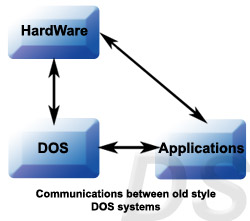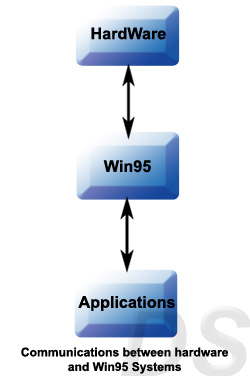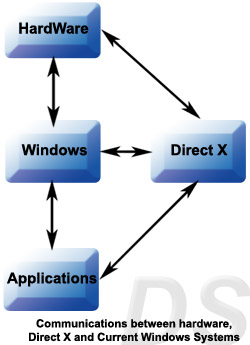With the recent release of version 9.0c,
DirectX
once again takes its place in the spotlight. I thought I would
use
this occasion to review what makes DirectX tick.
It also occurred to me
the
other day that DirectX, and it's various versions, has a
great
impact on many aspects of Windows computing...affecting much
more
than just our gaming experience and yet, has managed to stay
quite
low on most user's radar.
What is DirectX?
DirectX is a set of multimedia Application Programming
Interfaces
(API's) written by Microsoft. It is a collection of Dynamic
Link
Libraries (DLLs) that contain functions useful to a wide
range
of multimedia programmers, but are all almost entirely
platform
independent. This allows programmers access to fast
graphics,
sound, and input functions while not needing their apps to
test
for the capabilities of the computer on which their program
is
running. DirectX will evaluate these capabilities and if
they
are not present, DirectX may attempt (in many cases) to
emulate
the functions in software instead of
hardware.

Back in the height of
DOS,
people like game developers had direct access to the
hardware
for which they were developing. With complete access to
interrupts,
sound cards, input devices, and the VGA controller, the
developers
could usually make the hardware do anything they could dream
up.
The release of Windows 3.1 did not tempt developers because
of
the massive overhead that came along with it for game
development.
However, DOS had its own problems.
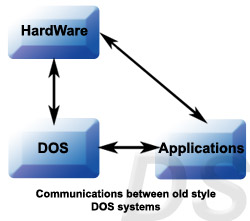
Hardware device support
in
DOS became a complicated nightmare. As the desktop computer
became
more and more popular with the average household, more
hardware
competition developed, giving rise to hundreds of different
posible
PC configurations. With the skyrocketing number of
configurations
to code for, more development time was being spent
programming
support for the hardware, which left less and less time in
the
project plans for programming the games themselves!!
Fortunately,
that was about to change.
[Ed. Note - How many
gamers
remember how difficult it was to get things like soundcards
working
in DOS games? Fooling around with IRQ's and DMA channels was
an
exercise in frustration. Or how about memory allocation?
Working
with EMM/XMS could be equally frustrating.]
With the usual promises
of
something new, different and better, Microsoft unleashed
Windows
95 into the world. Windows 95 had many new things to offer
over
and above its DOS-based predecessor. “Plug and
Play”
was introduced in an attempt to make it simple for the
average
PC user to install the latest hardware. The
resource-handling
system was completely revamped to make device management
easier
and device independence more of an actual reality.
Unfortunately,
Windows 95 lacked the necessary performance enhancements to
sway
developers interest in the Windows 95 Platform.
Consequently,
many games ran in a DOS mode or required a reboot of the PC
so
that they could start up their own DOS-like system. DirectX
set
out to change all this.
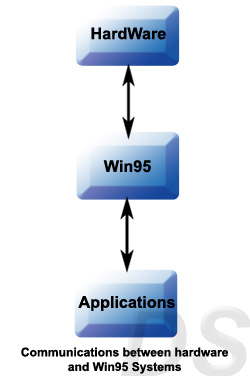
The seemingly simple goal
of
making Microsoft Windows a desirable platform for multimedia
development
turned out to be a much greater undertaking than MS probably
first
thought. It was quickly determined that in order to provide
the
performance needed, DirectX would need to operate through
fast,
low-level libraries that allowed the developer to maintain
creative
freedom over their code.
The next item on the
DirectX
developers list was to shift the burden of hardware support
from
the multimedia developer to the hardware manufacturers. This
makes
much more sense, as hardware manufacturers are more
qualified
to write the drivers for their products than any application
developer.
This approach also helped to unify the standard for
technology
drivers, keeping the essential compatibility aspects in the
forefront
for all kinds of additional PC components.
Another feature of
DirectX
is the capability of DirectX applications to run side by
side
with non DirectX applications without causing any system
problems.
Lastly, DirectX would have the performance that was capable
in
DOS while meeting all the other specifications.
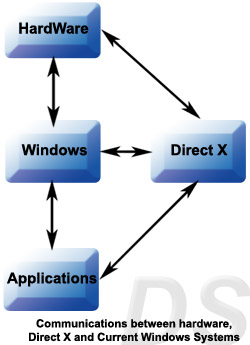
What does DirectX do.
DirectX provides a key set of tools and commands to enhance
games
and other multimedia applications allowing the hardware and
the
software to "talk" to each other with much greater
ease.
The API gives multimedia applications greater access to the
advanced
features of high-performance hardware such as
three-dimensional
(3D) graphics acceleration chips and uber sound cards. They
also
control many other lower-level functions; this includes
two-dimensional
(2D) graphics acceleration; support for the wide range of
input
devices such as joysticks/joy-pads, keyboards, mice,
controls
sound mixing and sound output on a vast range of audio
hardware,
controls networking and multiplayer gaming, and control over
various
multimedia streaming formats. With each new revision, more
feature
support is added for emerging technology so that developers
can
begin to use that new technology as soon as possible, and
hopefully,
bringing the technology to us sooner.
Major Components
The following are the major components (with their related
function)
that make up DirectX:
DirectDraw - 2D
Graphics
Direct3D - 3D Graphics
DirectSound - 2D Sound
DirectSound3D - 3D Sound
DirectMusic - Music
DirectPlay - Network/Multiplayer
DirectInput - Input Devices
Do I need DirectX?
If you play almost any game on a Windows98 or later machine,
then
you will more than likely be using or will require some
component
of DirectX. Fortunately, if applications require a certain
version
of DirectX then they will invariably come with the
appropriate
DirectX installer on the software CD, guaranteeing that you
have
the required version in order to run the application or play
the
game. But that's not everything. You can upgrade your
version
of DirectX even if you don’t actually need it. By doing
so,
you will implement the latest version of the API’s,
which
may contain bug fixes and optimizations for certain parts of
many
programs. This could, theoretically, give you better
performance
in your game of choice, a better quality of sound for your
music
or make streaming media play more smoothly. Also, by
installing
the latest version of DirectX, you may unlock a previously
unused
feature of your super-duper graphics card (Pixel shader 3.0
in
Far-Cry for instance). But you may also need to get later
drivers
for your sound card, etc, in order to start using the new
features
to their full extent.
Now I want it, where do I
get
it?
Windows 95, Windows 98, Windows 98 SE, Windows Millennium
Edition
(Windows Me), Windows 2000, Windows Server 2003, and Windows
XP
all have support for DirectX. However, the highest version
of
DirectX that Windows 95 can use is version 8.0a, which can
be
found here. For everyone else, you can go right up to the
latest
released version (9.0c), which you can download here. What
about
NT though? DirectX is also available for windows NT4.0 as
part
of Service pack 6. Although why you want to run this OS with
multimedia
applications is a bit of a mystery to me ;-)
After installation some
drivers
show up as not certified. What’s wrong?
Driver updates from hardware vendors have to be submitted to
Microsoft
where they undergo a series of tests before being certified
(WHQL).
However, sometimes the vendor may simultaneously release the
updates
to the general public and MS without waiting for
certification.
Such drivers may offer DirectX functionality but won’t
be
certified. So, before installing new drivers, you may want
to
check for DirectX compatibility in the vendor’s release
notes.
How do I uninstall
DirectX?
DirectX is a Windows system component and as with so many
Windows
system components (like MSN messenger), once it’s on
your
computer, you will have a very hard time getting it off
again.
So if it goes wrong or anything like that, you are a bit
stuck.
Thankfully there are some options. Later versions of windows
OS
have System Restore points. It is always a good idea to make
a
System Restore point when installing new drivers or other
things
like DirectX. Also, there is the DirectX diagnostic tool.
Unfortunately,
Microsoft doesn’t tell you where it is when you install
DirectX,
no icon is placed in the control panel or in the start menu
listings.
To get to it, you have to find it
(\windows\system32\dxdiag.exe).
The diagnostic tool allows you to control various aspects of
the
DirectX API (turn them on, off, up, down, etc.) and
it’s
also handy to find out what version of DirectX you are
currently
running. There are also third-party DirectX
"uninstallers"
around, however trying to uninstall DirectX could trash your
box.
What is to come in the
future?
At the moment, the latest version of DirectX is version
9.0c.
This version has added support for things like Shader Model
3.0,
demonstrated here on HardOCP. Soon, more and more games will
feature
the various enhancements of 9.0c.
The next major release of
DirectX
will bring about even more changes. Microsoft is going to
unify
the graphical API's of DirectX under the new name of the
Windows
Graphics Foundation and Avalon, which is planned for release
with
the new Longhorn version of Windows. DirectX should still
exist,
but only in name and only for the remaining core components.
This
means that the next generation of Graphics cards will no
longer
say that they are DirectX compatible, but instead will be
supporting
WGF1.0 (or something similar to that). At this time, it is
not
known if any other portion of DirectX is going to splinter
off
to form it's own "club." Functions of your
controllers
and sound cards will still be under the control of the main
set
of DirectX API's, but Longhorn is still a way off yet and
things
may change between now and then.
Final Thoughts
While something like OpenGL and the now ancient Glide (3dfx)
are
graphics only API's, DirectX is a collection of functions
that
govern sound, video, network communications as well as the
graphics.
DirectX performs the vital function of interpreting the
instructions
from software into commands for your graphics and sound
cards
or allowing you to bind a key to the twenty fifth button on
your
mouse. Giving greater levels of compatibility between new
hardware
and old games (and also old hardware with new games).
DirectX's
chief advantage comes from providing all of these functions
while
remaining almost completely invisible to the end
user.
Tutorial: The Magic Of DirectX
|