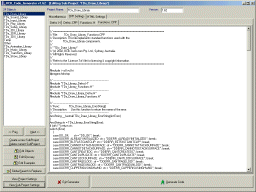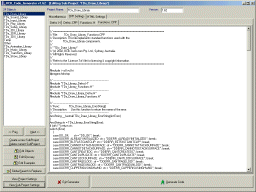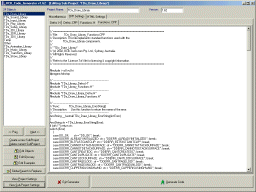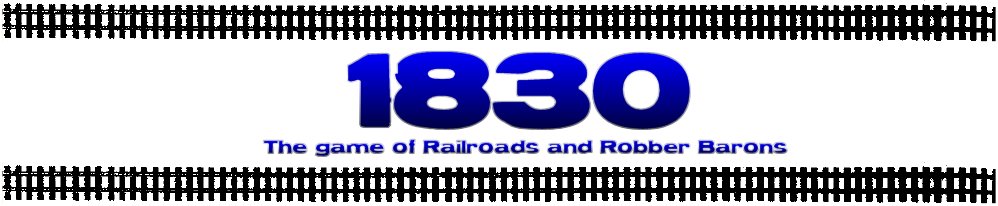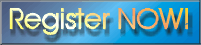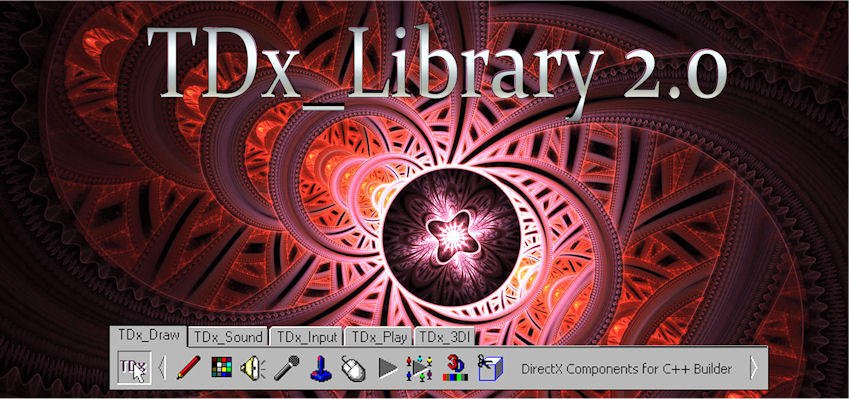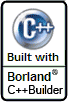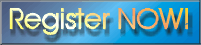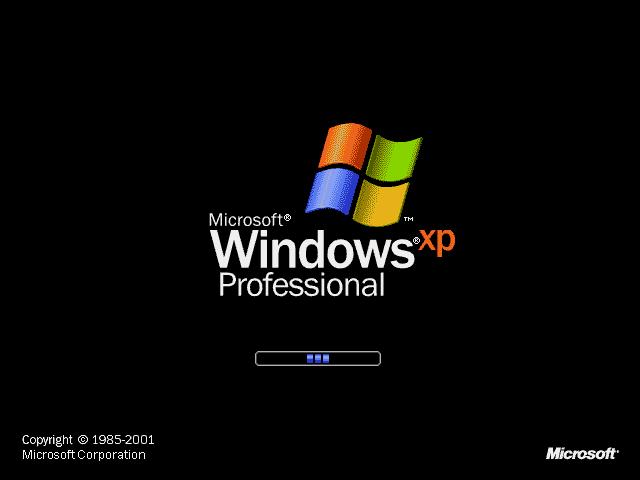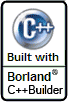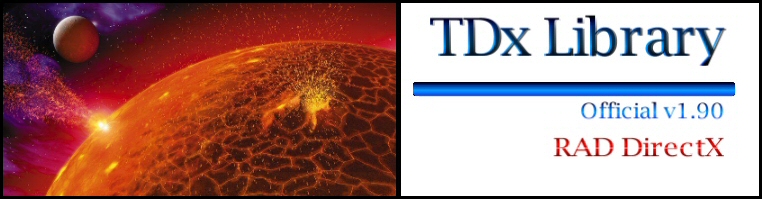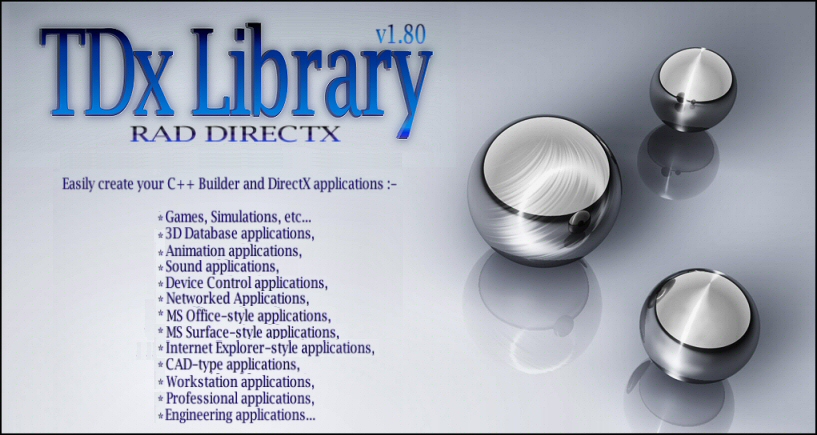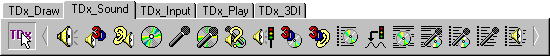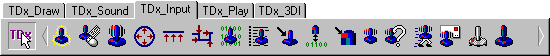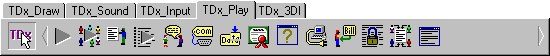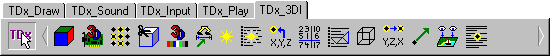|
SOFTWARE DOWNLOADS
|

|
Welcome to the www.tdxlibrary.org Download Page...
On this page, you can download all TDx_Library files... if you need any help, send me an email using this link.
You can also find more to download on the Demos Page...
Download Jump Station - Click Here -
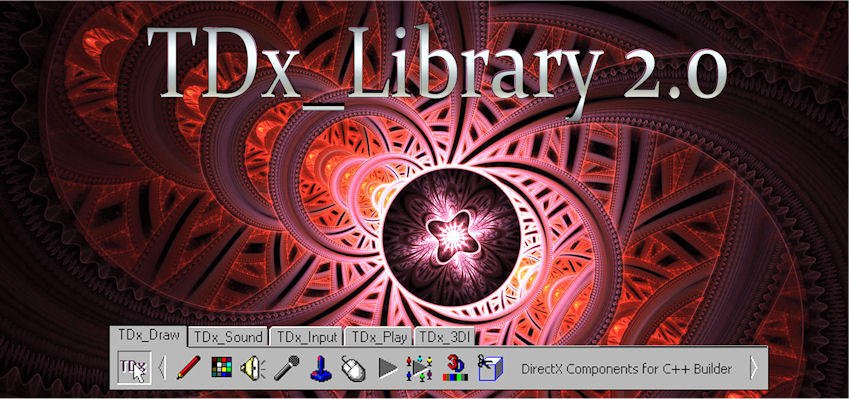

On this page, you can download :-
- Game and Application Development Tools -
- The TDx_Library v1.00, v1.10, v1.20, v1.30, v1.42, v1.62, v1.70, v1.80, v1.90, v2.00 for FREE! ... (license) (Register)
- Other Tools -
- The BCB_Code_Generator v1.62, v2.10, v2.30... Free!
- The PackIt utility for extracting files from .PIT files... FREE!
- Professional Rapid Application Development C++ Compilers -
- Borland C++ Builder v1.00, v3.00. v4.00, v5.00, v6.00 Professional... Free!
- Operating Systems -
- The Entire Microsoft Windows ME Install CD... Free! Includes MSDOS 8.0
- The Entire Microsoft Windows XP Install CD... Free!
- DirectX 7 SDK -
- The Entire DirectX 7.0a SDK... Free! (2 different versions)!
- Free Games -
- The Entire Pax Imperia Game... Free!
- The Entire 1830 Game... Free!
- Free Other Stuff -
- Game Development Engine v1.0... Free! 32 Bit DOS
- Game Development Engine v2.0... Free! 32 Bit DOS
- RAILS Prototype Game + Source Code... Free! 32 Bit DOS
- Watcom C++ v9.5b for DOS... Free! 32 Bit DOS
Download Jump Station - Click Here -

Quick links to download the entire TDx_Library:
Download the TDx_Library v2.00
Download the TDx_Library v1.90
Download the TDx_Library v1.80
Download the TDx_Library v1.70
Download the TDx_Library v1.62
Download the TDx_Library v1.42
Download the TDx_Library < v1.42
Download the TDx_Library_PackIt v2.30
Download the BCB_Code_Generator_v2.30
Download the BCB_Code_Generator_v2.10
Download the BCB_Code_Generator_v1.62
Download the DirectX v7.0a SDK:

Download the Borland C++ Builder Rapid Application Development Compilers:
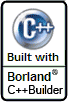
...
A lot of people come here to download the Microsoft DirectX 7.0a SDK.
For those people who do not know much about DirectX - it is a low-level C++ class/method interface to hardware - thats all it is...
Normally, programming with the DirectX 7.0a SDK is incredibly slow and painful (complex), requiring a lot of coding skill,
and you spend the vast majority of your time after installing the SDK writing 10000s of lines of code just to get DirectX working,
then after that you still have to write all the value-adding code, such as graphics load/save, visual controls, etc...
With RAD DirectX you don't write 10000s of lines of code just to interface with the DirectX SDK... thats all done for you...
Instead, when you are coding RAD DirectX, you get everything normally available in the Microsoft DirectX 7.0a SDK,
ready for Rapid-Application-Development DirectX.... everything tricky about coding with DirectX is already solved,
and you actually spend all your coding time manipulating DirectX - creating working automagic RAD DirectX code in minutes...
The TDx_Library is (simple), an enhancement to the DirectX 7.0a SDK, a comprehensive solution for Rapid-Application-Development DirectX,
mixing all the best of C++ Builder's RAD programming awesomeness, with incredibly quick and easy-to-use automagic RAD DirectX -
that is - all of DirectX 7.0a SDK converted into "native" C++ Builder Visual Component Library components, which
you can use natively with "traditional" win32/com DirectX while simultaneously mixing code with all the other
"standard" C++ Builder VCL components - you can mix and match all sorts of advanced stuff with DirectX.
...
If you are going to download the DirectX 7.0a SDK, maybe you would like to download the C++ Builder compilers and the TDx_Library,
and experience RAD DirectX for yourself... 5 lines of automagic RAD DirectX code instead of 5000 lines of win32/com+ Visual C++ code??
If you want to download or look at lots of step-by-step Demos with TDx_Library v1.70++ source code and project files,
then take a visit to the Demos Page, where you can find a great many RAD DirectX applications.
...
Download JumpStation
My older tools are NOT free to use commercially.
You are free to download and try my software, but note that you cannot release any
application you develop for any kind of commercial or monetary gain.
It really is a much better idea to Register for the latest versions,
which have had literally Years of additional development... and which allow you to create applications
that can be distributed for commercial or monetary gain.
Registration costs from US$25 per library, or US$100 for all 5 currently available v1.80 libraries.
That is less than US$1 per Borland C++ Builder component.
...
Thank You,
Darren John Dwyer,
Author of the BCB_Code_Generator, the TDx_Library, the TDx9_Library and tdxlibrary.org, TDxLibrary.org, etc.
Register your Commercial License
Copyright Notice and End-User License Agreement
Download Instructions
The TDx_Library is Quality Commercial Software.
- If you are using the TDx_Library for your own personal pleasure, meaning that you are not going to release your application
to the public, then you can use the TDx_Library as much as you desire... FREE!
- If you are using the TDx_Library commercially, meaning that you are releasing TDx_Library applications to the public,
then you must Register all 107 components @ US$100 the lot before you can release your application to the public domain...
This is regardless of whether you release your software as Freeware, Shareware or Commercial Wares...
If you fail to take heed of this warning, you are leaving yourself open to future commercial litigation and exponential liability...

JumpStation
COPYRIGHT NOTICE & END USER LICENSE AGREEMENT
Top
Next
Below is the full End-User License Agreement you must agree to before downloading or using our tools.
Basically, if you use the TDx_Library vx.xx to develop any application of any kind that creates
any type of money for the programmer using the TDx_Library vx.xx in their programs, then the programmer
using the TDx_Library vx.xx in their development effort must pay the tdxlibary.org Registration Fee before
they can release their program into the public domain.
This means any application developed using the TDx_Library vx.xx within their application,
be it FreeWare, ShareWare, Commercial or even MalWare...
You know it... gotta Register before you can release your product.
In essence, you can develop applications using our tools and sell the results with no problems,
with the condition that you respect our intellectual property rights and realize that tdxlibrary.org
provides no official warranty and holds no liability of any kind for the tools downloaded or registered.
-------------------------------------------------------------------------------------------------------------------------
Exclusive Software Copyright Notice
-------------------------------------------------------------------------------------------------------------------------
"TDx_Library",
"TDx_Draw_Library", "TDx_Sound_Library", "TDx_Input_Library",
"TDx_Play_Library", "TDx_3DI_Library", "TDx_Draw3D_Library", etc.
"BCB_Code_Generator", etc.
Copyright (c) 2000-2020 Darren John Dwyer, Australia.
All Rights Reserved.
The entire TDx_Library package is protected by copyright law and
international copyright treaty.
The entire BCB_Code_Generator package is protected by copyright law and
international copyright treaty.
The use of my software is governed by the terms of the
'tdxlibrary.org - End User License Agreement' shown below.
The reproduction of my software for the purpose of further
redistribution is expressly prohibited, unless otherwise mentioned.
Any actions not in accordance with the stated terms and conditions is
a violation of copyright law.
You can freely distribute any of my FREE software to anyone, with zero charges applied,
with the exception that the person receiving the software must Pay the tdxlibrary.org Registration Fee
before they can distribute any applications developed using the TDx_Library.
-------------------------------------------------------------------------------------------------------------------------
tdxlibrary.org - End User License Agreement
-------------------------------------------------------------------------------------------------------------------------
Within this document "the software" refers to the following libraries:
TDx_Draw_Library
TDx_Sound_Library
TDx_Input_Library
TDx_Play_Library
TDx_3DI_Library
TDx_Draw3D_Library
BCB_Code_Generator
License Terms and Conditions:
(1) The software and accompanying files are supplied "AS IS" and without
warranties as to performance, merchantability or any other warranties
whether express or implied, to the extent permitted by applicable law.
(2) No file supplied with the software can be sold, copied or
otherwise distributed to any person other than the registered owner
excepting the outright transfer of ownership of the software.
(3) No file packaged with the software may be removed or distributed
separate from the remainder of the package, unless otherwise mentioned.
(4) The source code of the software may only be modified by the
registered user of the software for their own personal use only.
Modification and distribution of the software source code in any form,
or of products based on such, is a breach of this License agreement.
The registered user is encouraged to submit any modifications they
would like incorporated into the software to the author for evaluation.
(5) The software is supplied on a "Single user" basis, meaning that
only one user may legally use a copy of the software;
multiple users require multiple Licenses.
(6) Applications developed using the software require no royalty payments.
(7) The software remains the intellectual property of
Darren John Dwyer, Australia.
(8) If you use the software in the development of your applications,
some acknowledgment of either our website or the software would
be appreciated but is not required.
(9) The software is not fault tolerant and should not be used in the
development of applications requiring fail-safe performance, such as
aircraft control systems, life support, etc, where failure may result
in such things as injury, loss of life or environmental damage.
(10) The entire risk as to the quality and performance of the software is
with you, the registered or end user. Should the software not meet your
expectations, we are not required to refund you any costs.
(11) In no event will the author be liable for damages, including any
general, special, incidental or consequential damages arising out of the
use or inability to use the software (including but not limited to loss of
data or data being rendered inaccurate or losses sustained by you or third
parties or a failure of the program to operate with any other programs)
even if the registered or end user or other party has been advised of the
possibility of such damages.
(12) Any application developed using the software that is to be distributed to other
parties requires that the application is created using a registered copy of the
software before the application can be distributed.
(13) Any actions not in accordance with the above terms and conditions
is a violation of copyright law and international copyright treaty.
DOWNLOAD INSTRUCTIONS
Top
Next
Prev
If you are new to the TDx_Library, we suggest you visit the Welcome page first,
and read all about the TDx_Library before you attempt to download anything...
...
The TDx_Library v1.80, v1.90 and v2.00 comes complete with professional, fully-documented source code, integrated help files,
all project files, online html reference, lots of demos (with source code), tutorials, articles, etc.
It is a complete Game Development SDK or a Multimedia Application Development SDK,
or whatever - everything you will ever need is included in this one package and website.
...
If you want to download lots of step-by-step Demos with TDx_Library source code and project files,
then visit the Demos Page.
The demos on the "Demos Page" are compiled with the TDx_Library v1.70, but they work identically with v1.80,
just a lot of things tend to work a lot better with later versions. If you want demos compiled with v1.90, these
demos work exactly the same with v1.80 and v2.00, you can find them below.
...
You do not need to sign-up to download BCB v1.0, DirectX 7.0a, or the TDx_Library <= v2.00.
These files are all FREE to download in their entirety.
...
On this page, TDx_Library "Registered Users" and "Free Users", or "Anyone Can Download"
can download all previous versions of our DirectX component libraries
for Borland C++ Builder, from v1.01 to v2.00... and some other stuff.
Finally, anyone at all interested in our stuff can download
BCB v1.0 Professional, the DirectX 7.0a SDK, the TDx_Library v2.00, and some demos...
...
DO NOT FORGET TO READ THE INSTRUCTIONS FIRST...
...
The downloads currently available include previous releases of the TDx_Library,
starting from the very first DirectX 6.1-compatible component libraries and continuing
through to the latest versions of the TDx_Library (DirectX 7.0a, 107 components).
Please note: DirectX 7.0a is usually totally incompatible with Borland C++ Builder.
The only reason you can use the TDx_Library is because it the TDx_Library is multi-threaded,
manages win32 event queues for you, handles callbacks for you, patches the DirectX 7.0a SDK
where necessary, etc...
...
You can also download the entire DirectX 7.0a SDK (software development kit),
which is no longer available from Microsoft's websites.
Please, do not download the DirectX 7.0a SDK without first taking a look at the TDx_Library.
Using the TDx_Library will save you years of painful development... and exponentially advance your capabilities...
...
Then, please reward us by registering and giving us money for all our 23++ years of very hard work...
...
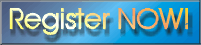
Notes:
- CURRENT RELEASE - v2.00 contains extra information, more demos, more tutorials, etc...
for Anyone to Download
Source-Code-Compatible with v1.90 and v1.80 and v1.70 and v1.62
It includes robust "MultiWrapper" technology
C++ Builder v1,3,4,5,6,2006,2007,2009++
DirectDraw, DirectSound, DirectInput, DirectPlay, Direct3D Immediate Mode, Direct3D Retained Mode?
No bugs as far as we know
Major upgrade from v1.8x.
Updated Auto-Installer.
- CURRENT RELEASE - v1.90 contains extra information, more demos, more tutorials, etc...
for Anyone to Download
Professional Version
Source-Code-Compatible with v1.80 and v1.70 and v1.62
It includes robust "MultiWrapper" technology
C++ Builder v1,3,4,5,6,2006,2007,2009?
DirectDraw, DirectSound, DirectInput, DirectPlay, Direct3D Immediate Mode, Direct3D Retained Mode?
No bugs as far as we know
Major upgrade from v1.8x.
All-new Auto-Installer.
- CURRENT RELEASE - v1.80 is the latest fully-functioning bug-free version
for Anyone To Download
Source-Code-Compatible with v1.70 and v1.62
It includes robust "MultiWrapper" technology
C++ Builder v1,3,4,5,6
DirectDraw, DirectSound, DirectInput, DirectPlay, Direct3D Immediate Mode
No bugs as far as we know
Major upgrade from v1.7x.
All-new Auto-Installer.
- v1.70 is a Source-Code-only version
for Anyone To Download
Source-Code-Compatible with v1.62
It includes robust "MultiWrapper" technology
C++ Builder v1,3,4,5,6
Source Code only
DirectDraw, DirectSound, DirectInput, DirectPlay, Direct3D Immediate Mode
No bugs as far as we know, except minimal bug :- Dx_Draw1->Create(NULL) on Win2K. BugFix Here
Major upgrade from v1.6x.
NO Auto-Installer
- v1.6x includes an auto-installer
for Anyone To Download
Includes robust "MultiWrapper" technology
C++ Builder v1,3,4,5
Source Code + Compiled Components + Auto-Installer
DirectDraw, DirectSound, DirectInput, DirectPlay
No bugs as far as we know, except minimal bug :- Dx_Draw1->Create(NULL) on Win2K. BugFix Here
Major upgrade from v1.5x.
- v1.5x includes first somewhat buggy attempt at our "MultiWrapper" technology.
This version is no longer distributed and is no longer supported.
C++ Builder v1,3,4,5
Source Code + Compiled Components + Auto-Installer
DirectDraw, DirectSound, DirectInput
Note: Too buggy to bother with downloading...
Contains minor bugs in the "MultiWrapper" technology.
Best to use v1.62++, which have been exhaustively tested and are bug-free "MultiWrapper" technology.
Major upgrade from v1.4x.
- v1.4x includes an enhanced install application and better demos, for FREE USERS.
C++ Builder v1,3,4,5
Source Code + Compiled Components + Auto-Installer
DirectDraw, DirectSound, DirectInput
does not include "MultiWrapper" technology, hence some things do not work.
contains a known bug in the TDx_SoundBuffer::XXXStream() methods...
Best to use v1.62++, which are bug-free and have "MultiWrapper" technology.
Major upgrade from v1.3x.
- v1.3x .. v1.01 are included for completeness only.
C++ Builder v1,3,4
hardly anyone uses them.
includes dx6.1 and early dx7.0a versions and individual install applications.
Source Code + Compiled Components
DirectDraw, DirectSound, DirectInput
- Newest libraries [ v1.80+ ] come complete with an auto-installer
and come complete with pre-compiled component libraries.
- Older libraries [ v1.70 ] include compability with BCB6,
and come as source code only. v1.70 does not require an auto-install.
- All libraries [ all versions v1.40++ ] include major upgrades to the source code,
bugfixes, general improvements, better install process and installed configuration,
much improving the end-result.
- Older libraries [ versions v1.40 .. v1.80, not v1.70 ] have been designed to work with a common install
application and require you to download the corresponding TDx_Library_Install application.
- Old libraries [ all versions < v1.40 ] have their own independant install application inside
the .zip file, and do not require you to download the TDx_Library_Install application.
Note: These old libraries are considerably different to our latest libraries, and are so old we no longer
offer any kind of support for them, but they may give you a decent idea of what our current libraries do.
Why you would want to use the very old versions is beyond our understanding, but we have included them
here for completeness, and to prove we've been working on this for a very long time.
- Example project files can be converted to work with both old and new library versions using the TDx_Library_Install v1.42 application.
If you have Problems, try a download manager, or email darren_john_dwyer@hotmail.com with details of the problem.
To setup and use the TDx_Library v1.80+, you need to do this :-
- Download and install the DirectX 7.0a SDK.
DirectX 7.0a SDK (122MB)
- install the debug version if you want extra directx debug info
- install the retail version if you want the fastest possible results
- Download the TDx_Library v2.00 from this page.
TDx_Library v2.00
- Extract all files to (say) C:\TDx_Library\Install\*.*
- Run the TDx_Library_Install_v200.exe application in the TDx_Library_v200.zip.
To setup and use the TDx_Library v1.80, you need to do this :-
- Download and install the DirectX 7.0a SDK.
DirectX 7.0a SDK (122MB)
- install the debug version if you want extra directx debug info
- install the retail version if you want the fastest possible results
- Download the TDx_Library v1.80 from tdxlibrary.org.
TDx_Library v1.80
- Simply run the auto-install.
-
IMPORTANT NOTE:
After downloading the TDx_Library files, you will find that
most .ZIP files downloaded contain a file called README.TXT
Make sure to read the README.TXT file immediately you open the .zip file.
Read the README.TXT in the Install.zip first, then read the README.txt in the individual library.
- if no install option appears on the install application :-
(1) make sure you have installed the DirectX 7.0a SDK, available below...
(2) make sure you have installed any version of C++ Builder, except BDS 2006...
(3) you may need to download the :-
TDx_Library_PackIt application to extract all the TDx_Library files, then :-
- BCB1 -- Component->Install->($BCB1)\Lib\TDx_###_Library_Install.cpp
- BCB3 -- Component->Install Packages->($BCB3)\Lib\TDx_###_Library.bpl
- BCB4 -- Component->Install Packages->($BCB4)\Projects\Bpl\TDx_###_Library.bpl
- BCB5 -- Component->Install Packages->($BCB5)\Projects\Bpl\TDx_###_Library.bpl
- BCB6 -- Component->Install Packages->($BCB6)\Projects\Bpl\TDx_###_Library.bpl
- after installation, if no components appear on the BCBx component palette, you may need to manually install the components :-
- BCB1 -- Component->Install->($BCB1)\Lib\TDx_###_Library_Install.cpp
- BCB3 -- Component->Install Packages->($BCB3)\Lib\TDx_###_Library.bpl
- BCB4 -- Component->Install Packages->($BCB4)\Projects\Bpl\TDx_###_Library.bpl
- BCB5 -- Component->Install Packages->($BCB5)\Projects\Bpl\TDx_###_Library.bpl
- BCB6 -- Component->Install Packages->($BCB6)\Projects\Bpl\TDx_###_Library.bpl
DOWNLOAD JUMP STATION
Top
Next
Prev
To setup your computer as a basic professional TDx_Library Windows development PC :-
- (Optional) Download Windows ME and install it
- (Optional) Download Windows XP and install it
- Download BCB v1,3,4,5,6 and install whichever you prefer
(v1.0 is quickest, it's lightning fast to load, almost as quick as WordPad, BCB gets slower as it gets upgraded, BCB6 is slowest to load)
- Download the DirectX 7.0a SDK (or the .zip files) and install it
- Download the TDx_Library v2.00 and auto-install it
- Download the TDx_Library v1.80 "Blue Book" or "Gold Book" and read it, or read all the pages of this website.
- (Possibly) Download the BCB_Code_Generator v2.10 or v2.30 and experiment with it and recreate the TDx_Library v1.80
...
Please choose your option :-
- End-User License Agreement
- Information & Instructions
- Windows ME - Discontinued - No Support - Free
Free Microsoft Windows Millenium Edition operating system download... full cd...

- Windows XP - Discontinued - No Support - Free
Free Microsoft Windows XP operating system download... full cd...
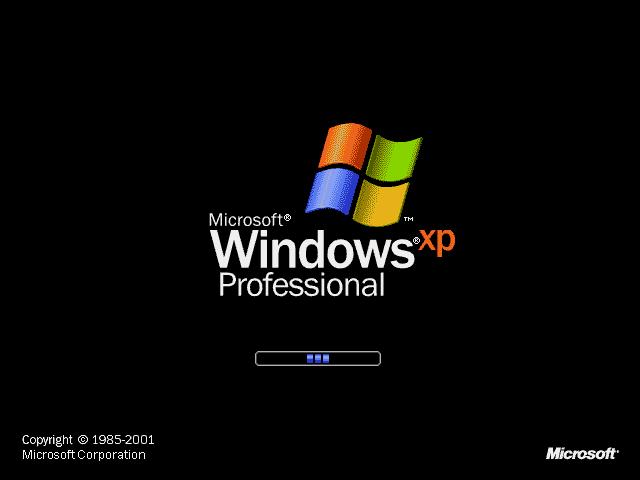
- Borland C++ Builder v1.0, v3.0, v4.0, v5.0, v6.0 Professional - Discontinued - No Support - Free
Free Borland C++ Builder compilers download... full cd's...
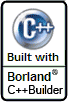
- DirectX 7.0a SDK and Demos - Discontinued - No Support - Free
Free Microsoft DirectX 7 software development kit download... full install...

If you download the DirectX 7.0a SDK, then also download the TDx_Library v1.80 and C++ Builder v1,3,4 or 5.
The TDx_Library is RAD DirectX - a complete visual OOP RAD translation of DirectX 7.0a for C++ Builder v1,3,4,5,6
It will save you 90% or more of your time, effort and money when programming nearly all of DirectX 7.0a as RAD OOP components.
- TDx_Library v2.00 - Anyone Can Download
Borland C++ Builder & Microsoft VCL RAD DirectX 7 software development kit help files download...
Complete with 5 component libraries, source code, help files, project files, auto-installer...
This is RAD DirectX - a complete visual OOP RAD translation of DirectX 7.0a for C++ Builder v1,3,4,5,6
It will save you 90% or more of your time, effort and money when programming nearly all of DirectX 7.0a as RAD OOP components.
- TDx_Library v1.90 - Professional Version + Demos and New Format Help Files
Borland C++ Builder & Microsoft VCL RAD DirectX 7 software development kit help files download... plus demos compiled with v1.90
Complete with 5 component libraries, source code, help files, project files, auto-installer...
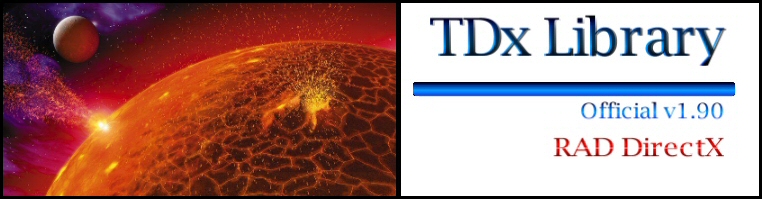
This is RAD DirectX - a complete visual OOP RAD translation of DirectX 7.0a for C++ Builder v1,3,4,5,6
It will save you 90% or more of your time, effort and money when programming nearly all of DirectX 7.0a as RAD OOP components.
- TDx_Library v1.80 - Anyone Can Download
Borland C++ Builder & Microsoft VCL RAD DirectX 7 software development kit download...
Complete with 5 component libraries, source code, help files, project files, auto-installer...

This is RAD DirectX - a complete visual OOP RAD translation of DirectX 7.0a for C++ Builder v1,3,4,5,6
It will save you 90% or more of your time, effort and money when programming nearly all of DirectX 7.0a as RAD OOP components.
- TDx_Library v1.70 - Anyone Can Download
5 libraries and Source Code only... help files, project files, no auto-installer
- TDx_Library v1.62 - Anyone Can Download
4 libraries only, plus source code, help files, project files, auto-installer...
- TDx_Library v1.42 - Anyone Can Download
3 libraries only, plus source code, help files, project files, auto-installer...
- TDx_Library_PackIt - Anyone Can Download
A bit like a .ZIP program for extracting data from .PIT files...
- TDx_Library Archives - Anyone Can Download
all versions of the TDx_Library, from v1.00 and upwards...
early versions worked with DirectX 6.1
- BCB_Code_Generator v2.30 - Anyone Can Download!!!
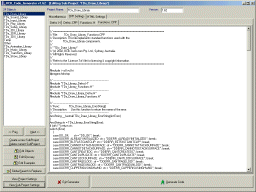
The co-author of the TDx_Library v1.00 to v2.00
Without this application, the TDx_Library would not exist.
- BCB_Code_Generator v2.10 - Anyone Can Download!!!
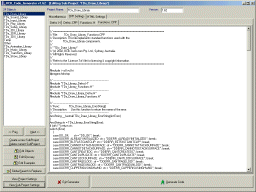
The co-author of the TDx_Library v1.00 to v1.90
Without this application, the TDx_Library would not exist.
- BCB_Code_Generator v1.62 - Anyone Can Download!!!
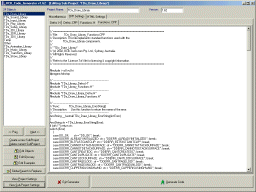
The co-author of the TDx_Library v1.00 to v1.62
Without this application, the TDx_Library would not exist.
- Pax Imperia - a Game - Anyone Can Download!!!

For when you cannot be bothered coding any more...
Why not take on some 15 other alien races in a realtime space colonization, trade, diplomacy & war game...
Excellent Graphics & Sound
Fantastic Gameplay
DirectX 3 or better.
- 1830 - a Game - Anyone Can Download!!!
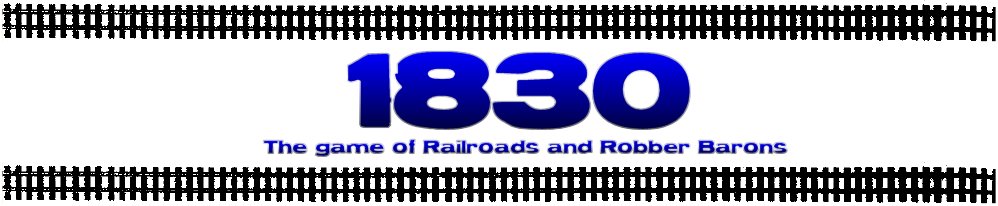
For when you cannot be bothered coding any more...
Why not take on some 7 other players in a turn-based railroad strategy game, build tracks, run trains, make money, buy stocks...
A computer game based on the 1830 cardboard tile board game...
Fantastic Gameplay
DOS or better.
- Additional FREE Downloads
A Bunch of older stuff I was working on before I decided to do this...
A Bunch of older stuff that took me from where I was to where I am now...
...
Once you have created your application, and you are making money, then BUY the latest versions of everything,
and have a serious, cutting-edge advanced professional Windows development PC :-
- Buy Windows from Microsoft
- Buy C++ Builder from Borland - Inprise - CodeGear - Embarcadero
- Download the DirectX 9.0c SDK or the DirectX 10 SDK from Microsoft
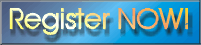
Register the TDx_Library v1.90+ for Windows 95,98,ME,CE,NT,2000,XP,VISTA,7,8,10+
WINDOWS ME
- for Anyone to download...
Top
Next
Prev
| DESCRIPTION |
DOWNLOADS |
Windows ME

Includes MS-DOS v8.0
This download contains the contents of the entire Windows ME install CD.
You can download the Full_CD.zip or you can download a bunch of smaller .zip's...
It is no longer available from Microsoft at all, but still remains valid technology.
Microsoft no longer supports Windows ME... however it all works well and requires little support.
Windows ME is incredibly powerful, and works with pretty well all available hardware.
While it is not Windows XP or Windows Vista, it is still pretty incredible.
This entire website and the TDx_Library was originally created and is frequently maintained
on a Windows ME computer.
Notes:
* simply extract and copy all files to a blank CD
* the license-key is on the CD in a file called "CDRom-Key.txt"
|
Windows ME
Size: 480 Mb
Status: ANYONE CAN DOWNLOAD
|
WINDOWS XP
- for Anyone to download...
Top
Next
Prev
| DESCRIPTION |
DOWNLOADS |
Windows XP
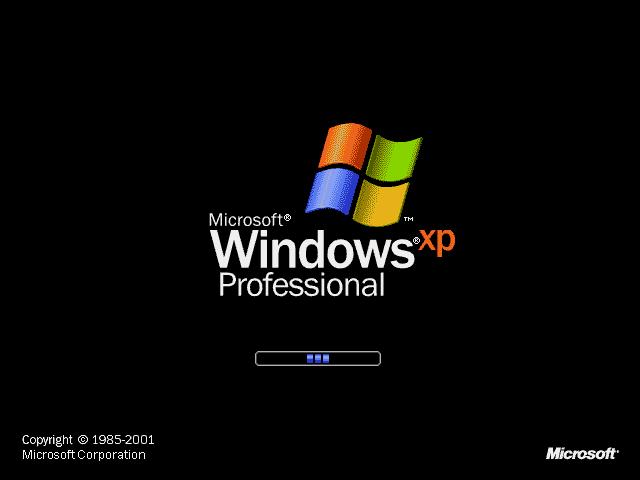
This download contains the contents of the entire Windows XP install CD.
It is no longer available from Microsoft at all, but still remains valid technology.
Microsoft no longer supports Windows XP... however it all works well and requires little support.
Windows XP is incredibly powerful, and works with pretty well all available hardware.
Notes:
* simply extract and copy all files to a blank bootable CD
* the license-key is on the CD in a file called "Windows Xp Pro Sp3 Serial - Cd Key Code.txt"
|
Windows XP
Size: 580 Mb
Status: ANYONE CAN DOWNLOAD
|
Borland C++ Builder v1.0 & v3.0 & v4.0 & v5.0 & v6.0 Professional
- for Anyone
Top
Next
Prev
| DESCRIPTION |
DOWNLOADS |
Borland C++ Builder v1.0
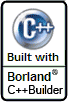
This file contains the contents of the entire Borland C++ Builder v1.0 install CD.
It is no longer available from Borland at all, but still remains valid technology.
Borland no longer supports C++ Builder v1.0 ... however it all works well and requires little support.
C++ Builder v1.0 is incredibly powerful, and works with pretty well all available hardware.
C++ Builder v1.0 works with Windows 95,98,ME,CE,NT,2000,XP
Applications developed using Borland C++ Builder v1.0 work on all Windows platforms.
If you are new to Borland C++ Builder, go :- File->New Application
then navigate the component palette, click a component, drop it on the form, press [F1]
Notes:
* simply extract and copy all files to a blank CD, labelled "CBP10"
* there is no install key required
Borland C++ Builder v3.0
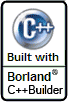
This file contains the contents of the entire Borland C++ Builder v3.0 install CD.
It is no longer available from Borland at all, but still remains valid technology.
Borland no longer supports C++ Builder v3.0 ... however it all works well and requires little support.
C++ Builder v3.0 is incredibly powerful, and works with pretty well all available hardware.
C++ Builder v3.0 works with Windows 95,98,ME,CE,NT,2000,XP
Applications developed using Borland C++ Builder v3.0 work on all Windows platforms.
If you are new to Borland C++ Builder, go :- File->New Application
then navigate the component palette, click a component, drop it on the form, press [F1]
Notes:
* simply extract and copy all files to a blank CD, labelled "CBP30"
* there is no install key required
Borland C++ Builder v4.0
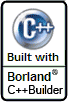
This file contains the contents of the entire Borland C++ Builder v4.0 install CD.
It is no longer available from Borland at all, but still remains valid technology.
Borland no longer supports C++ Builder v4.0 ... however it all works well and requires little support.
C++ Builder v4.0 is incredibly powerful, and works with pretty well all available hardware.
C++ Builder v4.0 works with Windows 95,98,ME,CE,NT,2000,XP,Vista,7,8,10 (XP Compatibility)
Applications developed using Borland C++ Builder v4.0 work on all Windows platforms.
If you are new to Borland C++ Builder, go :- File->New Application
then navigate the component palette, click a component, drop it on the form, press [F1]
Notes:
* simply extract and copy all files to a blank CD, labelled "CPP40.FUP.R1C"
* there is an install key in the file CDRom-Key.txt
Borland C++ Builder v5.0
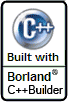
This file contains the contents of the entire Borland C++ Builder v5.0 install CD.
It is no longer available from Borland at all, but still remains valid technology.
Borland no longer supports C++ Builder v5.0 ... however it all works well and requires little support.
C++ Builder v5.0 is incredibly powerful, and works with pretty well all available hardware.
C++ Builder v5.0 works with Windows 95,98,ME,CE,NT,2000,XP,Vista,7,8,10 (XP Compatibility)
Applications developed using Borland C++ Builder v5.0 work on all Windows platforms.
If you are new to Borland C++ Builder, go :- File->New Application
then navigate the component palette, click a component, drop it on the form, press [F1]
Notes:
* simply extract and copy all files to a blank CD, labelled "CPB50.R1C"
* there is an install key in the file CDRom-Key.txt
Borland C++ Builder v6.0
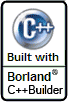
These files contain the contents of the entire Borland C++ Builder v6.0 install CD and extras CD.
It is no longer available from Borland at all, but still remains valid technology.
Borland no longer supports C++ Builder v6.0 ... however it all works well and requires little support.
C++ Builder v6.0 is incredibly powerful, and works with pretty well all available hardware.
C++ Builder v6.0 works with Windows 95,98,ME,CE,NT,2000,XP,Vista,7,8,10 (XP Compatibility)
Applications developed using Borland C++ Builder v6.0 work on all Windows platforms.
If you are new to Borland C++ Builder, go :- File->New Application
then navigate the component palette, click a component, drop it on the form, press [F1]
Notes:
* there is an install key in the file CDRom-Key.txt
* you need both CD's to successfully install BCB6.
|
Borland C++ Builder v1.0 Professional
Size: 209 Mb
Status: ANYONE CAN DOWNLOAD
Windows: 95,98,ME,CE,NT,2000,XP
Borland C++ Builder v3.0 Professional
Size: 341 Mb
Status: ANYONE CAN DOWNLOAD
Windows: 95,98,ME,CE,NT,2000,XP
Borland C++ Builder v4.0 Professional
Size: 214 Mb
Status: ANYONE CAN DOWNLOAD
Windows: 95,98,ME,CE,NT,2000,XP,Vista,7,8,10 (XP Compatibility)
Borland C++ Builder v5.0 Professional
Size: 183 Mb
Status: ANYONE CAN DOWNLOAD
Windows: 95,98,ME,CE,NT,2000,XP,Vista,7,8,10 (XP Compatibility)
Borland C++ Builder v6.0 Professional - CD1
Size: 150 Mb
Status: ANYONE CAN DOWNLOAD
Requires: CD2
Windows: 95,98,ME,CE,NT,2000,XP,Vista,7,8,10 (XP Compatibility)
Borland C++ Builder v6.0 Professional - CD2
Size: 144 Mb
Status: ANYONE CAN DOWNLOAD
Requires: CD1
Windows: 95,98,ME,CE,NT,2000,XP,Vista,7,8,10 (XP Compatibility)
|
DIRECTX 7.0a
- for Anyone to Download
Top
Next
Prev
| DESCRIPTION |
DOWNLOADS |
DirectX 7.0a SDK

This is the entire DirectX 7.0a SDK install cd.
There is also another entire DirectX 7.0a SDK install cd with a different installer, so try one or the other, one should work.
It is no longer available from Microsoft's websites at all, but still remains valid technology.
Microsoft no longer supports the DirectX 7.0a SDK... however it all works well and requires little support.
There are also entire DirectX 7.0a installed files for Windows Vista,7,8,10+ since the Dx7SDK does not install on any system above XP.
To manually install TDx on Windows Vista, 7, 8, download the SDK Files, unzip them, download v1.80, and PackIt v2.30...
Use PackIt to unzip the .PIT files that come with the TDx installer, then manually install the components into C++ Builder.
...
The DirectX 7.0a SDK is incredibly powerful, but normally only works with Visual C++ and Visual Basic, not with Borland C++ Builder.
If you would like to experience the magic of RAD DirectX 7.0a for Borland C++ Builder, you will also need to download the TDx_Library.
Why you would use the DirectX 7.0a SDK without the TDx_Library is beyond us, it's too hard, and RAD DirectX just makes it all pathetically easy...
Note(s):
A lot of people come here to download the Microsoft DirectX 7.0a SDK.
For those people who do not know much about DirectX - it is a low-level C++ class/method interface to hardware - thats all it is...
Normally, programming with the DirectX 7.0a SDK is incredibly slow and painful, requiring a lot of coding skill,
and you spend the vast majority of your time after installing the SDK writing 10000s of lines of code just to get DirectX working,
then after that you still have to write all the value-adding code, such as graphics load/save, visual controls, etc...
The TDx_Library is an enhancement to the DirectX 7.0a SDK, a comprehensive solution for Rapid-Application-Development DirectX,
mixing all the best of C++ Builder's RAD programming awesomeness, with incredibly quick and easy-to-use automagic RAD DirectX -
that is - all of DirectX 7.0a SDK converted into "native" C++ Builder Visual Component Library components, which
you can use natively with "traditional" win32/com DirectX while simultaneously mixing code with all the other
"standard" C++ Builder VCL components - you can mix and match all sorts of advanced stuff with DirectX.
With RAD DirectX you don't write 10000s of lines of code just to interface with the DirectX SDK... thats all done for you...
Instead, when you are coding RAD DirectX, you get everything normally available in the Microsoft DirectX 7.0a SDK,
ready for Rapid-Application-Development DirectX.... everything tricky about coding with DirectX is already solved,
and you actually spend all your coding time manipulating DirectX - creating working automagic RAD DirectX code in minutes...
If you are going to download the DirectX 7.0a SDK, maybe you would like to download the C++ Builder compilers and the TDx_Library,
and experience RAD DirectX for yourself... 5 lines of automagic RAD DirectX code instead of 5000 lines of win32/com+ Visual C++ code??
If you want to download or look at lots of step-by-step Demos with TDx_Library v1.70++ source code and project files,
then take a visit to the Demos Page, where you can find a great many RAD DirectX applications.
...
If you need to use my tools on Windows Vista, then you can manually install my tools and use
the Borland C++ Builder compatible DirectX .include and .lib files linked on the right...
DirectX 7.0a SDK Demos
Here are some demo applications created using the Microsoft DirectX 7.0a SDK...
They are FREE to download, and show you what can be done using the DirectX 7.0a SDK...
These applications work well on nearly all available hardware...
From (c) 1999 hardware thru to (c) 2006 hardware.
|
DirectX 7.0a SDK (Version 1)
Windows: 95,98,ME,CE,NT,2000,XP
DirectX: 7.0a
Size: 122 Mb
Status: ANYONE CAN DOWNLOAD
DirectX 7.0a SDK (Version 2)
Windows: 95,98,ME,CE,NT,2000,XP,VirtualBox
DirectX: 7.0a
Size: 240 Mb
Status: ANYONE CAN DOWNLOAD
DirectX 7.0a SDK files
Windows: for VISTA,7,8,10
DirectX: 7.0a SDK
Size: 43 Mb
Status: ANYONE CAN DOWNLOAD
SDK Include Files
Windows: for VISTA,7,8,10
DirectX: 7.0a SDK
Size: 213 Kb
Status: ANYONE CAN DOWNLOAD
SDK Lib Files
Windows: for VISTA,7,8,10
DirectX: 7.0a SDK
Size: 213 Kb
Status: ANYONE CAN DOWNLOAD
3D Mark 2000 v1.1 Demo
Windows: 95,98,ME,CE,NT,2000,XP,Vista,7,8,10
DirectX: 7.0a SDK
Size: 20 Mb
Status: ANYONE CAN DOWNLOAD
359 Dot 60 Demo
Windows: 95,98,ME,CE,NT,2000,XP,Vista,7,8,10
DirectX: 7.0a SDK
Size: 2 Mb
Status: ANYONE CAN DOWNLOAD
noc Demo
Windows: 95,98,ME,CE,NT,2000,XP,Vista,7,8,10
DirectX: 7.0a SDK
Size: 7 Mb
Status: ANYONE CAN DOWNLOAD
|
TDX_
LIBRARY
v2.00 - for Anyone To Download
Top
Next
Prev
Download the entire TDx_Library v2.00 libraries here...
| DESCRIPTION |
DOWNLOADS |
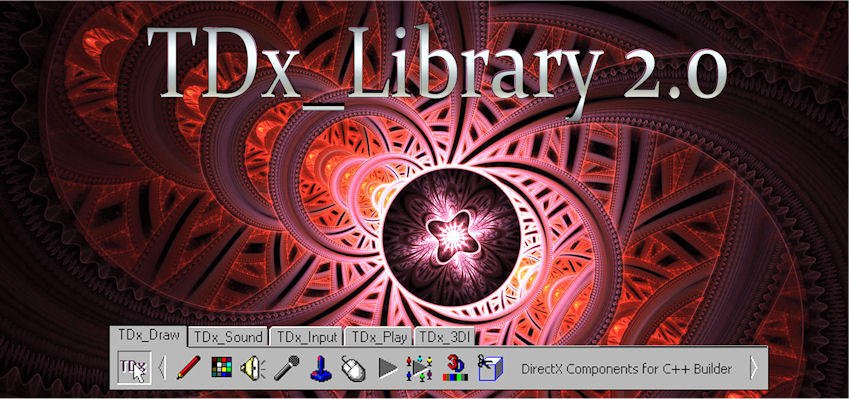

READ THIS:
This is the all new TDx_Library v2.00 released as of AUGUST 2019.
Contains:
* Auto-Installer :- TDx_Library_Install_v200.exe (August 2019)
* TDx_Draw_Library v2.00
* TDx_Sound_Library v2.00
* TDx_Input_Library v2.00
* TDx_Play_Library v2.00
* TDx_3DI_Library v2.00
Does NOT Contain:
* Examples
READ THIS:
This one file is all the relevant parts of the TDx_Library v2.00,
including Help Files, Project Files, Source Code, etc.
for all of the 5 available libraries, 107 components.
Don't forget the examples for v1.90, they work the same compiled with v2.00,
just i have not yet recompiled them all and recut the imagery for the website.
You may need the PackIt application to manually extract
the TDx_Library files from the .PIT files, because the install only works if DirectX 7 and C++ Builder is installed completely.
Now:
Step 0: Manually remove any previous version of the TDx_Library following the instructions provided.
Step 1: Before installing, make sure you already have downloaded and installed the DirectX 7.0a SDK (debug).
Step 2: After installing the DirectX 7.0a SDK, make sure you have the files dinput1.lib and dinput2.lib and you have saved them to your C:\DirectX 7.0a SDK\Lib\Borland\*.*
Step 3: After downloading the auto-install, simply extract all files to any directory, say C:\TDx_Library\Install\*.*
Step 4: After extracting all files, simply run the TDx_Library_Install_v180.exe
Step 5: Click Install, Read The License Agreement (old version), Click Yes if you agree with the (new version) on the website, Click Start, wait..., open BCBx, the components are installed.
Step 6: Enjoy ;)
NOTES:
* remember to maybe read the LICENSE.TXT file before installing.
* The installer installs all the TDx_Library v2.00 components in one pass.
When using File->New Application, add the following line(s) of code at the top of your main form:
[ #pragma link "TDx_Draw_Library_Install" ] if required
[ #pragma link "TDx_Sound_Library_Install" ] if required
[ #pragma link "TDx_Input_Library_Install" ] if required
[ #pragma link "TDx_Play_Library_Install" ] if required
[ #pragma link "TDx_3DI_Library_Install" ] if required
|
TDx_Library_v200.zip
BCB: v1,3,4,5,6
DirectX: 7.0a
Windows: 95,98,ME,2000,NT,CE,XP,Vista,7,8,10
Size: 12,915 Kb
Date: August 2019
Status: ANYONE CAN DOWNLOAD
TDx_Draw_Library_Examples_v190.zip
BCB: v1,3,4,5,6
DirectX: 7.0a
Windows: 95,98,ME,2000,NT,CE,XP,Vista,7,8,10
Size: 4,093 Kb
Date: May 2013
Status: ANYONE CAN DOWNLOAD
TDx_Sound_Library_Examples_v190.zip
BCB: v1,3,4,5,6
DirectX: 7.0a
Windows: 95,98,ME,2000,NT,CE,XP,Vista,7,8,10
Size: 2,150 Kb
Date: May 2013
Status: ANYONE CAN DOWNLOAD
TDx_Input_Library_Examples_v190.zip
BCB: v1,3,4,5,6
DirectX: 7.0a
Windows: 95,98,ME,2000,NT,CE,XP,Vista,7,8,10
Size: 1,209 Kb
Date: May 2013
Status: ANYONE CAN DOWNLOAD
TDx_Play_Library_Examples_v190.zip
BCB: v1,3,4,5,6
DirectX: 7.0a
Windows: 95,98,ME,2000,NT,CE,XP,Vista,7,8,10
Size: 910 Kb
Date: May 2013
Status: ANYONE CAN DOWNLOAD
TDx_3DI_Library_Examples_v190.zip
BCB: v1,3,4,5,6
DirectX: 7.0a
Windows: 95,98,ME,2000,NT,CE,XP,Vista,7,8,10
Size: 713 Kb
Date: May 2013
Status: ANYONE CAN DOWNLOAD
|
TDX_
LIBRARY
v1.90 and v1.90 Help Files - for Anyone To Download
Top
Next
Prev
Download the new format TDx_Library v1.90 help files here...
| DESCRIPTION |
DOWNLOADS |
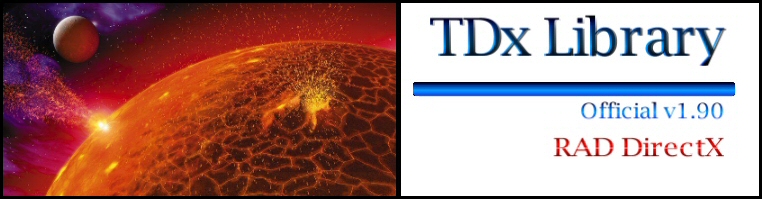

READ THIS:
You can download these help files, and replace your existing v.162 .. v1.80 help files with these new files.
The new format is easier to read and much improved.
These files are the help files for the TDx_Library v1.90,
including Help for all of the 5 currently available libraries, 107 components.
Now:
Step 0: Make sure you have editted your BCB Help Configuration files to include the TDx_Library help files.
Step 1: Replace each of the C:\TDx_Library\TDx_###_Library\Help\*.HLP files...
Step 2: Delete *.FTS and *.GID from the C:\Program Files\Borland\CBuilderX\Help directories...
Step 3: Open BCBx, drop a TDx_Library component on the form, press [F1]
Step 4: Enjoy ;)
|
TDx_Library_v190.zip
BCB: v1,3,4,5,6
DirectX: 7.0a
Windows: 95,98,ME,2000,NT,CE,XP,Vista,7,8,10
Size: 12,772 Kb
Date: May 2013
Status: ANYONE CAN DOWNLOAD
TDx_Draw_Library_Examples_v190.zip
BCB: v1,3,4,5,6
DirectX: 7.0a
Windows: 95,98,ME,2000,NT,CE,XP,Vista,7,8,10
Size: 4,093 Kb
Date: May 2013
Status: ANYONE CAN DOWNLOAD
TDx_Sound_Library_Examples_v190.zip
BCB: v1,3,4,5,6
DirectX: 7.0a
Windows: 95,98,ME,2000,NT,CE,XP,Vista,7,8,10
Size: 2,150 Kb
Date: May 2013
Status: ANYONE CAN DOWNLOAD
TDx_Input_Library_Examples_v190.zip
BCB: v1,3,4,5,6
DirectX: 7.0a
Windows: 95,98,ME,2000,NT,CE,XP,Vista,7,8,10
Size: 1,209 Kb
Date: May 2013
Status: ANYONE CAN DOWNLOAD
TDx_Play_Library_Examples_v190.zip
BCB: v1,3,4,5,6
DirectX: 7.0a
Windows: 95,98,ME,2000,NT,CE,XP,Vista,7,8,10
Size: 910 Kb
Date: May 2013
Status: ANYONE CAN DOWNLOAD
TDx_3DI_Library_Examples_v190.zip
BCB: v1,3,4,5,6
DirectX: 7.0a
Windows: 95,98,ME,2000,NT,CE,XP,Vista,7,8,10
Size: 713 Kb
Date: May 2013
Status: ANYONE CAN DOWNLOAD
TDx_Draw_Library_v190_Help.zip
TDx: v1.62 .. v1.90
Size: 447 Kb
Date: 24th April 2008
Status: ANYONE CAN DOWNLOAD
TDx_Sound_Library_v190_Help.zip
TDx: v1.62 .. v1.90
Size: 223 Kb
Date: 24th April 2008
Status: ANYONE CAN DOWNLOAD
TDx_Input_Library_v190_Help.zip
TDx: v1.62 .. v1.90
Size: 299 Kb
Date: 24th April 2008
Status: ANYONE CAN DOWNLOAD
TDx_Play_Library_v190_Help.zip
TDx: v1.62 .. v1.90
Size: 215 Kb
Date: 24th April 2008
Status: ANYONE CAN DOWNLOAD
TDx_3DI_Library_v190_Help.zip
TDx: v1.62 .. v1.90
Size: 366 Kb
Date: 24th April 2008
Status: ANYONE CAN DOWNLOAD
|
TDX_
LIBRARY
v1.80 - for Anyone To Download
Top
Next
Prev
Download the entire TDx_Library here... one single download, or a whole bunch of smaller files...
| DESCRIPTION |
DOWNLOADS |


Download the TDx_Library v1.80 (MAY 2013)
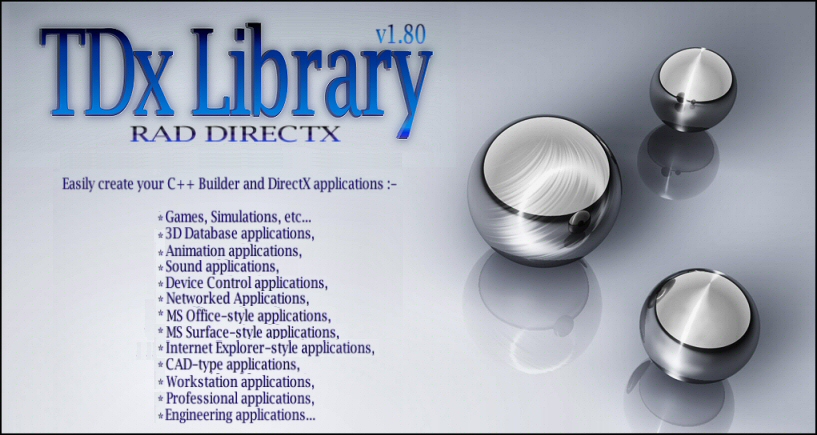
Contains:
* Auto-Installer :- TDx_Library_Install_v180.exe (May 2013)
* TDx_Draw_Library v1.80
* TDx_Sound_Library v1.80
* TDx_Input_Library v1.80
* TDx_Play_Library v1.80
* TDx_3DI_Library v1.80
Does NOT Contain:
* Examples
READ THIS:
You can download just this file, or all of v1.80 files below broken up into smaller chunks.
This one file is all the relevant parts of the TDx_Library v1.80,
including Help Files, Project Files, Source Code, etc.
for all of the 5 available libraries, 107 components.
Don't forget the examples for v1.70, they work the same compiled with v1.80,
just i have not yet recompiled them all and recut the imagery for the website.
For Vista and 7 and 8, you need the PackIt application to manually extract
the TDx_Library files from the .PIT files, because the install only works if DirectX 7 is installed completely.
Now:
Step 0: Manually remove any previous version of the TDx_Library following the instructions provided.
Step 1: Before installing, make sure you already have downloaded and installed the DirectX 7.0a SDK (debug).
Step 2: After installing the DirectX 7.0a SDK, make sure you have the files dinput1.lib and dinput2.lib and you have saved them to your C:\DirectX 7.0a SDK\Lib\Borland\*.*
Step 3: After downloading the auto-install, simply extract all files to any directory, say C:\TDx_Library\Install\*.*
Step 4: After extracting all files, simply run the TDx_Library_Install_v180.exe
Step 5: Click Install, Read The License Agreement (old version), Click Yes if you agree with the (new version) on the website, Click Start, wait..., open BCBx, the components are installed.
Step 6: Enjoy ;)
NOTES:
* remember to maybe read the LICENSE.TXT file before installing.
* The installer installs all the TDx_Library v1.80 components in one pass.
When using File->New Application, add the following line(s) of code at the top of your main form:
[ #pragma link "TDx_Draw_Library_Install" ] if required
[ #pragma link "TDx_Sound_Library_Install" ] if required
[ #pragma link "TDx_Input_Library_Install" ] if required
[ #pragma link "TDx_Play_Library_Install" ] if required
[ #pragma link "TDx_3DI_Library_Install" ] if required
|
TDx_Library_v180.zip
BCB: v1,3,4,5,6
DirectX: 7.0a
Windows: 95,98,ME,2000,NT,CE,XP,Vista,7,8,10
Size: 12,780 Kb
Date: MAY 2013
Status: ANYONE CAN DOWNLOAD
TDx_Library_Blue_Book.zip
Author: Israel Luengo Garcia
Format: compiled help file
Size: 5,183 Kb
Status: ANYONE CAN DOWNLOAD
Gold_Bookv1.zip
Author: Israel Luengo Garcia
Format: compiled help file
Size: 35,915 Kb
Status: ANYONE CAN DOWNLOAD
REMEMBER: DON'T FORGET THE v1.70 EXAMPLES BELOW...
|
If you need to download smaller files, choose the files below instead...
| DESCRIPTION |
DOWNLOADS |
The TDx_Library v1.80 Installer


Download the TDx_Library v1.80 Installer
Contains:
* Auto-Installer
Does NOT Contain:
* Examples
* Individual Libraries
READ THIS:
This is just the auto-installer, required to install the TDx_Library v1.80...
To use this file, you also need the actual library install data for each library, found immediately below.
If you have already downloaded the TDx_Library_v180.zip file, then you do not need to download this as well.
For Vista and 7, you need the PackIt application to manually extract
the TDx_Library files from the .PIT files, because the install only works if DirectX 7 is installed completely.
Now:
Step 0: Manually remove any previous version of the TDx_Library following the instructions provided.
Step 1: Before installing, make sure you already have downloaded and installed the DirectX 7.0a SDK (debug).
Step 2: After installing the DirectX 7.0a SDK, make sure you have the files dinput1.lib and dinput2.lib and you have saved them to your C:\DirectX 7.0a SDK\Lib\Borland\*.*
Step 3: After downloading the auto-install, simply extract all files to any directory, say C:\TDx_Library\Install\*.*
Step 4: After downloading the library files, simply extract all library files to, say C:\TDx_Library\Install\*.*
Step 5: After extracting all files, simply run the TDx_Library_Install_v180.exe
Step 6: Click Install, Read The License Agreement (old version), Click Yes if you agree with the (new version) on the website, Click Start, wait..., open BCBx, the components are installed.
Step 7: Enjoy ;)
NOTES:
* remember to maybe read the LICENSE.TXT file before installing.
* The installer can install all the TDx_Library v1.80 components in one pass.
When using File->New Application, add the following line of code at the top of your main form:
[ #pragma link "TDx_###_Library_Install" ]
|
TDx_Library_Install_v180.zip
BCB: v1,3,4,5,6
DirectX: 7.0a
Windows: 95,98,ME,2000,NT,CE,XP,Vista,7
Size: 786 Kb
Date: MAY 2013
Status: ANYONE CAN DOWNLOAD
TDx_Library_Blue_Book.zip
Format: compiled help file
Size: 5,183 Kb
Status: ANYONE CAN DOWNLOAD
Gold_Bookv1.zip
Author: Israel Luengo Garcia
Format: compiled help file
Size: 35,915 Kb
Status: ANYONE CAN DOWNLOAD
REMEMBER: DON'T FORGET THE v1.70 EXAMPLES BELOW...
|
| DESCRIPTION |
DOWNLOADS |
The TDx_Draw_Library v1.80

Download the TDx_Draw_Library v1.80
Contains:
* TDx_Draw_Library v1.80 install data
Does NOT Contain:
* Auto-Installer
* Examples
NOTES:
* remember to maybe read the LICENSE.TXT file before installing.
* The installer can install all the TDx_Library v1.80 components in one pass.
When using File->New Application, add the following line of code at the top of your main form:
[ #pragma link "TDx_Draw_Library_Install" ]
|
TDx_Draw_Library_v180.zip
BCB: v1,3,4,5,6
DirectX: 7.0a
Size: 2,907 Kb
Date: MAY 2013
Status: ANYONE CAN DOWNLOAD
|
| DESCRIPTION |
DOWNLOADS |
The TDx_Sound_Library v1.80
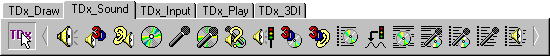
Download the TDx_Sound_Library v1.80
Contains:
* TDx_Sound_Library v1.80 install data
Does NOT Contain:
* Auto-Installer
* Examples
NOTES:
* remember to maybe read the LICENSE.TXT file before installing.
* The installer can install all the TDx_Library v1.80 components in one pass.
When using File->New Application, add the following line of code at the top of your main form:
[ #pragma link "TDx_Sound_Library_Install" ]
|
TDx_Sound_Library_v180.zip
BCB: v1,3,4,5,6
DirectX: 7.0a
Size: 1,607 Kb
Date: MAY 2013
Status: ANYONE CAN DOWNLOAD
|
| DESCRIPTION |
DOWNLOADS |
The TDx_Input_Library v1.80
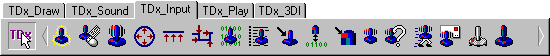
Download the TDx_Input_Library v1.80
Contains:
* TDx_Input_Library v1.80 install data
Does NOT Contain:
* Auto-Installer
* Examples
NOTES:
* remember to maybe read the LICENSE.TXT file before installing.
* The installer can install all the TDx_Library v1.80 components in one pass.
When using File->New Application, add the following line of code at the top of your main form:
[ #pragma link "TDx_Input_Library_Install" ]
|
TDx_Input_Library_v180.zip
BCB: v1,3,4,5,6
DirectX: 7.0a
Size: 2,008 Kb
Date: MAY 2013
Status: ANYONE CAN DOWNLOAD
|
| DESCRIPTION |
DOWNLOADS |
The TDx_Play_Library v1.80
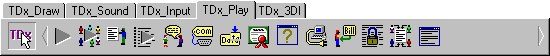
Download the TDx_Play_Library v1.80
Contains:
* TDx_Play_Library v1.80 install data
Does NOT Contain:
* Auto-Installer
* Examples
NOTES:
* remember to maybe read the LICENSE.TXT file before installing.
* The installer can install all the TDx_Library v1.80 components in one pass.
When using File->New Application, add the following line of code at the top of your main form:
[ #pragma link "TDx_Play_Library_Install" ]
|
TDx_Play_Library_v180.zip
BCB: v1,3,4,5,6
DirectX: 7.0a
Size: 1,370 Kb
Date: MAY 2013
Status: ANYONE CAN DOWNLOAD
|
| DESCRIPTION |
DOWNLOADS |
The TDx_3DI_Library v1.80
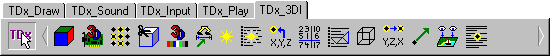
Download the TDx_3DI_Library v1.80
Contains:
* TDx_3DI_Library v1.80 install data
Does NOT Contain:
* Auto-Installer
* Examples
NOTES:
* remember to maybe read the LICENSE.TXT file before installing.
* The installer can install all the TDx_Library v1.80 components in one pass.
When using File->New Application, add the following line of code at the top of your main form:
[ #pragma link "TDx_3DI_Library_Install" ]
|
TDx_3DI_Library_v180.zip
BCB: v1,3,4,5,6
DirectX: 7.0a
Size: 3,530 Kb
Date: MAY 2013
Status: ANYONE CAN DOWNLOAD
|
TDX_
LIBRARY
v1.70 - for Anyone to Download
Top
Next
Prev
| DESCRIPTION |
DOWNLOADS |
TDx_Draw_Library v1.70
This .zip file contains all files required to use the TDx_Draw_Library v1.70,
including fully documented source code, plus [F1] help file.
After downloading :-
- remember to read the README.TXT and LICENSE.TXT files before installing.
When using File->New Application, add the following line of code at the top of your main form:
[ #pragma link "TDx_Draw_Library_Install" ]
|
TDx_Draw_Library_v170.zip
BCB: v1,3,4,5,6
DirectX: 7.0a
Size: 741 Kb
Date: 29th Dec 2003
Status: ANYONE CAN DOWNLOAD
TDx_Draw_Library_v170_Examples.zip
BCB: v1,3,4,5,6
DirectX: 7.0a
Size: 3,936 Kb
Status: ANYONE CAN DOWNLOAD
|
| DESCRIPTION |
DOWNLOADS |
TDx_Sound_Library v1.70
This .zip file contains all files required to use the TDx_Sound_Library v1.70,
including fully documented source code, plus [F1] help file.
After downloading :-
- remember to read the README.TXT and LICENSE.TXT files before installing.
When using File->New Application, add the following line of code at the top of your main form:
[ #pragma link "TDx_Sound_Library_Install" ]
|
TDx_Sound_Library_v170.zip
BCB: v1,3,4,5,6
DirectX: 7.0a
Size: 405 Kb
Date: 29th Dec 2003
Status: ANYONE CAN DOWNLOAD
TDx_Sound_Library_v170_Examples.zip
BCB: v1,3,4,6
DirectX: 7.0a
Size: 2,081 Kb
Status: ANYONE CAN DOWNLOAD
|
| DESCRIPTION |
DOWNLOADS |
TDx_Input_Library v1.70
This .zip file contains all files required to use the TDx_Input_Library v1.70,
including fully documented source code, plus [F1] help file.
You will also need :-
dinput1.lib and dinput2.lib
After downloading :-
- remember to read the README.TXT and LICENSE.TXT files before installing.
When using File->New Application, add the following line of code at the top of your main form:
[ #pragma link "TDx_Input_Library_Install" ]
|
TDx_Input_Library_v170.zip
BCB: v1,3,4,5,6
DirectX: 7.0a
Size: 543 Kb
Date: 29th Dec 2003
Status: REGISTERED USERS ONLY
TDx_Input_Library_v170_Examples.zip
BCB: v1,3,4,5,6
DirectX: 7.0a
Size: 1,447 Kb
Status: ANYONE CAN DOWNLOAD
|
| DESCRIPTION |
DOWNLOADS |
TDx_Play_Library v1.70
This .zip file contains all files required to use the TDx_Play_Library v1.70,
including fully documented source code, plus [F1] help file.
After downloading :-
- remember to read the README.TXT and LICENSE.TXT files before installing.
When using File->New Application, add the following line of code at the top of your main form:
[ #pragma link "TDx_Play_Library_Install" ]
|
TDx_Play_Library_v170.zip
BCB: v1,3,4,5,6
DirectX: 7.0a
Size: 385 Kb
Date: 29th Dec 2003
Status: ANYONE CAN DOWNLOAD
TDx_Play_Library_v170_Examples.zip
BCB: v1,3,4,5,6
DirectX: 7.0a
Size: 854 Kb
Status: ANYONE CAN DOWNLOAD
|
| DESCRIPTION |
DOWNLOADS |
TDx_3DI_Library v1.70
This .zip file contains all files required to use the TDx_3DI_Library v1.70,
including fully documented source code, plus [F1] help file.
You must register the TDx_Draw_Library before this library will work.
This file is not necessary for people who use the TDx_Draw3D_Library.
After downloading :-
- remember to read the README.TXT and LICENSE.TXT files before installing.
When using File->New Application, add the following line of code at the top of your main form:
[ #pragma link "TDx_3DI_Library_Install" ]
|
TDx_3DI_Library_v170.zip
BCB: v1
DirectX: 7.0a
Size: 599 Kb
Date: 29th Dec 2003
Status: ANYONE CAN DOWNLOAD
TDx_3DI_Library_v170_Examples.zip
BCB: v1,3,4,5,6
DirectX: 7.0a
Size: 661 Kb
Status: ANYONE CAN DOWNLOAD
|
| DESCRIPTION |
DOWNLOADS |
TDx_Draw3D_Library v1.70
This .zip file contains all files required to use the TDx_Draw_Library and TDx_3DI_Library
in BCB 3,4,5,6, including fully documented source code, plus [F1] help file.
This file is not needed by BCB v1 users, who can install both the TDx_Draw_Library and
TDx_3DI_Library as two smaller packages.
To get access to this download, you need to register either the whole
TDx_Library, or both the TDx_Draw_Libary and TDx_3DI_Library.
After downloading :-
- remember to read the README.TXT and LICENSE.TXT files before installing.
When using File->New Application, add the following line of code at the top of your main form:
[ #pragma link "TDx_Draw3D_Library_Install" ]
|
TDx_Draw3D_Library_v170.zip
BCB: v1,3,4,5,6
DirectX: 7.0a
Size: 1,495 Kb
Date: 29th Dec 2003
Status: ANYONE CAN DOWNLOAD
TDx_3DI_Library_v170_Examples.zip
BCB: v1,3,4,5,6
DirectX: 7.0a
Size: 661 Kb
Status: ANYONE CAN DOWNLOAD
|
TDX_
LIBRARY
v1.62 - for Anyone to Download
Top
Next
Prev
| DESCRIPTION |
DOWNLOAD |
TDx_Library_Install v1.62
This file contains the auto-installer for the TDx_Library v1.62 and v1.42.
- use it to auto-install the TDx_###_Library v1.42 .. v1.62 components
- it installs all TDx_Library packages in one pass
- it uses the TDx_Sound_Library v1.62 extensively
- it autodetects dx7.0a sdk and bcb 1,3,4,5 very nicely
- it allows users to install the v1.62 library .pit files
- it requires the DirectX 7.0a SDK and TDx_###_Library_v162.zip
- it includes TDx_Library_Install.exe, some small .wav files, README.txt
- it can install older >=v1.40 libraries, but BCB reports v1.62 incorrectly
- it does not do anything much for anyone else, except play a few sounds
- read the README.TXT file before extracting the TDx_###_Library files
After downloading :-
- view the README.TXT in the TDx_Library_Install_v162.zip
- extract all files from TDx_Library_Install_v162.zip to C:\TDx_Library\Install\*.*
- extract all files from the TDx_?_Library v1.42 .. v1.62 to same directory
- run the TDx_Library_Install_v162.exe
If you have any problems, try the FAQ or Instructions above
then run TDx_Library_Install_v162.exe and click the buttons...
|
TDx_Library_Install_v162.zip
BCB: v1,3,4,5
DirectX: 7.0a
Size: 983Kb
Date: 21st Jun 2002
Status: ANYONE CAN DOWNLOAD
|
| DESCRIPTION |
DOWNLOADS |
TDx_Draw_Library v1.62
This file contains all files for the TDx_Draw_Library v1.62 compressed into
a file format we call a .PIT file, which holds all the v1.62 Source Code,
Project Files, Pre-Compiled Components, Help File, etc.
- it is required if you want to install the TDx_Draw_Library v1.62 components.
- you will need the TDx_Library_Install v1.62 to use this download file.
After downloading :-
- remember to read the README.TXT and LICENSE.TXT files before installing.
- extract all files to the same directory as the v1.62 install application.
- you can manually extract the TDx_Library using TDx_Library_PackIt.
When using File->New Application, add the following line of code at the top of your main form:
[ #pragma link "TDx_Draw_Library_Install" ]
|
TDx_Draw_Library_v162.zip
BCB: v1,3,4,5
DirectX: 7.0a
Size: 2,367 Kb
Date: 21st Jun 2002
Status: ANYONE CAN DOWNLOAD
TDx_Draw_Library_v162_Examples.zip
BCB: v1,3,4,5
DirectX: 7.0a
Size: 3,869 Kb
Status: ANYONE CAN DOWNLOAD
|
| DESCRIPTION |
DOWNLOADS |
TDx_Sound_Library v1.62
This file contains all files for the TDx_Sound_Library v1.62 compressed into
a file format we call a .PIT file, which holds all the v1.62 Source Code,
Project Files, Pre-Compiled Components, Help File, etc.
- it is required if you want to install the TDx_Sound_Library v1.62 components.
- you will need the TDx_Library_Install v1.62 to use this download file.
After downloading :-
- remember to read the README.TXT and LICENSE.TXT files before installing.
- extract all files to the same directory as the v1.62 install application.
- you can manually extract the TDx_Library using TDx_Library_PackIt.
When using File->New Application, add the following line of code at the top of your main form:
[ #pragma link "TDx_Sound_Library_Install" ]
|
TDx_Sound_Library_v162.zip
BCB: v1,3,4,5
DirectX: 7.0a
Size: 1,300 Kb
Date: 21st Jun 2002
Status: ANYONE CAN DOWNLOAD
TDx_Sound_Library_v162_Examples.zip
BCB: v1,3,4,5
DirectX: 7.0a
Size: 1,805 Kb
Status: ANYONE CAN DOWNLOAD
|
| DESCRIPTION |
DOWNLOADS |
TDx_Input_Library v1.62
This file contains all files for the TDx_Input_Library v1.62 compressed into
a file format we call a .PIT file, which holds all the v1.62 Source Code,
Project Files, Pre-Compiled Components, Help File, etc.
- it is required if you want to install the TDx_Input_Library v1.62 components.
- you will need the TDx_Library_Install v1.62 to use this download file.
- you will also need to download the dinput1.lib and dinput2.lib files, and manually copy them into the ($BCB)\Lib directories after installation.
After downloading :-
- remember to read the README.TXT and LICENSE.TXT files before installing.
- extract all files to the same directory as the v1.62 install application.
- you can manually extract the TDx_Library using TDx_Library_PackIt.
When using File->New Application, add the following line of code at the top of your main form:
[ #pragma link "TDx_Input_Library_Install" ]
|
TDx_Input_Library_v162.zip
BCB: v1,3,4,5
DirectX: 7.0a
Size: 1,629 Kb
Date: 21st Jun 2002
Status: ANYONE CAN DOWNLOAD
TDx_Input_Library_v162_Examples.zip
BCB: v1,3,4,5
DirectX: 7.0a
Size: 1,429 Kb
Status: ANYONE CAN DOWNLOAD
|
| DESCRIPTION |
DOWNLOADS |
TDx_Play_Library v1.62
This file contains all files for the TDx_Play_Library v1.62 compressed into
a file format we call a .PIT file, which holds all the v1.62 Source Code,
Project Files, Pre-Compiled Components, Help File, etc.
- it is required if you want to install the TDx_Play_Library v1.62 components.
You will need the TDx_Library_Install v1.62 to use this download file.
After downloading :-
- remember to read the README.TXT and LICENSE.TXT files before installing.
- extract all files to the same directory as the v1.62 install application.
- you can manually extract the TDx_Library using TDx_Library_PackIt.
When using File->New Application, add the following line of code at the top of your main form:
[ #pragma link "TDx_Play_Library_Install" ]
|
TDx_Play_Library_v162.zip
BCB: v1,3,4,5
DirectX: 7.0a
Size: 1,119 Kb
Date: 21st Jun 2002
Status: ANYONE CAN DOWNLOAD
TDx_Play_Library_v162_Examples.zip
BCB: v1,3,4,5
DirectX: 7.0a
Size: 847 Kb
Status: ANYONE CAN DOWNLOAD
|
TDX_
LIBRARY
v1.42 - FREE Older versions of our tools for Anyone To Download
Top
Next
Prev
| DESCRIPTION |
DOWNLOAD |
TDx_Library_Install v1.42 - FREE!
This file contains the auto-installer for the TDx_Library v1.42.
It is best to use the v1.62 auto-installer.
- use it to auto-install the TDx_###_Library v1.42 components
- it installs all TDx_Library packages in one pass
- it uses the TDx_Sound_Library v1.42 extensively
- it autodetects dx7.0a sdk and bcb 1,3,4,5
- it allows users to install the v1.42 library .pit files
- it requires the DirectX 7.0a SDK and TDx_###_Library_v142.zip
- it includes TDx_Library_Install.exe, some small .wav files, README.txt
- it can install older >=v1.40 libraries, but BCB reports v1.42 incorrectly
- it does not do anything much for anyone else, except play a few sounds
- read the README.TXT file before extracting the TDx_###_Library files
After downloading :-
- view the README.TXT in the TDx_Library_Install_v142.zip
- extract all files from TDx_Library_Install_v142.zip to C:\TDx_Library\Install\*.*
- extract all files from the TDx_?_Library v1.42 to same directory
- run the TDx_Library_Install.exe
If you have any problems, try the FAQ or Instructions above
or download and run TDx_Library_Install_v162.exe and click the buttons...
|
TDx_Library_Install_v142.zip
BCB: v1,3,4,5
DirectX: 7.0a
Size: 985 Kb
Date: 16th May 2001
Status: ANYONE CAN DOWNLOAD
|
| DESCRIPTION |
DOWNLOADS |
TDx_Draw_Library v1.42 - FREE!
This file contains all files for the TDx_Draw_Library v1.42 compressed into
a file format we call a .PIT file, which holds all the v1.42 Source Code,
Project Files, Pre-Compiled Components, Help File, etc.
- it is required if you want to install the TDx_Draw_Library v1.42 components.
- you will need the TDx_Library_Install v1.42 .. v1.62 to use this download file.
After downloading :-
- remember to read the README.TXT and LICENSE.TXT files before installing.
- extract all files to the same directory as the v1.42 install application.
- you can manually extract the TDx_Library using TDx_Library_PackIt.
When using File->New Application, add the following line of code at the top of your main form:
[ #pragma link "TDx_Draw_Library_Install" ]
|
TDx_Draw_Library_v142.zip
BCB: v1,3,4,5
DirectX: 7.0a
Size: 2,422 Kb
Date: 16th May 2001
Status: ANYONE CAN DOWNLOAD
TDx_Draw_Library_v142_Examples.zip
BCB: v1,3,4,5
DirectX: 7.0a
Size: 374 Kb
Status: ANYONE CAN DOWNLOAD
|
| DESCRIPTION |
DOWNLOADS |
TDx_Sound_Library v1.42 - FREE!
This file contains all files for the TDx_Sound_Library v1.42 compressed into
a file format we call a .PIT file, which holds all the v1.42 Source Code,
Project Files, Pre-Compiled Components, Help File, etc.
- it is required if you want to install the TDx_Sound_Library v1.42 components.
- you will need the TDx_Library_Install v1.42 .. v1.62 to use this download file.
After downloading :-
- remember to read the README.TXT and LICENSE.TXT files before installing.
- extract all files to the same directory as the v1.42 install application.
- you can manually extract the TDx_Library using TDx_Library_PackIt.
When using File->New Application, add the following line of code at the top of your main form:
[ #pragma link "TDx_Sound_Library_Install" ]
|
TDx_Sound_Library_v142.zip
BCB: v1,3,4,5
DirectX: 7.0a
Size: 1,300 Kb
Date: 16th May 2001
Status: ANYONE CAN DOWNLOAD
TDx_Sound_Library_v142_Examples.zip
BCB: v1,3,4,5
DirectX: 7.0a
Size: 349 Kb
Status: ANYONE CAN DOWNLOAD
|
| DESCRIPTION |
DOWNLOADS |
TDx_Input_Library v1.42 - FREE!
This file contains all files for the TDx_Input_Library v1.42 compressed into
a file format we call a .PIT file, which holds all the v1.42 Source Code,
Project Files, Pre-Compiled Components, Help File, etc.
- it is required if you want to install the TDx_Input_Library v1.42 components.
- you will need the TDx_Library_Install v1.42 to use this download file.
- you will also need to download the dinput1.lib and dinput2.lib files, and manually copy them into the ($BCB)\Lib directories after installation.
After downloading :-
- remember to read the README.TXT and LICENSE.TXT files before installing.
- extract all files to the same directory as the v1.42 install application.
- you can manually extract the TDx_Library using TDx_Library_PackIt.
When using File->New Application, add the following line of code at the top of your main form:
[ #pragma link "TDx_Input_Library_Install" ]
|
TDx_Input_Library_v142.zip
BCB: v1,3,4,5
DirectX: 7.0a
Size: 1,629 Kb
Date: 16th May 2001
Status: ANYONE CAN DOWNLOAD
TDx_Input_Library_v142_Examples.zip
BCB: v1,3,4,5
DirectX: 7.0a
Size: 72 Kb
Status: ANYONE CAN DOWNLOAD
|
TDX_
LIBRARY
PACKIT - Use this application to manually extract files from a .PIT file.
Top
Next
Prev
| DESCRIPTION |
DOWNLOAD |
TDx_Library_PackIt
This file contains the source code and executable for the TDx_Library PackIt application,
which we use to create and maintain .PIT files, which are used by the TDx_Library_Install application (v1.40++).
You can use this application to manually add or extract files from a .PIT file, a bit like a .ZIP file.
|
TDx_Library PackIt
BCB: v5
Size: 259 Kb
Status: ANYONE CAN DOWNLOAD
|
TDX_
LIBRARY
ARCHIVES - FREE For Anyone To Download
Top
Next
Prev
| DESCRIPTION |
DOWNLOADS |
TDx_Library_Install v1.60
An older installer, it's best to use the v1.62 installer.
|
TDx_Library_Install v1.60
BCB: v1,3,4,5
DirectX: 7.0a
Size: 984 Kb
Status: ANYONE CAN DOWNLOAD
|
TDx_Library_Install v1.52
An older installer, it's best to use the v1.62 installer.
|
TDx_Library_Install v1.52
BCB: v1,3,4,5
DirectX: 7.0a
Size: 984 Kb
Status: ANYONE CAN DOWNLOAD
|
TDx_Library_Install v1.51
An older installer, it's best to use the v1.62 installer.
|
TDx_Library_Install v1.51
BCB: v1,3,4,5
DirectX: 7.0a
Size: 986 Kb
Status: ANYONE CAN DOWNLOAD
|
TDx_Library_Install v1.50
An older installer, it's best to use the v1.62 installer.
|
TDx_Library_Install v1.50
BCB: v1,3,4,5
DirectX: 7.0a
Size: 986 Kb
Status: ANYONE CAN DOWNLOAD
|
TDx_Library_Install v1.41
An older installer, it's best to use the v1.62 or v1.42 installers.
|
TDx_Library_Install v1.41
BCB: v1,3,4,5
DirectX: 7.0a
Size: 1,104 Kb
Status: ANYONE CAN DOWNLOAD
|
TDx_Library_Install v1.40
An older installer, it's best to use the v1.62 or v1.42 installers.
|
TDx_Library_Install v1.40
BCB: v1,3,4,5
DirectX: 7.0a
Size: 1,086 Kb
Status: ANYONE CAN DOWNLOAD
|
| DESCRIPTION |
DOWNLOADS |
TDx_Draw_Library v1.60
An older buggy library, it's best to use the v1.62 or v1.42 libraries.
|
TDx_Draw_Library v1.60
BCB: v1,3,4,5
DirectX: 7.0a
Size: 2,365 Kb
Status: ANYONE CAN DOWNLOAD
TDx_Draw_Library v1.60 Demos
BCB: v1,3,4,5
DirectX: 7.0a
Size: 485 Kb
Status: ANYONE CAN DOWNLOAD
|
TDx_Draw_Library v1.52
An older buggy library, it's best to use the v1.62 or v1.42 libraries.
|
TDx_Draw_Library v1.52
BCB: v1,3,4,5
DirectX: 7.0a
Size: 2,363 Kb
Status: ANYONE CAN DOWNLOAD
|
TDx_Draw_Library v1.51
An older buggy library, it's best to use the v1.62 or v1.42 libraries.
|
TDx_Draw_Library v1.51
BCB: v1,3,4,5
DirectX: 7.0a
Size: 2,368 Kb
Status: ANYONE CAN DOWNLOAD
|
TDx_Draw_Library v1.50
An older buggy library, it's best to use the v1.62 or v1.42 libraries.
|
TDx_Draw_Library v1.50
BCB: v1,3,4,5
DirectX: 7.0a
Size: 2,373 Kb
Status: ANYONE CAN DOWNLOAD
|
TDx_Draw_Library v1.41
An older library, it's best to use the v1.62 or v1.42 libraries.
|
TDx_Draw_Library v1.41
BCB: v1,3,4,5
DirectX: 7.0a
Size: 2,366 Kb
Status: ANYONE CAN DOWNLOAD
|
TDx_Draw_Library v1.40
An older library, it's best to use the v1.62 or v1.42 libraries.
|
TDx_Draw_Library v1.40
BCB: v1,3,4,5
DirectX: 7.0a
Size: 2,349 Kb
Status: ANYONE CAN DOWNLOAD
TDx_Draw_Library v1.40 Demos
BCB: v1,3,4,5
DirectX: 7.0a
Size: 374 Kb
Status: ANYONE CAN DOWNLOAD
|
TDx_Draw_Library v1.30
An older library, it's best to use the v1.62 or v1.42 libraries.
This library does not require the TDx_Library_Install v1.xx,
it contains it's own independant TDx_XXX_Library installer.
|
TDx_Draw_Library v1.30
BCB: v1,3,4,5
DirectX: 7.0a
Size: 3,845 Kb
Status: ANYONE CAN DOWNLOAD
TDx_Draw_Library v1.30 Demos
BCB: v1,3,4,5
DirectX: 7.0a
Size: 440 Kb
Status: ANYONE CAN DOWNLOAD
|
TDx_Draw_Library v1.20
An older library, it's best to use the v1.62 or v1.42 libraries.
This library does not require the TDx_Library_Install v1.xx,
it contains it's own independant TDx_XXX_Library installer.
|
TDx_Draw_Library v1.20
BCB: v1,3,4
DirectX: 7.0a
Size: 3,271 Kb
Status: ANYONE CAN DOWNLOAD
|
TDx_Draw_Library v1.10
An older library, it's best to use the v1.62 or v1.42 libraries.
This library does not require the TDx_Library_Install v1.xx,
it contains it's own independant TDx_XXX_Library installer.
|
TDx_Draw_Library v1.10
BCB: v1,3,4,5
DirectX: 6.1
Size: 2,978 Kb
Status: ANYONE CAN DOWNLOAD
|
TDx_Draw_Library v1.01
An older library, it's best to use the v1.62 or v1.42 libraries.
This library does not require the TDx_Library_Install v1.xx,
it contains it's own independant TDx_XXX_Library installer.
|
TDx_Draw_Library v1.01
BCB: v1,3,4
DirectX: 6.1
Size: 2,827 Kb
Status: ANYONE CAN DOWNLOAD
|
| DESCRIPTION |
DOWNLOADS |
TDx_Sound_Library v1.60
An older library, it's best to use the v1.62 or v1.42 libraries.
|
TDx_Sound_Library v1.60
BCB: v1,3,4,5
DirectX: 7.0a
Size: 1,298 Kb
Status: ANYONE CAN DOWNLOAD
TDx_Sound_Library v1.60 Demos
BCB: v1,3,4,5
DirectX: 7.0a
Size: 349 Kb
Status: ANYONE CAN DOWNLOAD
|
TDx_Sound_Library v1.52
An older library, it's best to use the v1.62 or v1.42 libraries.
|
TDx_Sound_Library v1.52
BCB: v1,3,4,5
DirectX: 7.0a
Size: 1,297 Kb
Status: ANYONE CAN DOWNLOAD
|
TDx_Sound_Library v1.51
An older library, it's best to use the v1.62 or v1.42 libraries.
|
TDx_Sound_Library v1.51
BCB: v1,3,4,5
DirectX: 7.0a
Size: 1,292 Kb
Status: ANYONE CAN DOWNLOAD
|
TDx_Sound_Library v1.50
An older library, it's best to use the v1.62 or v1.42 libraries.
|
TDx_Sound_Library v1.50
BCB: v1,3,4,5
DirectX: 7.0a
Size: 1,293 Kb
Status: ANYONE CAN DOWNLOAD
|
TDx_Sound_Library v1.41
An older library, it's best to use the v1.62 or v1.42 libraries.
|
TDx_Sound_Library v1.41
BCB: v1,3,4,5
DirectX: 7.0a
Size: 1,292 Kb
Status: ANYONE CAN DOWNLOAD
|
TDx_Sound_Library v1.40
An older library, it's best to use the v1.62 or v1.42 libraries.
|
TDx_Sound_Library v1.40
BCB: v1,3,4,5
DirectX: 7.0a
Size: 1,110 Kb
Status: ANYONE CAN DOWNLOAD
|
TDx_Sound_Library v1.30
An older library, it's best to use the v1.62 or v1.42 libraries.
This library does not require the TDx_Library_Install v1.xx,
it contains it's own independant TDx_XXX_Library installer.
|
TDx_Sound_Library v1.30
BCB: v1,3,4,5
DirectX: 7.0a
Size: 2,616 Kb
Status: ANYONE CAN DOWNLOAD
|
TDx_Sound_Library v1.20
An older library, it's best to use the v1.62 or v1.42 libraries.
This library does not require the TDx_Library_Install v1.xx,
it contains it's own independant TDx_XXX_Library installer.
|
TDx_Sound_Library v1.20
BCB: v1,3,4,5
DirectX: 7.0a
Size: 2,330 Kb
Status: ANYONE CAN DOWNLOAD
|
TDx_Sound_Library v1.10
An older library, it's best to use the v1.62 or v1.42 libraries.
This library does not require the TDx_Library_Install v1.xx,
it contains it's own independant TDx_XXX_Library installer.
|
TDx_Sound_Library v1.10
BCB: v1,3,4
DirectX: 6.1
Size: 2,256 Kb
Status: ANYONE CAN DOWNLOAD
|
TDx_Sound_Library v1.01
An older library, it's best to use the v1.62 or v1.42 libraries.
This library does not require the TDx_Library_Install v1.xx,
it contains it's own independant TDx_XXX_Library installer.
|
TDx_Sound_Library v1.01
BCB: v1,3,4
DirectX: 6.1
Size: 2,168 Kb
Status: ANYONE CAN DOWNLOAD
TDx_Sound_Library v1.01 Demos
BCB: v1,3,4
DirectX: 6.1
Size: 257 Kb
Status: ANYONE CAN DOWNLOAD
|
| DESCRIPTION |
DOWNLOADS |
TDx_Input_Library v1.60
An older library, it's best to use the v1.62 or v1.42 libraries.
You will also need to download the dinput1.lib and dinput2.lib files, and manually copy them into the ($BCB)\Lib directories after installation.
|
TDx_Input_Library v1.60
BCB: v1,3,4,5
DirectX: 7.0a
Size: 1,626 Kb
Status: ANYONE CAN DOWNLOAD
TDx_Input_Library v1.60 Demos
BCB: v1,3,4,5
DirectX: 7.0a
Size: 100 Kb
Status: ANYONE CAN DOWNLOAD
|
TDx_Input_Library v1.52
An older library, it's best to use the v1.62 or v1.42 libraries.
You will also need to download the dinput1.lib and dinput2.lib files, and manually copy them into the ($BCB)\Lib directories after installation.
|
TDx_Input_Library v1.52
BCB: v1,3,4,5
DirectX: 7.0a
Size: 1,625 Kb
Status: ANYONE CAN DOWNLOAD
|
TDx_Input_Library v1.51
An older library, it's best to use the v1.62 or v1.42 libraries.
You will also need to download the dinput1.lib and dinput2.lib files, and manually copy them into the ($BCB)\Lib directories after installation.
|
TDx_Input_Library v1.51
BCB: v1,3,4,5
DirectX: 7.0a
Size: 1,622 Kb
Status: ANYONE CAN DOWNLOAD
|
TDx_Input_Library v1.50
An older library, it's best to use the v1.62 or v1.42 libraries.
You will also need to download the dinput1.lib and dinput2.lib files, and manually copy them into the ($BCB)\Lib directories after installation.
|
TDx_Input_Library v1.50
BCB: v1,3,4,5
DirectX: 7.0a
Size: 1,626 Kb
Status: ANYONE CAN DOWNLOAD
|
TDx_Input_Library v1.41
An older library, it's best to use the v1.62 or v1.42 libraries.
You will also need to download the dinput1.lib and dinput2.lib files, and manually copy them into the ($BCB)\Lib directories after installation.
|
TDx_Input_Library v1.41
BCB: v1,3,4,5
DirectX: 7.0a
Size: 1,627 Kb
Status: ANYONE CAN DOWNLOAD
|
TDx_Input_Library v1.40
An older library, it's best to use the v1.62 or v1.42 libraries.
You will also need to download the dinput1.lib and dinput2.lib files, and manually copy them into the ($BCB)\Lib directories after installation.
|
TDx_Input_Library v1.40
BCB: v1,3,4,5
DirectX: 7.0a
Size: 1,310 Kb
Status: ANYONE CAN DOWNLOAD
|
TDx_Input_Library v1.20
An older library, it's best to use the v1.62 or v1.42 libraries.
This library does not require the TDx_Library_Install v1.xx,
it contains it's own independant TDx_XXX_Library installer.
You will also need to download the dinput1.lib and dinput2.lib files, and manually copy them into the ($BCB)\Lib directories after installation.
|
TDx_Input_Library v1.20
BCB: v1,3,4
DirectX: 6.1
Size: 3,728 Kb
Status: ANYONE CAN DOWNLOAD
|
BCB_CODE_GENERATOR v2.30 - FREE!!!
Top
Next
Prev
| DESCRIPTION |
DOWNLOADS |
BCB_Code_Generator v2.30
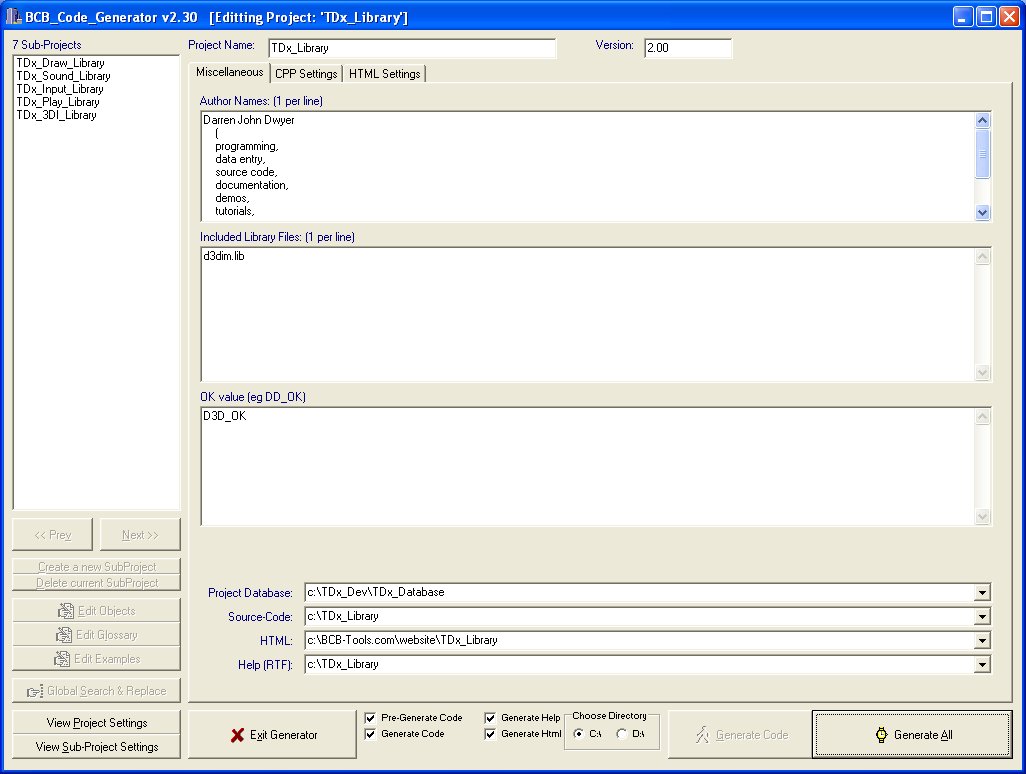
Please Register
So we can
create more
the TDx_Library
the TDx9_Library
The BCB_Code_Generator is used to create the TDx_Library.
It can be used to auto-convert any kind of source code into RAD Borland C++ Builder component libraries for FREE - Mostly.
Note:
* the BCB_Code_Generator v2.30 works on Windows ME and Windows XP
Instructions:
* Download everything in this download section
* Download all the v1.80 databases
* Unzip everything (except "Other Database") files using WinZip and "restore paths" to the same C:\ or E:\ root directory...
* Setup BCB database engine v5 or v6 (BDE) bits so that the BCB_Code_Generator.exe works with local databases.
- Create a new Standard DBaseIII Database using (old term) "Database Desktop" or equivalent.
- Rename it's alias so that it is named "BCB_Code_Generator_Project" pointing to
C:\TDx_Dev\TDx_Database\*.* (or equivalent E:\...\*.*)
- Create another new Standard DBaseIII Database using Database Desktop or equivalent.
- Rename it's alias so that it is named "BCB_Code_Generator_SubProject" pointing to
C:\TDx_Dev\TDx_Database\TDx_Draw_Library\*.* (or equivalent E:\...\*.*)
* Run the BCB_Code_Generator.exe
* Have a play, especially ->Select-All->Generate Everything-<
|
BCB_Code_Generator v2.30
BCB: v5
Size: various
Status: FREE USERS
|
BCB_CODE_GENERATOR v2.10 - FREE!!!
Top
Next
Prev
| DESCRIPTION |
DOWNLOADS |
BCB_Code_Generator v2.10
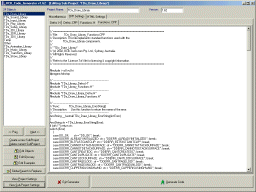
Please Register
So we can
create more
the TDx_Library
the TDx9_Library
The BCB_Code_Generator is used to create the TDx_Library.
It can be used to auto-convert any kind of source code into RAD Borland C++ Builder component libraries for FREE - Mostly.
Note:
* the BCB_Code_Generator v2.10 works on Windows ME and Windows XP
Instructions:
* Download everything in this download section
* Download all the v1.62 databases
* Unzip everything (except "Other Database") files using WinZip and "restore paths" to the same C:\ or E:\ root directory...
* Setup BCB database engine v5 or v6 (BDE) bits so that the BCB_Code_Generator.exe works with local databases.
- Create a new Standard DBaseIII Database using (old term) "Database Desktop" or equivalent.
- Rename it's alias so that it is named "BCB_Code_Generator_Project" pointing to
C:\TDx_Dev\TDx_Database\*.* (or equivalent E:\...\*.*)
- Create another new Standard DBaseIII Database using Database Desktop or equivalent.
- Rename it's alias so that it is named "BCB_Code_Generator_SubProject" pointing to
C:\TDx_Dev\TDx_Database\TDx_Draw_Library\*.* (or equivalent E:\...\*.*)
* Run the BCB_Code_Generator.exe
* Have a play, especially ->Select-All->Generate Everything-<
|
BCB_Code_Generator v2.10
BCB: v5
Size: 1,511 Kb
Status: FREE USERS
SubProject and Project databases
BCB: v5
Size: 46 Kb
Status: FREE USERS
BCB_Code_Generator AddOns
BCB: n/a
Size: 81 Kb
Status: FREE USERS
Other TDx_Library databases
BCB: v5
Size: 1,264,994 Bytes
Status: FREE USERS
TDx_Draw_Library v1.62 Database
BCB: v5
Size: 274 Kb
Status: FREE USERS
TDx_Sound_Library v1.62 Database
BCB: v5
Size: 166 Kb
Status: FREE USERS
TDx_Input_Library v1.62 Database
BCB: v5
Size: 202 Kb
Status: FREE USERS
TDx_Play_Library v1.62 Database
BCB: v5
Size: 194 Kb
Status: FREE USERS
|
BCB_CODE_GENERATOR v1.62 - FREE!!!
Top
Next
Prev
| DESCRIPTION |
DOWNLOADS |
BCB_Code_Generator v1.62
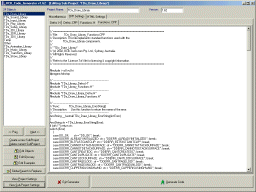
Please Register
So we can
create more
the TDx_Library
the TDx9_Library
The BCB_Code_Generator is used to create the TDx_Library.
It can be used to auto-convert any Win32 SDK into RAD Borland C++ Builder component libraries for FREE - Mostly.
Note:
* the BCB_Code_Generator v1.62 works on Windows ME only
Instructions:
* Download everything in this download section
* Unzip everything (except "Other Database") files using WinZip and "restore paths" to the same C:\ or E:\ root directory...
* Setup BCB database engine v5 or v6 (BDE) bits so that the BCB_Code_Generator.exe works with local databases.
- Create a new Standard DBaseIII Database using (old term) "Database Desktop" or equivalent.
- Rename it's alias so that it is named "BCB_Code_Generator_Project" pointing to
C:\TDx_Dev\TDx_Database\*.* (or equivalent E:\...\*.*)
- Create another new Standard DBaseIII Database using Database Desktop or equivalent.
- Rename it's alias so that it is named "BCB_Code_Generator_SubProject" pointing to
C:\TDx_Dev\TDx_Database\TDx_Draw_Library\*.* (or equivalent E:\...\*.*)
* Run the BCB_Code_Generator.exe
* Have a play, especially ->Select-All->Generate Everything-<
|
BCB_Code_Generator v1.62
BCB: v5
Size: 1,449 Kb
Status: FREE USERS
SubProject and Project databases
BCB: v5
Size: 46 Kb
Status: FREE USERS
BCB_Code_Generator AddOns
BCB: n/a
Size: 81 Kb
Status: FREE USERS
Other TDx_Library databases
BCB: v5
Size: 1,264,994 Bytes
Status: FREE USERS
TDx_Draw_Library v1.62 Database
BCB: v5
Size: 274 Kb
Status: FREE USERS
TDx_Sound_Library v1.62 Database
BCB: v5
Size: 166 Kb
Status: FREE USERS
TDx_Input_Library v1.62 Database
BCB: v5
Size: 202 Kb
Status: FREE USERS
TDx_Play_Library v1.62 Database
BCB: v5
Size: 194 Kb
Status: FREE USERS
|
PAX IMPERIA : EMINENT DOMAIN - FREE!!!
Top
Next
Prev
| DESCRIPTION |
DOWNLOADS |
Pax Imperia v1.072

Pax Imperia: Eminent Domain is a game that can be played on any computer
running Windows 95 or better, probably one of the best games ever created.
It is You v's Aliens...
- You versus 15 other players...
- Colonize Planets...
- Build...
- Research...
- Form Alliances...
- Battle your Enemies...
A fantastic game for when you do not feel like programming any more.
This game is DirectX 3, but you will be surprised...
This game could have been written pretty easily using the TDx_Library, which is DirectX 7...
|
Pax Imperia v1.072
DirectX: 3 or better
Size: 395,469 Kb
Status: FREE USERS
|
1830 : RAILROADS AND ROBBER BARONS - FREE !!!
Top
Prev
| DESCRIPTION |
DOWNLOADS |
1830 - Railroads and Robber Barons
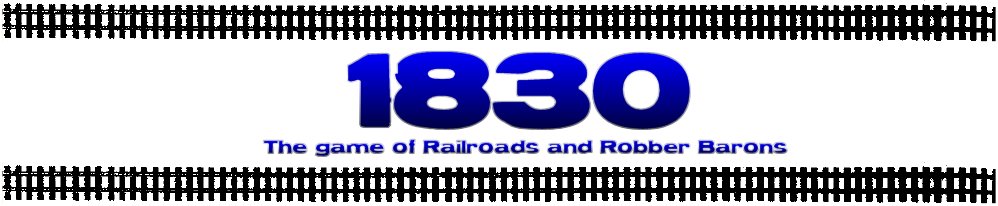
For when you cannot be bothered coding any more...
Why not take on some 7 other players in a turn-based railroad strategy game, build tracks, run trains, make money, buy stocks...
A computer game based on the 1830 cardboard tile board game...
Fantastic Gameplay
DOS or better.
1830: Railroads and Robber Barons is a game that can be played on any computer
running DOS or better, probably one of the best games ever created.
It is You v's Railroad Barons...
- You versus 7 other players...
- Control Cities...
- Build Tracks...
- Run Trains...
- Make Money...
- Buy Companies...
- Buy Stocks...
- Buy Trains...
- Pay Dividends...
A fantastic game for when you do not feel like programming any more.
This game is DOS, but you will be surprised...
It would be interesting to write an upgraded game like this, on steroids, using the TDx_Library, which is DirectX 7...
|
1830
DirectX: n/a
(DOS)
Size: 3,996 Kb
Status: FREE USERS
|
|
|