











|
STEP-BY-STEP TUTORIALS
|

|
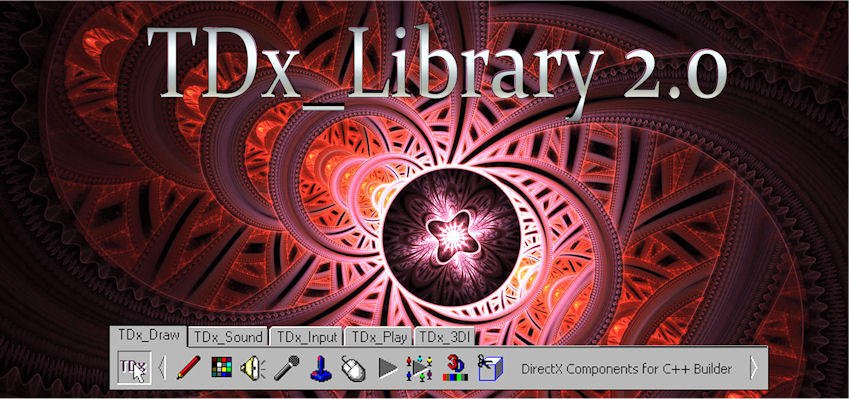
Below you will find some step by step TDx_Library tutorials...
Some tutorials are just mini-tutorials, with simple text descriptions describing a little bit
of information about the TDx_Library, while others are more complex and contain many images.
It is suggested that you start reading the first tutorial "How It Works", followed by the other tutorials,
starting at the top of the page and ending at the bottom of the page.
 REGISTER HERE REGISTER HERE
...
Would you like to write a tutorial about the TDx_Library?
If so, email darren_john_dwyer@hotmail.com with your tutorial,
and we'll add your tutorial and website link to this page.
...
If you would like to write a step-by-step tutorial to help BCB-Tools.com and our users,
send us a url, or send us some text, and we'll add it to this page.
DIRECTX
TUTORIALS
Top
Next

To help you get the most from the TDx_Library, it's fairly important to understand what DirectX is.
The following link is to a single big tutorial called "What is DirectX?" :-
To help you get the most from the TDx_Library, it's fairly important to understand how DirectX works.
The following links are to a single big tutorial called "The Magic of DirectX" :-
TDX_
LIBRARY
Top
Next
Prev

To help you get the most from the TDx_Library, it's fairly important to understand how the TDx_Library works.
The following links are to a single big tutorial called "How It Works" :-
If you would like to find out step-by-step how the wrapping processes work, you can view the
"Inside the TDx_Library" tutorial :-
If you would like more details of how the wrapping processes work, you can view the
"Using the TDx_Library" tutorial :-
TDX_
DRAW_
LIBRARY
Top
Next
Prev

Wrapping DirectDraw
Within the TDx_Draw_Library, DirectDraw(tm) has been "wrapped" on a 1:1 low level basis.
This means that you look at anything inside the DirectX Reference, or inside "normal" DirectX code examples,
then look at the TDx_Library BCB F1 Help, it will be very similar, with BCB properties representing each
DirectX structure member, BCB methods representing each DirectX function, BCB events representing each DirectX
callback, and so on.
Notice that all the method parameters and properties are "normal" VCL types such as AnsiString instead of LPSTR's?
Then notice all the added extras not normally available in DirectDraw, such as Create(), Destroy(),
OnCreate(), OnDestroy(), OnError(), CreateFromFile(), SaveToFile(), etc.?
When required, we have made DirectDraw / BCB integration problems go away.
Where possible, we have made DirectDraw / BCB integration / enhancement invisible to you.
Where we have been able to, we have made much effort to make DirectDraw significantly easier to use.
DirectDraw Help
When you can look at "normal" DirectX code, you can pretty well ignore anything
related to creation / destruction of interfaces, in most cases loading and saving to files,
and can easily translate existing DirectX code to the TDx_Library, only thing is you may need to
reduce your source code size significantly.
Inside the DirectX SDK, you will find a help file, eg: "Microsoft DirectX SDK Help".
It contains all the background details of "What does DirectDraw do",
"How do I get it working", etc.
Try looking at relevant information in the DirectX SDK Help ( images convey where ) :-
Start -> Programs -> Microsoft DirectX 7 SDK -> DirectX SDK Help
Once you are familiar with the overall concepts of DirectX, the TDx_Library just makes it all a lot easier.
DIRECTDRAW: GETTING STARTED
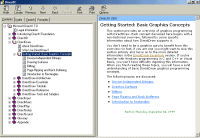
DIRECTDRAW: ARCHITECTURE
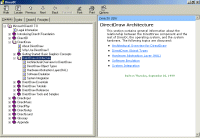
DIRECTDRAW: ESSENTIALS
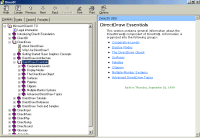
DIRECTDRAW: TUTORIALS
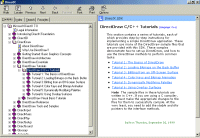
DIRECTDRAW C++ REFERENCE
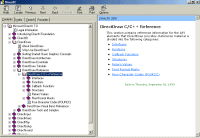
For a general overview of the TDx_Library wrapping architecture, visit the TDx_Library Information page.
For a more detailed explanation, try the "How It Works" Tutorial ( under construction, but mostly there ).
Then look at the "TDx_Draw_Library Information" page, especially the section "Component Details" or the "TDx_Draw_Library Component Reference".
Finally, the entire online component reference is also at your fingertips within BCB :-
- Drop a TDx_Draw_Library component onto any TForm, click on it, press [ F1 ], up pops comprehensive help for that component.
- Open the BCB Object Inspector [ F11 ], click on something, press [ F1 ], up pops relevant help.
- Enter the code editor, type anything todo with the TDx_Draw_Library, eg: "Dx_Draw1->Create( NULL );", navigate to the "C" just after the -> press [ F1 ], instant relevant help.
TDx_Draw_Library - Getting Started
To start using the TDx_Draw_Library, it helps to understand that the components
consist of two types :- wrappers and interfaces.
Wrappers contain information that is passed to interfaces, and the most important
interface is the TDx_Draw component.
To do anything with the TDx_Draw_Library, the first thing to notice is the helpfile.
This helpfile is vast, and can be easily navigated to anything required by DirectDraw.
Start with dropping a TDx_Draw component onto a new form.
Add a TButton to the form, and double-click onto the button.
Type 1 line of code :- Dx_Draw1->Create(NULL);
eg :-
void __fastcall TMainForm::Button1Click( TObject* Sender )
{
Dx_Draw1->Create(NULL);
}
Navigate to the 'D' at the start of the Dx_Draw1->Create(NULL) statement, press F1.
Read the description for the main TDx_Draw component...
Navigate to the 'C' at the start of the Dx_Draw1->Create(NULL) statement, press F1.
Read the description for the main TDx_Draw method, the TDx_Draw::Create() method...
This will help you to navigate the help file at it's best.
In the helpfile, you will see many See-Also's, such as TDx_Draw::OnCreate() event,
the TDx_Draw::Destroy() method, the TDx_Draw::OnDestroy() event, and the TDx_Draw::OnError()
event...
Read about these also.
Then start reading about the TDx_DrawSurface, the next major component.
See the helpfile for TDx_DrawSurface::Create() and TDx_DrawSurface::Destroy() and
associated TDx_DrawSurface::OnCreate() and TDx_DrawSurface::OnDestroy() and
TDx_DrawSurface::OnError()
The rest of the components revolve around these two basic components, and you can
read about the rest of the components at your leisure.
TDX_
SOUND_
LIBRARY
Top
Next
Prev
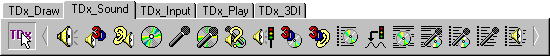
Wrapping DirectSound
Within the TDx_Sound_Library, DirectSound(tm) has been "wrapped" on a 1:1 low level basis.
This means that you look at anything inside the DirectX Reference, or inside "normal" DirectX code examples,
then look at the TDx_Library BCB F1 Help, it will be very similar, with BCB properties representing each
DirectX structure member, BCB methods representing each DirectX function, BCB events representing each DirectX
callback, and so on.
Notice that all the method parameters and properties are "normal" VCL types such as AnsiString instead of LPSTR's?
Then notice all the added extras not normally available in DirectSound, such as Create(), Destroy(),
OnCreate(), OnDestroy(), OnError(), CreateFromFile(), SaveToFile(), etc.?
When required, we have made DirectSound / BCB integration problems go away.
Where possible, we have made DirectSound / BCB integration / enhancement invisible to you.
Where we have been able to, we have made much effort to make DirectSound significantly easier to use.
DirectSound Help
When you can look at "normal" DirectX code, you can pretty well ignore anything
related to creation / destruction of interfaces, in most cases loading and saving to files,
and can easily translate existing DirectX code to the TDx_Library, only thing is you may need to
reduce your source code size significantly.
Inside the DirectX SDK, you will find a help file, eg: "Microsoft DirectX SDK Help".
It contains all the background details of "What does DirectDraw do",
"How do I get it working", etc.
Try looking at relevant information in the DirectX SDK Help ( images convey where ) :-
Start -> Programs -> Microsoft DirectX 7 SDK -> DirectX SDK Help
Once you are familiar with the overall concepts of DirectX, the TDx_Library just makes it all a lot easier.
DIRECTSOUND: GETTING STARTED
There is not a section by this title in the DirectX SDK Help.
Briefly, you can record sounds, play back sounds, all sizes, all sounds are mixed on-the-fly
(at DirectSound's discretion), using any or all available hardware simultaneously.
DIRECTSOUND: ARCHITECTURE
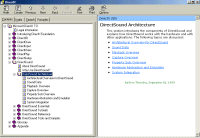
DIRECTSOUND: ESSENTIALS
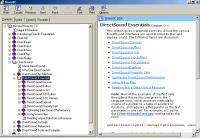
DIRECTSOUND: TUTORIALS
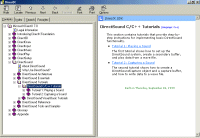
DIRECTSOUND: C++ REFERENCE
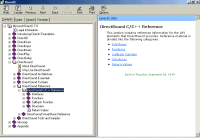
For a general overview of the TDx_Library wrapping architecture, visit the TDx_Library Information page.
For a more detailed explanation, try the "How It Works" Tutorial ( under construction, but mostly there ).
Then look at the "TDx_Sound_Library Information" page, especially the section "Component Details" or the "TDx_Sound_Library Component Reference".
Finally, the entire online component reference is also at your fingertips within BCB :-
- Drop a TDx_Sound_Library component onto any TForm, click on it, press [ F1 ], up pops comprehensive help for that component.
- Open the BCB Object Inspector [ F11 ], click on something, press [ F1 ], up pops relevant help.
- Enter the code editor, type anything todo with the TDx_Sound_Library, eg: "Dx_Sound1->Create( NULL );", navigate to the "C" just after the -> press [ F1 ], instant relevant help.
TDx_Sound_Library - Getting Started
To start using the TDx_Sound_Library, it helps to understand that the components
consist of two types :- wrappers and interfaces.
Wrappers contain information that is passed to interfaces, and the most important
interface is the TDx_Sound component.
To do anything with the TDx_Sound_Library, the first thing to notice is the helpfile.
This helpfile is vast, and can be easily navigated to anything required by DirectSound.
Start with dropping a TDx_Sound component onto a new form.
Add a TButton to the form, and double-click onto the button.
Type 1 line of code :- Dx_Sound1->Create(NULL);
eg :-
void __fastcall TMainForm::Button1Click( TObject* Sender )
{
Dx_Sound1->Create(NULL);
}
Navigate to the 'D' at the start of the Dx_Sound1->Create(NULL) statement, press F1.
Read the description for the main TDx_Sound component...
Navigate to the 'C' at the start of the Dx_Sound1->Create(NULL) statement, press F1.
Read the description for the main TDx_Sound method, the TDx_Sound::Create() method...
This will help you to navigate the help file at it's best.
In the helpfile, you will see many See-Also's, such as TDx_Sound::OnCreate() event,
the TDx_Sound::Destroy() method, the TDx_Sound::OnDestroy() event, and the TDx_Sound::OnError()
event...
Read about these also.
Then start reading about the TDx_SoundBuffer, the next major component.
See the helpfile for TDx_SoundBuffer::Create() and TDx_SoundBuffer::Destroy() and
associated TDx_SoundBuffer::OnCreate() and TDx_SoundBuffer::OnDestroy() and
TDx_SoundBuffer::OnError()
The rest of the components revolve around these two basic components, and you can
read about the rest of the components at your leisure.
TDX_
INPUT_
LIBRARY
Top
Next
Prev
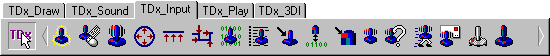
Wrapping DirectInput
Within the TDx_Input_Library, DirectInput(tm) has been "wrapped" on a 1:1 low level basis.
This means that you look at anything inside the DirectX Reference, or inside "normal" DirectX code examples,
then look at the TDx_Library BCB F1 Help, it will be very similar, with BCB properties representing each
DirectX structure member, BCB methods representing each DirectX function, BCB events representing each DirectX
callback, and so on.
Notice that all the method parameters and properties are "normal" VCL types such as AnsiString instead of LPSTR's?
Then notice all the added extras not normally available in DirectInput, such as Create(), Destroy(),
OnCreate(), OnDestroy(), OnError(), etc.?
When required, we have made DirectInput / BCB integration problems go away.
Where possible, we have made DirectInput / BCB integration / enhancement invisible to you.
Where we have been able to, we have made much effort to make DirectInput significantly easier to use.
DirectInput Help
When you can look at "normal" DirectX code, you can pretty well ignore anything
related to creation / destruction of interfaces, in most cases loading and saving to files,
and can easily translate existing DirectX code to the TDx_Library, only thing is you may need to
reduce your source code size significantly.
Inside the DirectX SDK, you will find a help file, eg: "Microsoft DirectX SDK Help".
It contains all the background details of "What does DirectDraw do",
"How do I get it working", etc.
Try looking at relevant information in the DirectX SDK Help ( images convey where ) :-
Start -> Programs -> Microsoft DirectX 7 SDK -> DirectX SDK Help
Once you are familiar with the overall concepts of DirectX, the TDx_Library just makes it all a lot easier.
DIRECTINPUT: GETTING STARTED
There is not a section by this title in the DirectX SDK Help.
Briefly, you can poll or handle event-driven input from all sorts of devices, force feedback, steering wheels, etc.
You can make particular force-feedback responses and later apply them at will, etc.
DIRECTINPUT: ARCHITECTURE
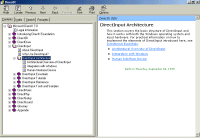
DIRECTINPUT: ESSENTIALS
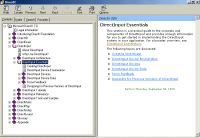
DIRECTINPUT: TUTORIALS
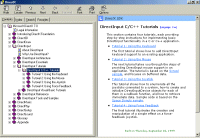
DIRECTINPUT: C++ REFERENCE
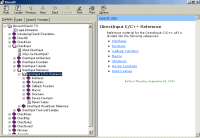
For a general overview of the TDx_Library wrapping architecture, visit the TDx_Library Information page.
For a more detailed explanation, try the "How It Works" Tutorial ( under construction, but mostly there ).
Then look at the "TDx_Input_Library Information" page, especially the section "Component Details" or the "TDx_Input_Library Online Reference".
Finally, the entire online component reference is also at your fingertips within BCB :-
- Drop a TDx_Input_Library component onto any TForm, click on it, press [ F1 ], up pops comprehensive help for that component.
- Open the BCB Object Inspector [ F11 ], click on something, press [ F1 ], up pops relevant help.
- Enter the code editor, type anything todo with the TDx_Input_Library, eg: "Dx_Input1->Create( NULL );", navigate to the "C" just after the -> press [ F1 ], instant relevant help.
TDx_Input_Library - Getting Started
To start using the TDx_Input_Library, it helps to understand that the components
consist of two types :- wrappers and interfaces.
Wrappers contain information that is passed to interfaces, and the most important
interface is the TDx_Input component.
To do anything with the TDx_Input_Library, the first thing to notice is the helpfile.
This helpfile is vast, and can be easily navigated to anything required by DirectInput.
Start with dropping a TDx_Input component onto a new form.
Add a TButton to the form, and double-click onto the button.
Type 1 line of code :- Dx_Input1->Create(NULL);
eg :-
void __fastcall TMainForm::Button1Click( TObject* Sender )
{
Dx_Input1->Create(NULL);
}
Navigate to the 'D' at the start of the Dx_Input1->Create(NULL) statement, press F1.
Read the description for the main TDx_Input component...
Navigate to the 'C' at the start of the Dx_Input1->Create(NULL) statement, press F1.
Read the description for the main TDx_Input method, the TDx_Input::Create() method...
This will help you to navigate the help file at it's best.
In the helpfile, you will see many See-Also's, such as TDx_Input::OnCreate() event,
the TDx_Input::Destroy() method, the TDx_Input::OnDestroy() event, and the TDx_Input::OnError()
event...
Read about these also.
Then start reading about the TDx_InputDevice, the next major component.
See the helpfile for TDx_InputDevice::Create() and TDx_ImputDevice::Destroy() and
associated TDx_InputDevice::OnCreate() and TDx_InputDevice::OnDestroy() and
TDx_InputDevice::OnError()
The rest of the components revolve around these two basic components, and you can
read about the rest of the components at your leisure.
TDX_
PLAY_
LIBRARY
Top
Next
Prev
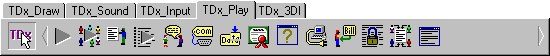
Wrapping DirectPlay
Within the TDx_Play_Library, DirectPlay(tm) has been "wrapped" on a 1:1 low level basis.
This means that you look at anything inside the DirectX Reference, or inside "normal" DirectX code examples,
then look at the TDx_Library BCB F1 Help, it will be very similar, with BCB properties representing each
DirectX structure member, BCB methods representing each DirectX function, BCB events representing each DirectX
callback, and so on.
Notice that all the method parameters and properties are "normal" VCL types such as AnsiString instead of LPSTR's?
Then notice all the added extras not normally available in DirectPlay, such as Create(), Destroy(),
OnCreate(), OnDestroy(), OnError(), etc.?
When required, we have made DirectPlay / BCB integration problems go away.
Where possible, we have made DirectPlay / BCB integration / enhancement invisible to you.
Where we have been able to, we have made much effort to make DirectPlay significantly easier to use.
DirectPlay Help
When you can look at "normal" DirectX code, you can pretty well ignore anything
related to creation / destruction of interfaces, in most cases loading and saving to files,
and can easily translate existing DirectX code to the TDx_Library, only thing is you may need to
reduce your source code size significantly.
Inside the DirectX SDK, you will find a help file, eg: "Microsoft DirectX SDK Help".
It contains all the background details of "What does DirectPlay do",
"How do I get it working", etc.
Try looking at relevant information in the DirectX SDK Help ( images convey where ) :-
Start -> Programs -> Microsoft DirectX 7 SDK -> DirectX SDK Help
Once you are familiar with the overall concepts of DirectX, the TDx_Library just makes it all a lot easier.
DIRECTPLAY: ARCHITECTURE
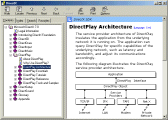
DIRECTPLAY: ESSENTIALS
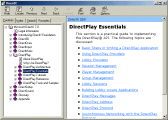
DIRECTPLAY: TUTORIALS
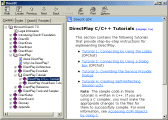
DIRECTPLAY C++ REFERENCE
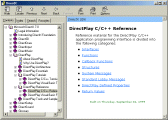
For a general overview of the TDx_Library wrapping architecture, visit the TDx_Library Information page.
For a more detailed explanation, try the "How It Works" Tutorial ( under construction, but mostly there ).
Then look at the "TDx_Play_Library Information" page, especially the section "Component Details" or the "TDx_Play_Library Component Reference".
Finally, the entire online component reference is also at your fingertips within BCB :-
- Drop a TDx_Play_Library component onto any TForm, click on it, press [ F1 ], up pops comprehensive help for that component.
- Open the BCB Object Inspector [ F11 ], click on something, press [ F1 ], up pops relevant help.
- Enter the code editor, type anything todo with the TDx_Play_Library, eg: "Dx_Play1->Create( NULL );", navigate to the "C" just after the -> press [ F1 ], instant relevant help.
TDx_Play_Library - Getting Started
To start using the TDx_Play_Library, it helps to understand that the components
consist of two types :- wrappers and interfaces.
Wrappers contain information that is passed to interfaces, and the most important
interface is the TDx_Play component.
To do anything with the TDx_Play_Library, the first thing to notice is the helpfile.
This helpfile is vast, and can be easily navigated to anything required by DirectPlay.
Start with dropping a TDx_Play component onto a new form.
Add a TButton to the form, and double-click onto the button.
Type 1 line of code :- Dx_Play1->Create(NULL);
eg :-
void __fastcall TMainForm::Button1Click( TObject* Sender )
{
Dx_Play1->Create(NULL);
}
Navigate to the 'D' at the start of the Dx_Play1->Create(NULL) statement, press F1.
Read the description for the main TDx_Play component...
Navigate to the 'C' at the start of the Dx_Play1->Create(NULL) statement, press F1.
Read the description for the main TDx_Play method, the TDx_Play::Create() method...
This will help you to navigate the help file at it's best.
In the helpfile, you will see many See-Also's, such as TDx_Play::OnCreate() event,
the TDx_Play::Destroy() method, the TDx_Play::OnDestroy() event, and the TDx_Play::OnError()
event...
Read about these also.
Then start reading about the TDx_PlayLobby, the next major component.
See the helpfile for TDx_PlayLobby::Create() and TDx_PlayLobby::Destroy() and
associated TDx_PlayLobby::OnCreate() and TDx_PlayLobby::OnDestroy() and
TDx_PlayLobby::OnError()
The rest of the components revolve around these two basic components, and you can
read about the rest of the components at your leisure.
TDX_
3DI_
LIBRARY
Top
Prev
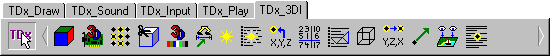
Wrapping Direct3DI
Within the TDx_3DI_Library, Direct3D Immediate Mode (tm) has been "wrapped" on a 1:1 low level basis.
This means that you look at anything inside the DirectX Reference, or inside "normal" DirectX code examples,
then look at the TDx_Library BCB F1 Help, it will be very similar, with BCB properties representing each
DirectX structure member, BCB methods representing each DirectX function, BCB events representing each DirectX
callback, and so on.
Notice that all the method parameters and properties are "normal" VCL types such as AnsiString instead of LPSTR's?
Then notice all the added extras not normally available in Direct3DI, such as Create(), Destroy(),
OnCreate(), OnDestroy(), OnError(), etc.?
When required, we have made Direct3DI / BCB integration problems go away.
Where possible, we have made Direct3DI / BCB integration / enhancement invisible to you.
Where we have been able to, we have made much effort to make DirectPlay significantly easier to use.
Direct3DI Help
When you can look at "normal" DirectX code, you can pretty well ignore anything
related to creation / destruction of interfaces, in most cases loading and saving to files,
and can easily translate existing DirectX code to the TDx_Library, only thing is you may need to
reduce your source code size significantly.
Inside the DirectX SDK, you will find a help file, eg: "Microsoft DirectX SDK Help".
It contains all the background details of "What does Direct3DI do",
"How do I get it working", etc.
Try looking at relevant information in the DirectX SDK Help ( images convey where ) :-
Start -> Programs -> Microsoft DirectX 7 SDK -> DirectX SDK Help
Once you are familiar with the overall concepts of DirectX, the TDx_Library just makes it all a lot easier.
DIRECT3DI: ARCHITECTURE

DIRECT3DI: ESSENTIALS

DIRECT3DI: TUTORIALS

DIRECT3DI C++ REFERENCE

For a general overview of the TDx_Library wrapping architecture, visit the TDx_Library Information page.
For a more detailed explanation, try the "How It Works" Tutorial ( under construction, but mostly there ).
Then look at the "TDx_3DI_Library Information" page, especially the section "Component Details" or the "TDx_3DI_Library Component Reference".
Finally, the entire online component reference is also at your fingertips within BCB :-
- Drop a TDx_3DI_Library component onto any TForm, click on it, press [ F1 ], up pops comprehensive help for that component.
- Open the BCB Object Inspector [ F11 ], click on something, press [ F1 ], up pops relevant help.
- Enter the code editor, type anything todo with the TDx_3DI_Library, eg: "Dx_3D1->Create( NULL );", navigate to the "C" just after the -> press [ F1 ], instant relevant help.
TDx_3DI_Library - Getting Started
To start using the TDx_3DI_Library, it helps to understand that the components
consist of two types :- wrappers and interfaces.
Wrappers contain information that is passed to interfaces, and the most important
interface is the TDx_3DI component.
To do anything with the TDx_3DI_Library, the first thing to notice is the helpfile.
This helpfile is vast, and can be easily navigated to anything required by Direct3DI.
Start with dropping a TDx_3D component onto a new form.
Add a TButton to the form, and double-click onto the button.
Type 1 line of code :- Dx_3D1->Create(NULL);
eg :-
void __fastcall TMainForm::Button1Click( TObject* Sender )
{
Dx_3D1->Create(NULL);
}
Navigate to the 'D' at the start of the Dx_3D1->Create(NULL) statement, press F1.
Read the description for the main TDx_3D component...
Navigate to the 'C' at the start of the Dx_3D1->Create(NULL) statement, press F1.
Read the description for the main TDx_Play method, the TDx_3D::Create() method...
This will help you to navigate the help file at it's best.
In the helpfile, you will see many See-Also's, such as TDx_3D::OnCreate() event,
the TDx_3D::Destroy() method, the TDx_3D::OnDestroy() event, and the TDx_3D::OnError()
event...
Read about these also.
Then start reading about the TDx_3DDevice, the next major component.
See the helpfile for TDx_3DDevice::Create() and TDx_3DDevice::Destroy() and
associated TDx_3DDevice::OnCreate() and TDx_3DDevice::OnDestroy() and
TDx_3DDevice::OnError()
The rest of the components revolve around these two basic components, and you can
read about the rest of the components at your leisure.
|
|
