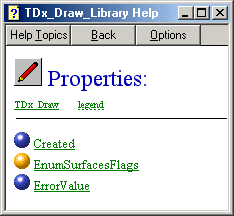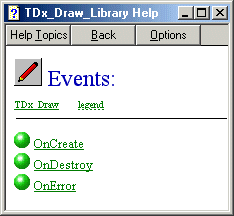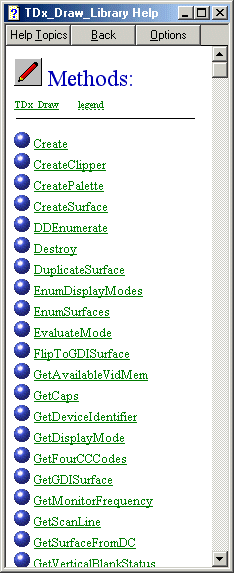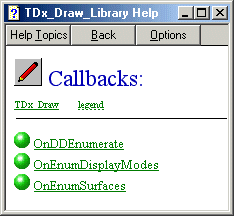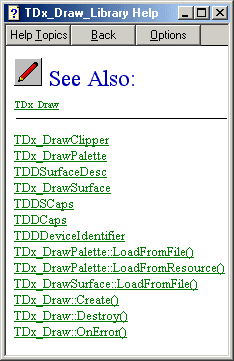- The TDx_Library works identically in all versions of C++ Builder... from BCB v1.0 to BDS 2006
- The TDx_Library works identically on all versions of Windows... including Win95,98,ME,CE,NT,2000,XP
- This page in Spanish
- The wrapping of DirectX - Overview of the TDx_Library
- Creating a TDx_Library Project
- More Information
- RAD DirectX - easy as BCB
- TDx_Library Information
- TDx_Draw_Library Information
- TDx_Sound_Library Information
- TDx_Input_Library Information
- TDx_Play_Library Information
- TDx_3DI_Library Information
- Tutorial: Inside the TDx_Library
- Tutorial: Using the TDx_Library
- TDx_Library Information
- TDx_Draw_Library Information
- TDx_Sound_Library Information
- TDx_Input_Library Information
- TDx_Play_Library Information
- TDx_3DI_Library Information
|
TUTORIAL -
HOW
THE
TDX_LIBRARY
WORKS
|

|
|||||

This tutorial is best viewed maximized, in 1024 x 768 screen resolution or better. Please excuse the old Windows ME images, they are representative only. THE WRAPPING OF DIRECTX - OVERVIEW OF THE TDX_LIBRARY Top Next The TDx_Library is a set of RAD DirectX components for Borland C++ Builder, the #1 award-winning rapid-application-development C++ compiler (shown here) :- 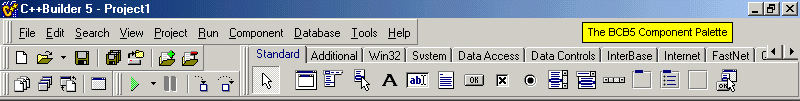
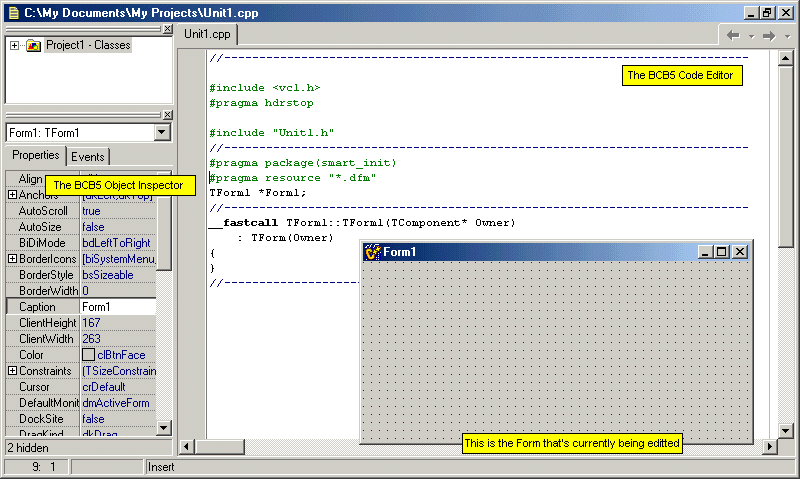
This is BCB5 with some TDx_Library components installed into the Component Palette :- 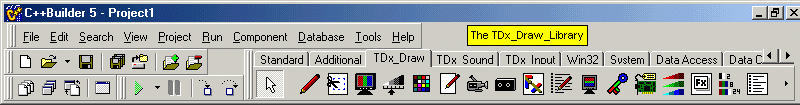
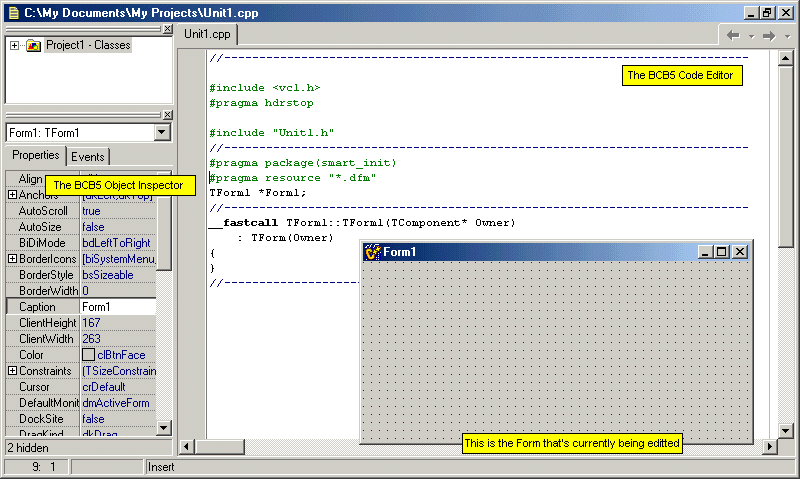
Notice the TDx_Draw, TDx_Sound and TDx_Input tabs? 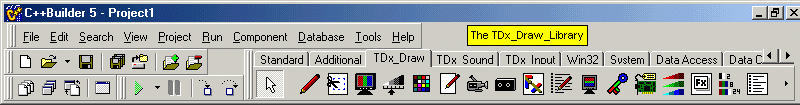
These are the TDx_Draw_Library, the TDx_Sound_Library and the TDx_Input_Library, 3 of the 5 sofar released libraries which seamlessly integrate DirectDraw(tm), DirectSound(tm), DirectInput(tm), DirectPlay(tm) and Direct3D Immediate mode into BCB. Each of these component libraries consists of a number of individual BCB components. For example: the TDx_Draw_Library consists of 24 individual components, the TDx_Sound_Library consists of 17 components, the TDx_Input_Library is 29 components, the TDx_Play_Library is 14 components, the TDx_3DI_Library is 23 components. Each component wraps an entire section of the DirectX 7.0a SDK at a very low level, translating pretty well everything available in the SDK to the much easier to use BCB / VCL component architecture, from individual structure members, interface functions, function parameters, flags, you name it, it's translated to the much easier BCB drag-and-drop programming style. As well as translating all of DirectX 7, the TDx_Library adds considerable additional functionality, from automatic creation and destruction of DirectX interfaces, to automatically maintaining dynamic arrays of DirectX structures, automatic translation of DirectX callbacks to BCB events, automatic loading and saving of resources, automatic error handling, and so on. What's the end-result? Rapid-Application-Development DirectX, seamlessly integrated into C++ Builder, less time fiddling with the SDK, more time creating results. For more information, choose from the following links :- CREATING A TDX_LIBRARY PROJECT - RAD DirectX - EASY AS BCB Top Next Prev The TDx_Library components can be dragged and dropped onto a standard BCB 1,3,4,5,6 TForm as follows :- (1) Select a TDx_Draw (DirectDraw) component 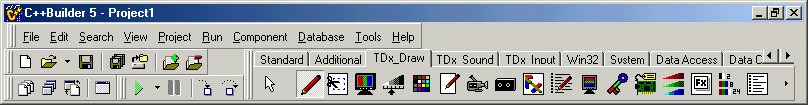
(2) Drop it onto a standard BCB TForm 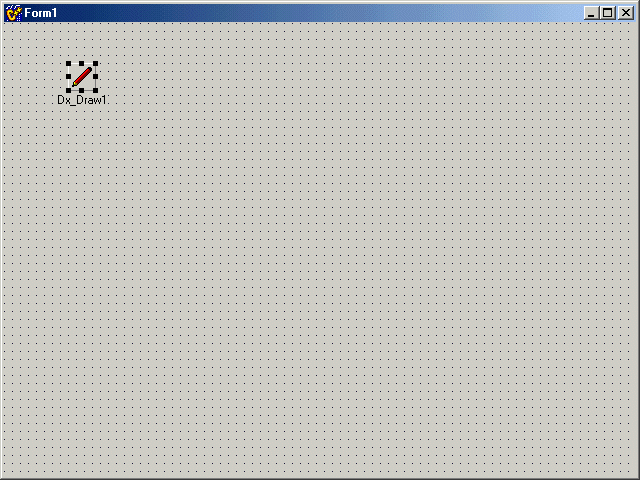
(3) Press F1 for comprehensive component help 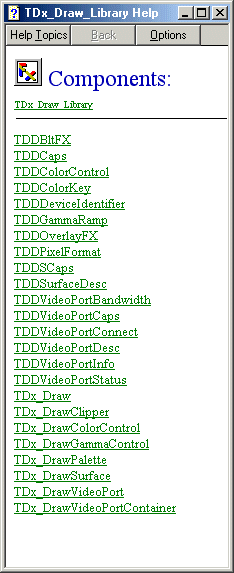 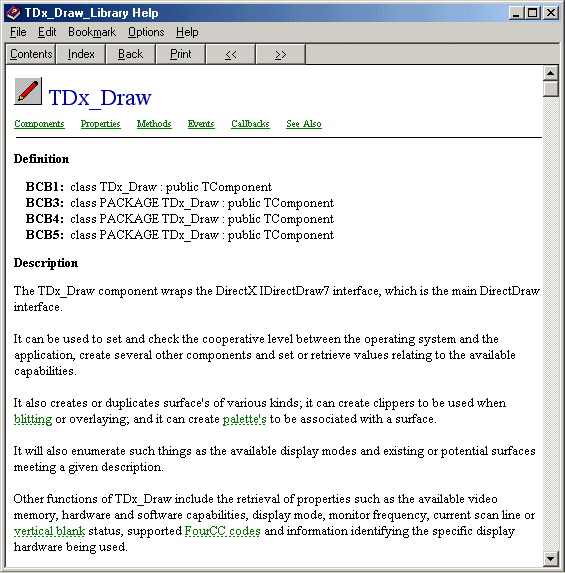
(4) Press F11 to rename the component 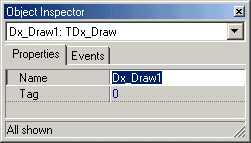 to to 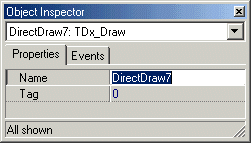
(5) Double-click to setup OnCreate() events 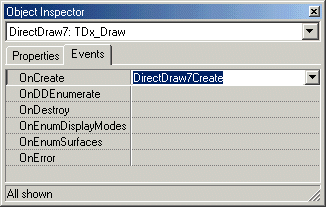
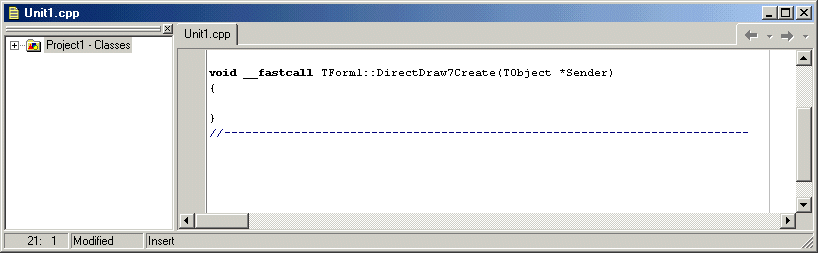
(6) Type some code... 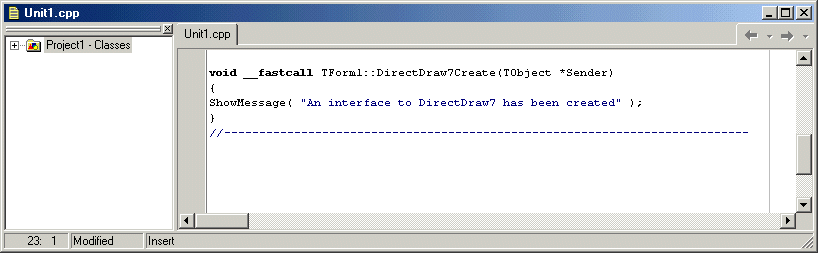
(7) Same for OnDestroy() 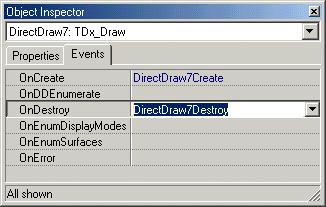
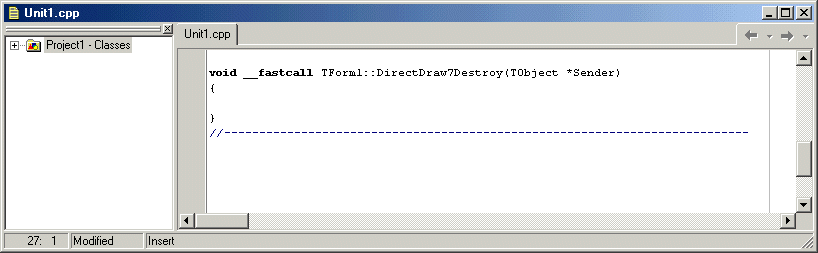
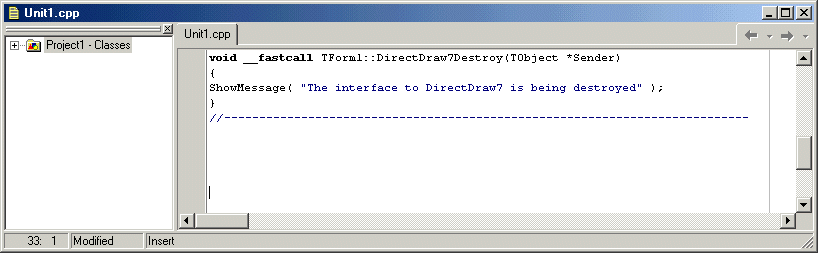
(8) Now setup OnError() 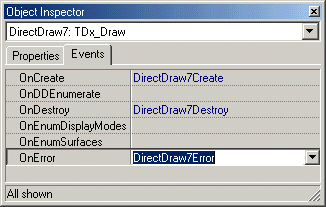
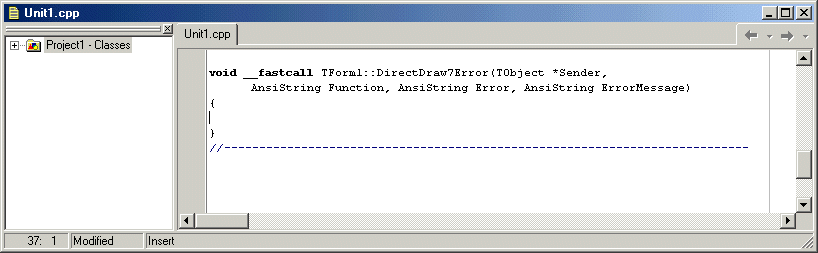
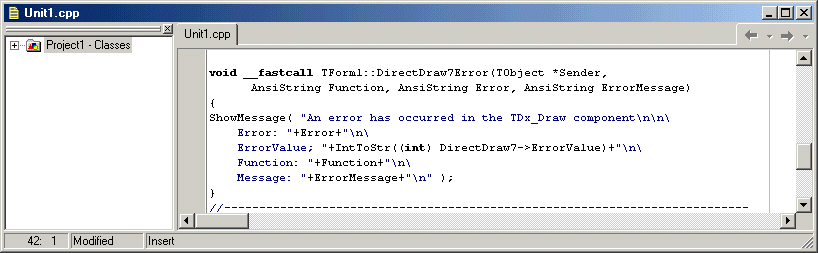
(9) Create and Destroy DirectDraw 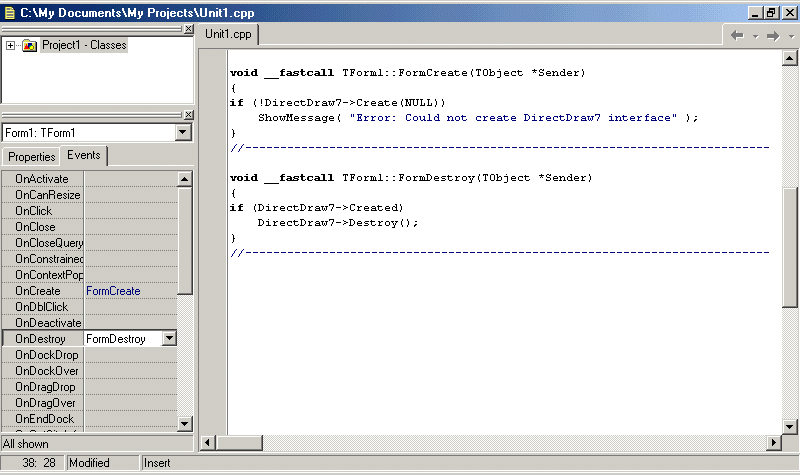
(10) Press Play :) 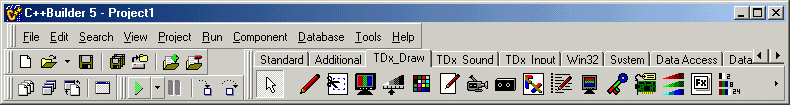
(11) BCB will prompt you to save the form and the project (12) Save the Form 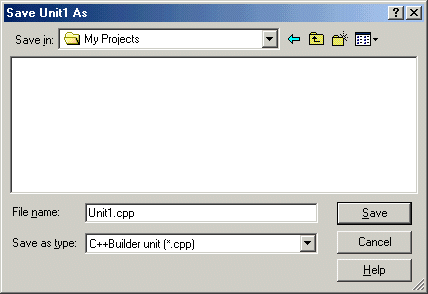
(13) Save the Project 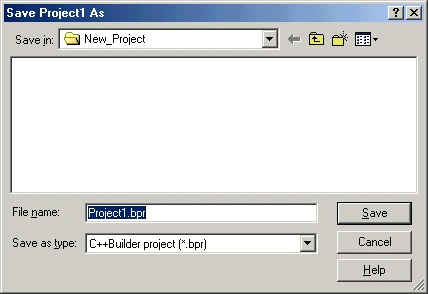
(14) Done. A very simple TDx_Draw_Library application, a DirectDraw7 detector. MORE INFORMATION Top Prev For more information, choose from the following links :- |
||||||