
- An overview of using the TDx_Library
- Inside the TDx_Library wrapping process
- Wrapper Components
- MultiWrapper Components
- Interface Components
- Component List
- More Information
- TDDBltFX wraps the DDBLTFX structure
- TDDCaps wraps the DDCAPS structure
- TDDColorKey wraps the DDCOLORKEY structure
- TDx_Draw wraps the IDirectDraw7 interface
- TDx_DrawClipper wraps the IDirectDrawClipper interface
- TDx_DrawColorControl wraps the IDirectDrawColorControl interface
- and so on, one component for each DirectDraw structure or interface.
- Wrappers
- Multi Wrappers
- Interface Wrappers
- Wrappers wrap a single DirectX structure
- Multi Wrappers wrap and manage a dynamic array of DirectX structures
- Interface Wrappers wrap an individual DirectX COM interface
- Tutorial: How It Works
- Tutorial: Using the TDx_Library
- TDx_Library Information
- TDx_Draw_Library Information
- TDx_Sound_Library Information
- TDx_Input_Library Information
- TDx_Play_Library Information
- TDx_3DI_Library Information
|
TUTORIAL -
INSIDE
THE
TDx_LIBRARY
|

|
|

This tutorial is best viewed maximized, in 1024 x 768 screen resolution or better. OVERVIEW OF USING THE TDX_LIBRARY Top Next The TDx_Library "wraps" DirectX on a 1:1 basis. For those not familiar with "wrappers", the idea is that all available DirectX functionality is translated and modified where necessary from Microsoft's "hungarian notation" style of programming to the much easier Visual Component Library (VCL) style of programming used in Borland C++ Builder. They say a picture is worth a thousand words, so here is an attempt :- 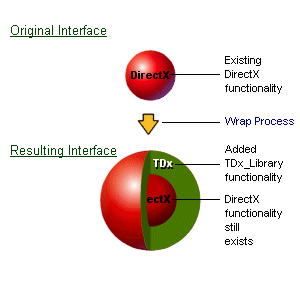
In essence, the TDx_Library builds onto existing DirectX functionality while adding extra functionality around the DirectX core designed to help you create results quicker. INSIDE THE TDX_LIBRARY Top Next Prev 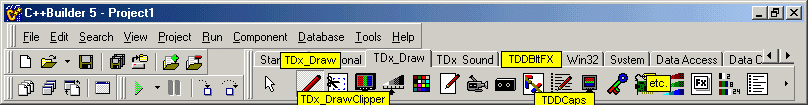
Understanding the DirectX to TDx_Library relationship is easy: Above you can see some of the TDx_Draw_Library components highlighted on the Component Palette. The components on this palette represent all the different sections of DirectDraw wrapped into BCB components, each component translating all available features in a particular section of DirectDraw to it's VCL equivalent, with the end-result component wrapping and incorporating all DirectDraw functionality on a 1:1 basis. eg: ... ... By dragging and dropping these components, setting up properties, adding some vcl code, you are indeed programming with DirectDraw, or DirectSound, or DirectInput or DirectPlay or Direct3DI. These components are really 3 distinct types, all derived from the standard BCB TComponent: Each of these 3 component types is designed to wrap a particular feature of DirectX. More information on each of the individual wrapper types is located below. WRAPPERS Top Next Prev A "Wrapper" component type takes a standard DirectX Structure Definition, and translates it to work in BCB. For example, below is the DDCOLORCONTROL structure definition defined within DirectDraw:
{ DWORD dwSize; DWORD dwFlags; LONG lBrightness; LONG lContrast; LONG lHue; LONG lSaturation; LONG lSharpness; LONG lGamma; LONG lColorEnable; DWORD dwReserved1; }; In "TDx_Library" terms, this becomes a standard vcl-style component:
{ // properties: __property dword Size; __property dword Flags; __property long Brightness; __property long Contrast; __property long Hue; __property long Saturation; __property long Sharpness; __property long Gamma; __property long ColorEnable; __property HRESULT ErrorValue; __property DDCOLORCONTROL* Internal_DDCOLORCONTROL_Ptr; __property AnsiString Flags_Strings; // methods: void __fastcall Clear(); void __fastcall Internal_DDCOLORCONTROL_Update(); // events: __property TDx_Error OnError(); // internals: DDCOLORCONTROL fDDCOLORCONTROL; }; a standard vcl-style component can be setup at design time: 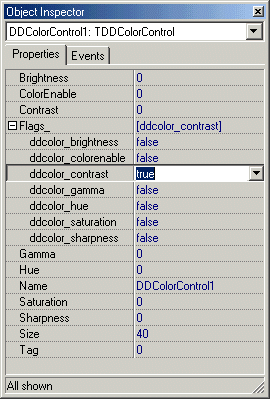
and can also be setup a runtime using vcl-style code: 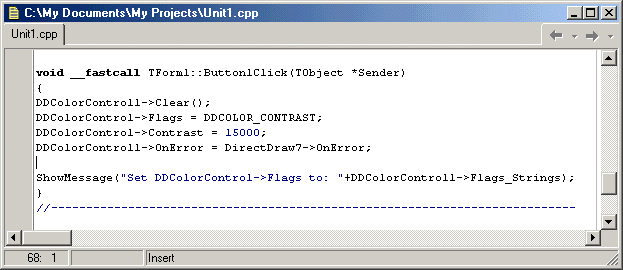
with automatic error detection: 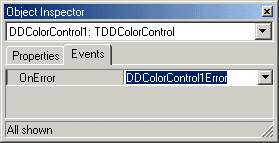
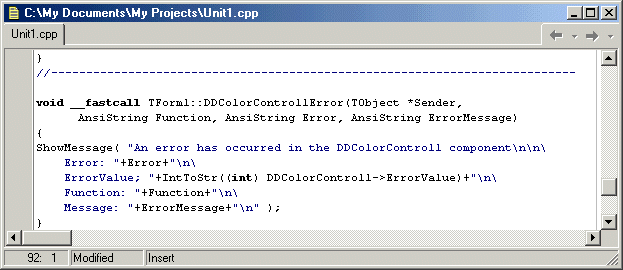
additional components are similar, but different: 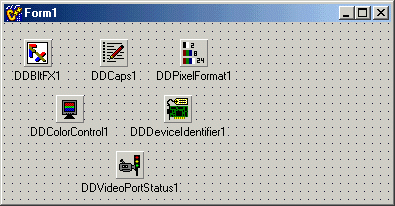 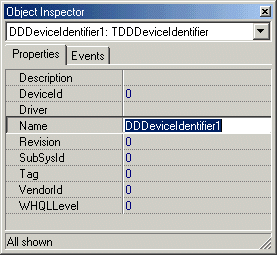
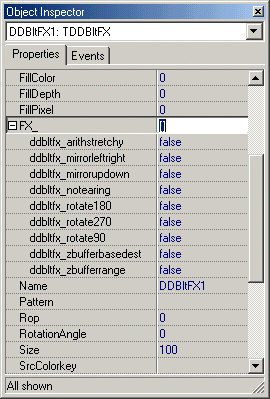 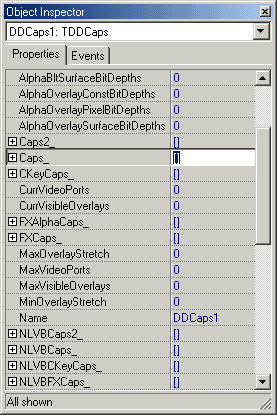
See these bits?
__property HRESULT ErrorValue; __property DDCOLORCONTROL* Internal_DDCOLORCONTROL_Ptr; __property AnsiString Flags_Strings; // methods: void __fastcall Clear(); void __fastcall Internal_DDCOLORCONTROL_Update(); // events: __property TDx_Error OnError(); // internals: DDCOLORCONTROL fDDCOLORCONTROL; This is what they are used for: __property HRESULT ErrorValue; This property contains the last DirectX or TDx_Library error code that was automatically detected by the wrapper component. This is usually an "out-of-range" error. __property DDCOLORCONTROL* Internal_DDCOLORCONTROL_Ptr; This property allows direct access to the internal DirectX structure, as is sometimes required. (Advanced Tip) when you copy data into a wrapper's internal structure using this property, and the VCL part of this component has already been linked to other component, you can auto-cascade your data into all linked TDx_Library components by calling the Internal_DDCOLORCONTROL_Update() method. __property AnsiString Flags_Strings; Whenever a component property has flags, a corresponding '_Strings' property is available for instant text retrieval of the currently set flags. For example, DDCaps1 (above) has Caps2, Caps, FXAlphaCaps, NLVBCaps2, etc. It also has text variants called 'Caps2_Strings', 'Caps_Strings', 'FXAlphaCaps_Strings', 'NLVBCaps2_Strings', etc. void __fastcall Clear(); This method clears the internal structure's content, and if required, it resets dwSize to sizeof(DDCOLORCONTROL), or other structure. void __fastcall Internal_DDCOLORCONTROL_Update(); This method is mostly used internally by the TDx_Library to maintain data integrity throughout different components that are linked together. For example, you can link a TDDSurfaceDesc::Caps property to a TDDSCaps component, and a TDDSurfaceDesc::PixelFormat property to a TDDPixelFormat component, then when the TDDSurfaceDesc's internal DDSURFACEDESC structure is modified, a call to the TDDSurfaceDesc::Internal_DDSURFACEDESC_Update() will automatically update the linked components internal data structures. __property TDx_Error OnError(); This event is automatically called by the error detection code for each method, and can usually be setup as a one-stop-shop for all error handling code. DDCOLORCONTROL fDDCOLORCONTROL This is the internal storage of the DirectX DDCOLORCONTROL structure. (Advanced Tip) All the properties have FGet() & FSet() methods, which are used to auto-translate from DirectX to BCB, some have auto error-detection, and where possible, the DirectX structure elements are manipulated directly. For more complex translations, some DirectX structure elements are manipulated in tandem with BCB "shadow" elements. MULTI WRAPPERS Top Next Prev A "MultiWrapper" component is basically the same as a "Wrapper Component", except that it translates and automatically manages an array of structures internally instead of a single DirectX structure. These components are implemented where an array of structures is required to be passed to DirectX, and also when it is more convenient to store an array of data structures within the same component, ie. to save resources. Note that MultiWrapper components are used at runtime due to their dynamic nature. As a MultiWrapper example, below is the DDVIDEOPORTCONNECT structure definition defined within DirectDraw:
{ DWORD dwSize; DWORD dwPortWidth; GUID guidTypeID; DWORD dwFlags; ULONG_PTR dwReserved1; }; In the TDx_Library, this becomes a multiwrapper TComponent:
{ // properties: __property dword Size[ dword pArrayIndex ]; __property dword PortWidth[ dword pArrayIndex ]; __property GUID TypeID[ dword pArrayIndex ]; __property dword Flags[ dword pArrayIndex ]; __property dword SizeAll; __property dword ArraySize; __property HRESULT ErrorValue; __property DDVIDEOPORTCONNECT* Internal_DDCOLORKEY_Ptr[ dword pArrayIndex ]; __property AnsiString Flags_Strings[ dword pArrayIndex ]; // methods: void __fastcall Clear( dword pArrayIndex ); void __fastcall ClearAll(); void __fastcall Internal_DDVIDEOPORTCONNECT_Update(); // events: __property TDx_Error OnError(); // internals: DDVIDEOPORTCONNECT* fDDVIDEOPORTCONNECT; }; See the 'pArrayIndex' parameter everywhere? A MultiWrapper maintains a dynamic array of structures, in this case an array of DDVIDEOPORTCONNECT structures. The 'pArrayIndex' parameter is used to access the data inside a particular structure. As an example :-
{ // get number of video port connections dword port_id = 0; dword num_connections = 0; Dx_DrawVideoPortContainer1->GetVideoPortConnectInfo( port_id, &num_connections, NULL ); // tell the TDDVideoPortConnect MultiWrapper to reallocate storage to handle 'num_connections' DDVIDEOPORTCONNECT structures. DDVideoPortConnect1->ArraySize = num_connections; // retrieve video port connection information Dx_DrawVideoPortContainer1->GetVideoPortConnectInfo( port_id, &num_connections, DDVideoPortConnect1 ); // display results for (int i=0;i } INTERFACE WRAPPERS Top Next Prev An "Interface Wrapper" component wraps an entire DirectX COM (Component Object Model) interface, such as IDirectDraw7, IDirectDrawSurface7, IDirectSound, etc. All functions normally associated with the COM interface have been translated to work inside the wrapper as standard BCB-style component methods, with BCB-style parameters, automatic parameter checking, automatic error checking and redirection to the component's OnError() event, and so on. Basically, instead of having a COM interface with functions, you now have a BCB component with simplified VCL methods. Parameters that "must be" a given value, are no longer required to be passed to the method, and parameters that are not actually used do not need to be passed to the method. Methods return true if successful or false on failure: the automatic error handling removes the requirement to check each method return result for errors. If you want to check the error value immediately after calling a function, simply check the components 'ErrorValue' property. As an example, take a look at IDirectDraw7::EnumDisplayModes(), in it's COM format :-
The TDx_Draw::EnumDisplayModes() method automatically calls the TDx_Draw::OnEnumDisplayModes() callback event instead! Note also the direct translation of parameters from DirectX conventions to VCL conventions. Another example, TDx_DrawSurface::Blt() :-
Same everywhere. Whatever can be translated has been translated. Each Interface Wrapper automatically creates and destroys it's own interface, saving much tedious programming. eg:
{ if (Dx_Draw1->Create( NULL )) ShowMessage( "DirectDraw7 interface created successfully" ); else ShowMessage( "Could not create DirectDraw7 interface" ); } void __fastcall TForm1::FormDestroy( TObject* Sender ) { if (Dx_Draw1->Created) if (Dx_Draw1->Destroy()) ShowMessage( "DirectDraw7 interface destroyed successfully" ); else ShowMessage( "Could not destroy DirectDraw7 interface" ); } Upon successful creation of the COM interface, an interface wrapper calls it's OnCreate() event. Midway through destruction, just prior to destroying the COM interface, an interface wrapper calls it's OnDestroy() event. eg:
{ Dx_Draw1->Create( NULL ); } void __fastcall TForm1::FormDestroy( TObject* Sender ) { if (Dx_Draw1->Created) Dx_Draw1->Destroy(); } void __fastcall TForm1::Dx_Draw1Create( TObject* Sender ) { ShowMessage( "DirectDraw7 interface created successfully" ); } void __fastcall TForm1::Dx_Draw1Destroy( TObject* Sender ) { ShowMessage( "DirectDraw7 interface is being destroyed" ); } The OnCreate() and OnDestroy() events are fantastic for automatically cascading related data elements. eg:
{ Dx_Draw1->Create( NULL ); } void __fastcall TForm1::FormDestroy( TObject* Sender ) { if (Dx_Draw1->Created) Dx_Draw1->Destroy(); } void __fastcall TForm1::Dx_Draw1Create( TObject* Sender ) { ShowMessage( "DirectDraw7 interface created successfully" ); Dx_DrawSurface1->Create( DDSurfaceDesc1, Dx_Draw1 ); } void __fastcall TForm1::Dx_Draw1Destroy( TObject* Sender ) { ShowMessage( "DirectDraw7 interface is being destroyed" ); if (Dx_DrawSurface1->Created) Dx_DrawSurface1->Destroy(); } void __fastcall TForm1::Dx_DrawSurface1Create( TObject* Sender ) { ShowMessage( "DirectDrawSurface interface created successfully" ); Dx_DrawSurface1->GetCaps( DDSCaps1 ); } void __fastcall TForm1::Dx_DrawSurface1Destroy( TObject* Sender ) { ShowMessage( "DirectDrawSurface interface is being destroyed" ); DDSCaps1->Clear(); } Automatic error handling is easy:
{ ShowMessage("An error occurred in the Dx_Draw1 component:\n\ The Function: "+Function+"\nThe Error: "+Error+"\nThe Error Message: "+ErrorMessage ); } DirectX Callbacks can be painful to implement within BCB. Within the TDx_Library, all callbacks are translated automatically and become easy-to-use BCB events. For example, the TDx_Draw::EnumDisplayModes() method automatically calls the TDx_Draw::OnEnumDisplayModes() event, the TDx_Draw::DDEnumerate() method automatically calls the TDx_Draw::OnDDEnumerate() event, etc. Below are examples of callback event's :-
AnsiString DriverName, void *Context, HMONITOR HMonitor, bool &Finished) { ShowMessage( "Found a DirectX Device:\n\ Driver Name:"+DriverName+"\nDriver Description: "+DriverDescription ); } void __fastcall TForm1::Dx_Draw1EnumDisplayModes(TObject *Sender, TDDSurfaceDesc *SurfaceDesc, void *Context, bool &Finished) { ShowMessage( "Found a Display Mode: "+ IntToStr( (int)SurfaceDesc->Width) + "x" + IntToStr( (int)SurfaceDesc->Height) + "x" + IntToStr( (int)SurfaceDesc->PixelFormat->RGBBitCount) ); } COMPONENT LIST Top Next Prev This is a list of the different component types for currently released libraries :- For detailed information on each component, try the component reference. TDx_Draw_Library
TDDCaps - Wrapper TDDColorControl - Wrapper TDDColorKey - Wrapper TDDDeviceIndentifier - Wrapper TDDGammaRamp - Wrapper TDDOverlayFX - Wrapper TDDPixelFormat - MultiWrapper TDDSCaps - Wrapper TDDSurfaceDesc - Wrapper TDDVideoPortBandwidth - Wrapper TDDVideoPortCaps - Wrapper TDDVideoPortConnect - MultiWrapper TDDVideoPortDesc - Wrapper TDDVideoPortInfo - Wrapper TDDVideoPortStatus - Wrapper TDx_Draw - Interface TDx_DrawClipper - Interface TDx_DrawColorControl - Interface TDx_DrawGammaControl - Interface TDx_DrawPalette - Interface TDx_DrawSurface - Interface TDx_DrawVideoPort - Interface TDx_DrawVideoPortContainer - Interface
TDS3DListener - Wrapper TDSBCaps - Wrapper TDSBPositionNotify - MultiWrapper TDSBufferDesc - Wrapper TDSCBCaps - Wrapper TDSCBufferDesc - Wrapper TDSCCaps - Wrapper TDSCaps - Wrapper TDx_Sound - Interface TDx_Sound3DBuffer - Interface TDx_Sound3DListener - Interface TDx_SoundBuffer - Interface TDx_SoundCapture - Interface TDx_SoundCaptureBuffer - Interface TDx_SoundKsPropertySet - Interface TDx_SoundNotify - Interface -> Hidden Thread not in DirectX
TDIConstantForce - Wrapper TDICustomForce - Wrapper TDIDataFormat - Wrapper TDIDevCaps - Wrapper TDIDeviceInstance - Wrapper TDIDeviceObjectData - MultiWrapper TDIDeviceObjectInstance - Wrapper TDIEffectEscape - Wrapper TDIEffect - Wrapper TDIEffectInfo - Wrapper TDIEnvelope - Wrapper TDIFileEffect - MultiWrapper TDIJoyState - Wrapper TDIJoyState2 - Wrapper TDIKeyboardState - Wrapper -> not in DirectX TDIMouseState - Wrapper TDIMouseState2 - Wrapper TDIObjectDataFormat - MultiWrapper TDIPeriodic - Wrapper TDIPropDWORD - Wrapper TDIPropGuidAndPath - Wrapper TDIPropHeader - Wrapper TDIPropRange - Wrapper TDIPropString - Wrapper TDIRampForce - Wrapper TDx_Input - Interface TDx_InputDevice - Interface -> Hidden Thread not in DirectX TDx_InputEffect - Interface
TDApplicationDesc - Wrapper TDPCaps - Wrapper TDPChat - Wrapper TDPComPortAddress - Wrapper TDPCompoundAddressElement - MultiWrapper TDPCredentials - Wrapper TDPLAppInfo - Wrapper TDPLConnection - Wrapper TDPName - Wrapper TDPSecurityDesc - Wrapper TDPSessionDesc - Wrapper TDx_Play - Interface -> Hidden Thread not in DirectX TDx_PlayLobby - Interface -> Hidden Thread not in DirectX
TD3DColorValue - Wrapper TD3DDP_PtrStride - MultiWrapper TD3DDevInfo_TextureManager - Wrapper TD3DDevInfo_Texturing - Wrapper TD3DDeviceDesc - Wrapper TD3DDrawPrimitiveStridedData - MultiWrapper TD3DLVertex - MultiWrapper TD3DLight - Wrapper TD3DLightingCaps - Wrapper TD3DLinePattern - Wrapper TD3DMaterial - Wrapper TD3DMatrix - Wrapper TD3DPrimCaps - Wrapper TD3DRect - MultiWrapper TD3DTLVertex - MultiWrapper TD3DVector - MultiWrapper TD3DVertex - MultiWrapper TD3DVertexBufferDesc - Wrapper TD3DViewport - Wrapper TDx_3D - Interface TDx_3DDevice - Interface TDx_3DVertexBuffer - Interface MORE INFORMATION Top Next Prev For more information, choose from the following links :- |
||