
Welcome to
www.tdxlibrary.org
Home of the
the TDx_Library...
"RAD DirectX"
for
C++ Builder
...
- Description
The TDx_3DDevice::Clear() method will set the viewport or sections of it to a single RGBA color and set the corresponding depth and stencil buffers to specified values.
Setting D3DCLEAR_ZBUFFER or D3DCLEAR_STENCIL when such information is not present in the rendering surface will cause this method to fail.
If the method call fails, the OnError event will be triggered with one of the following values:
D3DERR_STENCILBUFFER_NOTPRESENT
D3DERR_VIEWPORTHASNODEVICE
D3DERR_ZBUFFER_NOTPRESENT
DDERR_INVALIDOBJECT
DDERR_INVALIDPARAMS
- Parameters
Count
The Count parameter specifies how many elements there are in the Rects array.
If Rects is NULL, this parameter must be 0.
Rects
The Rects parameter defines an array of TD3DRect components defining the screen coordinate area to be cleared.
Set the render target dimensions to clear the whole surface or NULL to clear the entire viewport.
Coordinates are clipped by the viewport.
Flags
The Flags parameter indicates which surfaces to clear.
The described effect applies when the flag is set.
At least one flag must be set.
-
D3DCLEAR_STENCIL
Set the stencil buffer to the value in the Stencil parameter.
D3DCLEAR_TARGET
Set the rendering target to the value in the Color parameter.
D3DCLEAR_ZBUFFER
Set the z-buffer to the value in the Z parameter.
The Color parameter contains the 32-bit RGBA color to which the render target surface will be set.
Z
The Z parameter holds the value to replace the current z-buffer entries.
Values can range from 0.0 through to 1.0
Stencil
The Stencil parameter holds an integer value to replace the current stencil buffer entries.
Values can range from 0 to 2^n -1, where n is the stencil buffer bit depth.
- See Also
- Top
TDx_3DI_Library v2.00 Component Reference
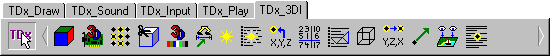
|

|
|
[ TDx_3DDevice::Clear() ] [ next: ComputeSphereVisibility() ] [ prev: CaptureStateBlock() ] public:
virtual bool __fastcall Clear( dword pCount, TD3DRect* pRects, dword pFlags, dword pColor, D3DVALUE pZ, dword pStencil );
 TDX_3DDEVICE::CLEAR()
[ component method ]
TDX_3DDEVICE::CLEAR()
[ component method ]
If you would like to submit additions or improvements to this page, click: darren_john_dwyer@hotmail.com. |
|