
Welcome to
www.tdxlibrary.org
Home of the
the TDx_Library...
"RAD DirectX"
for
C++ Builder
...
- Description
The TDx_Sound3DBuffer::SetConeAngles method will set the inside and outside sound projection cone angles of the sound buffer.
The minimum, maximum and default cone angles are defined in the dsound.h DS3D_MINCONEANGLE, DS3D_MAXCONEANGLE and DS3D_DEFAULTCONEANGLE members as 0, 360 and 360 degrees respectively.
If the method call fails, the OnError event may be triggered with the following value:
DSERR_INVALIDPARAM
- Parameters
InsideConeAngle
The InsideConeAngle parameter defines the angle, in degrees, to which the inside sound projection cone is to be set.
OutsideConeAngle
The OutsideConeAngle parameter defines the angle, in degrees, to which the outside sound projection cone is to be set.
Apply
The Apply parameter defines flags indicating whether the setting should be applied immediately.
The described effect applies when the flag is set.
-
DS3D_DEFERRED
Wait until TDx_Sound3DListener::CommitDeferredSettings() is called before committing the settings.
This allows several changes to be made before recalculating.
DS3D_IMMEDIATE
Apply the settings immediately.
The 3D coordinates of all 3D sound buffers will be recalculated.
- See Also
- Top
TDx_Sound_Library v2.00 Component Reference
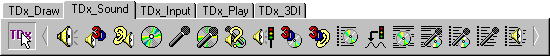
|

|
|
[ TDx_Sound3DBuffer::SetConeAngles() ] [ next: SetConeOrientation() ] [ prev: SetAllParameters() ] public:
virtual bool __fastcall SetConeAngles( dword pInsideConeAngle, dword pOutsideConeAngle, dword pApply );
 TDX_SOUND3DBUFFER::SETCONEANGLES()
[ component method ]
TDX_SOUND3DBUFFER::SETCONEANGLES()
[ component method ]
If you would like to submit additions or improvements to this page, click: darren_john_dwyer@hotmail.com. |
|