
Welcome to
www.tdxlibrary.org
Home of the
the TDx_Library...
"RAD DirectX"
for
C++ Builder
...
- Description
The TDx_Sound3DBuffer::SetVelocity method will set the velocity, in distance units per second, for the sound buffer.
This value is only used to calculate doppler effects, it is up to the application to move the buffer appropriately.
If the method call fails, the OnError event may be triggered with the following value:
DSERR_INVALIDPARAM
- Parameters
X
The X parameter defines a D3DVALUE representing the new X coordinate of the velocity vector for the sound buffer.
This value may be adjusted to prevent floating-point overflow.
Y
The Y parameter defines a D3DVALUE representing the new Y coordinate of the velocity vector for the sound buffer.
This value may be adjusted to prevent floating-point overflow.
Z
The Z parameter defines a D3DVALUE representing the new Z coordinate of the velocity vector for the sound buffer.
This value may be adjusted to prevent floating-point overflow.
Apply
The Apply parameter defines flags indicating whether the setting should be applied immediately.
The described effect applies when the flag is set.
-
DS3D_DEFERRED
Wait until TDx_Sound3DListener::CommitDeferredSettings() is called before committing the settings.
This allows several changes to be made before recalculating.
DS3D_IMMEDIATE
Apply the settings immediately.
The 3D coordinates of all 3D sound buffers will be recalculated.
- See Also
- Top
TDx_Sound_Library v2.00 Component Reference
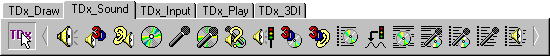
|

|
|
[ TDx_Sound3DBuffer::SetVelocity() ] [ prev: SetPosition() ] public:
virtual bool __fastcall SetVelocity( D3DVALUE pX, D3DVALUE pY, D3DVALUE pZ, dword pApply );
 TDX_SOUND3DBUFFER::SETVELOCITY()
[ component method ]
TDX_SOUND3DBUFFER::SETVELOCITY()
[ component method ]
If you would like to submit additions or improvements to this page, click: darren_john_dwyer@hotmail.com. |
|