
Welcome to
www.tdxlibrary.org
Home of the
the TDx_Library...
"RAD DirectX"
for
C++ Builder
...
- Description
The TDx_3DDevice::Load() method will load a specified section of a source texture into a specified point of a destination texture or onto some or all faces of a cubemap.
Hardware devices will accelerate load operations.
Any rendering device may use the destination texture, it is not limited to the creating device.
This method is preferred over blitting when loading into video memory and can copy mipmap levels, cubemap faces, palettes and color keys.
For mipmaps, only mipmap levels common to both source and destination are copied, but the surface pointers must point to the top level surfaces of each mipmap.
When specifying a subsection of a mipmap texture, the rectangle is defined on the top level surface and divided by two for each lower mipmap level.
- Parameters
DestTex
The DestTex parameter references the TDx_DrawSurface component holding the destination texture.
In the case of cubemaps and mipmaps, this must point to the top level surface.
DestPoint
The DestPoint parameter defines the destination point the image data is to be loaded onto the destination texture.
Set NULL if the destination point is the origin of the destination texture.
SrcTex
The SrcTex parameter references the TDx_DrawSurface component holding the source texture.
In the case of cubemaps and mipmaps, this must point to the top level surface.
SrcRect
The SrcRect parameter defines the rectangle that is to be copied from the source texture to the DestPoint of the destination texture.
Set NULL if copying the entire source texture.
Flags
The Flags parameter indicates which faces of a cubemap should be filled by the SrcRect section from the SrcTex texture.
The described effect applies when the flag is set.
You must set 0 if the destination is a managed texture.
-
DDSCAPS2_CUBEMAP_ALLFACES
All faces of the cubemap should be filled.
DDSCAPS2_CUBEMAP_NEGATIVEX
The negative X face should be filled.
DDSCAPS2_CUBEMAP_NEGATIVEY
The negative Y face should be filled.
DDSCAPS2_CUBEMAP_NEGATIVEZ
The negative Z face should be filled.
DDSCAPS2_CUBEMAP_POSITIVEX
The positive X face should be filled.
DDSCAPS2_CUBEMAP_POSITIVEY
The positive Y face should be filled.
DDSCAPS2_CUBEMAP_POSITIVEZ
The positive Z face should be filled.
- See Also
- Top
TDx_3DI_Library v2.00 Component Reference
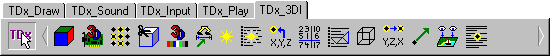
|

|
|
[ TDx_3DDevice::Load() ] [ next: MultiplyTransform() ] [ prev: LightEnable() ] public:
virtual bool __fastcall Load( TDx_DrawSurface* pDestTex, POINT* pDestPoint, TDx_DrawSurface* pSrcTex, TRect* pSrcRect, dword pFlags );
 TDX_3DDEVICE::LOAD()
[ component method ]
TDX_3DDEVICE::LOAD()
[ component method ]
If you would like to submit additions or improvements to this page, click: darren_john_dwyer@hotmail.com. |
|