
Welcome to
www.tdxlibrary.org
Home of the
the TDx_Library...
"RAD DirectX"
for
C++ Builder
...
- Description
The TDx_Sound3DListener::SetOrientation method will set the orientation for the listener.
The front and top vectors meet at right angles within the listeners head.
The front vector may be adjusted to ensure it is at right angles to the top vectoor.
Both vectors may be adjusted to ensure they have a magnitude of less than one.
The front vector indicates the direction of the listeners nose, while the top vector points out the top of the listeners head.
If the method call fails, the OnError event may be triggered with the following value:
DSERR_INVALIDPARAM
- Parameters
XFront
The XFront parameter defines a D3DVALUE representing the new X coordinate of the front orientation vector.
YFront
The YFront parameter defines a D3DVALUE representing the new Y coordinate of the front orientation vector.
ZFront
The ZFront parameter defines a D3DVALUE representing the new Z coordinate of the front orientation vector.
XTop
The XTop parameter defines a D3DVALUE representing the new X coordinate of the top orientation vector.
YTop
The YTop parameter defines a D3DVALUE representing the new Y coordinate of the top orientation vector.
ZTop
The ZTop parameter defines a D3DVALUE representing the new Z coordinate of the top orientation vector.
Apply
The Apply parameter defines flags indicating whether the setting should be applied straight away.
The described effect applies when the flag is set.
-
DS3D_DEFERRED
Wait until the TDx_Sound3DListener::CommitDeferredSettings method is called before committing the settings.
This allows several changes to be made before recalculating.
DS3D_IMMEDIATE
Apply the settings immediately.
The 3D coordinates of all 3D sound buffers will be recalculated.
- See Also
- Top
TDx_Sound_Library v2.00 Component Reference
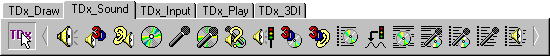
|

|
|
[ TDx_Sound3DListener::SetOrientation() ] [ next: SetPosition() ] [ prev: SetDopplerFactor() ] public:
virtual bool __fastcall SetOrientation( D3DVALUE pXFront, D3DVALUE pYFront, D3DVALUE pZFront, D3DVALUE pXTop, D3DVALUE pYTop, D3DVALUE pZTop, dword pApply );
 TDX_SOUND3DLISTENER::SETORIENTATION()
[ component method ]
TDX_SOUND3DLISTENER::SETORIENTATION()
[ component method ]
If you would like to submit additions or improvements to this page, click: darren_john_dwyer@hotmail.com. |
|