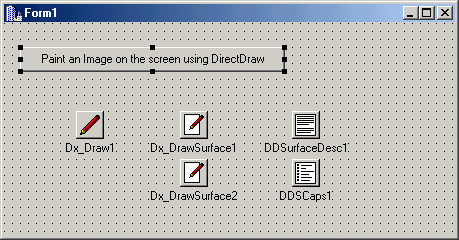INTRODUCCIÓN DE LA TDX_DRAW_LIBRARY
Top Next

La TDx_Draw_Library es una librería compuesta por 24 Componentes
para Borland C++ Builder (BCB) rapid application development (RAD).
Estos Componentes mapean toda la funcionalidades de DirectDraw(tm)
en sencillos componentes de la Libreria Visual de Componentes
(VCL), suministrando así un entorno de trabajo en el que
podamos aprovechar el poder de DirectDraw(tm) y Borland C++ Builder.
Estos componentes hacen que usar DirectDraw(tm) sea mas fácil
que nunca, integrado con Borland C++ Builder, hemos añadido
algunos X'tras para ayudarte a ponerte manos a la obra con DirectDraw(tm)
y Borland C++ Builder - rápidá y sencillamente.
Todos los componentes vienen con su >código fuente<
completo, archivos del proyecto, auto-instalador, Completa Ayuda
sensible al contexto mediante la tecla [F1] que cubre todas las
funcionalidades de DirectDraw(tm) además de otras características
añadidas, asi como algunas demos y diverso código
fuente.
Estos componentes se encargan de comunicarse con las Tarjetas de
Vídeo, monitores and videoport devices, y te permiten:-
- Dibujar Imágenes muy rápidamente
- Dibujar Imágenes usando Blit Effects
- Hacer Overlay de Imagenes (ie: images con ordenación
tipo Z)
- Edición y Rotación de Paletas de Color
- Aplicar Regiones de Recorte (Clipping)
- Aplicar Efectos Gamma
- Utilizar formatos de Pixel
- Reproducir la Salida mediante Video Ports
- Dibuja todas tus imágenes rápida y efectivamente
- Dibuja en algunos o en todos los dispositivos hardware
Una utilización a fondo del engine de DirectDraw(tm),
La TDx_Draw_Library te ofrece:-
- bit-blitting of varias imágenes en Tiempo Real
(RealTime)
- Modificación de los Datos de Imagen en Tiempo Real
(RealTime)
- Control en Tiempo Real de los efectos de blitting, incluyendo
rotación de imagenes, transformaciones de paletas,
etc.
- Un nuevo paradigma en programación, Desarrollo
de Aplicaciones DirectDraw Rápidas, o"RAD DirectX"
para abreviar.
La TDx_Draw_Library está provista de muchas funcionalidades,
diseñadas para hacerte mas fácil la labor , esto
incluye:-
- Plena Optimización para el BCB y la VCL
- Soluciona los problemas de integración de BCB y
DirectX.
- Detección Automática de Errores y redireccionamiento
a sencillos eventos del tipo OnError().
- Manejo Automático de "callbacks" y redireccionamiento
a sencillos eventos del tipo OnEnum...().
- Integración simple con el BCB rutinas de dibujo
que usan un componente TCanvas para su representación.
- Un Manejo de Recursos simple con funciones plenamente
integradas del tipo CreateFrom..(), LoadFrom...() and SaveTo..().
Para más información pulsa:-
Para información sobre la libreria TDx_Library completa,
pulsa:-
DESARROLLO RÁPIDO DE APLICACIONES DIRECTDRAW
Top Next
Prev

Los componentes de la TDx_Draw_Library están disponibles
para ser arrastrados y soltados, para crear visualmente una aplicacion
de BCB que utiliza DirectDraw.
Por Ejemplo: Para crear una aplicación de prueba de DirectDraw,
utiliza un TForm standard de BCB5.
y añade lo siguiente: 1 x TButton, 1 x TDx_Draw, 2 x TDx_DrawSurface,
1 x TDDSurfaceDesc & 1 x TDDSCaps :-
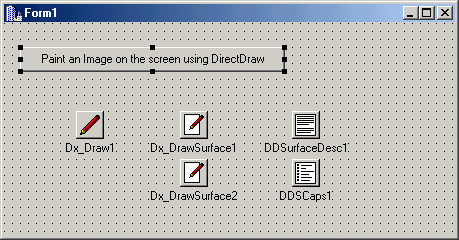
Añadimos un poquito de código :-
// ------------------------------------------------------------------------------------------------------
void __fastcall TForm1::Button1Click(TObject *Sender)
{
// crea un interface por defecto en el dispositivo
DirectDraw
if (Dx_Draw1->Create(NULL))
{
// nos aseguramos del acceso exclusivo
a pantalla completa
Dx_Draw1->SetCooperativeLevel( Application->Handle,
DDSCL_FULLSCREEN | DDSCL_EXCLUSIVE );
// aqui preparamos la superficie
primaria (primary surface) donde vamos a dibujar
DDSurfaceDesc1->SCaps = DDSCaps1;
DDSurfaceDesc1->SCaps->Caps = DDSCAPS_PRIMARYSURFACE;
// y la creamos
if (Dx_DrawSurface1->Create( DDSurfaceDesc1, Dx_Draw1))
{
// creamos un offscreen
surface desde un archivo BMP
if (Dx_DrawSurface2->CreateFromFile( Dx_Draw1,
"TEST.BMP" ))
{
// Mostramos
la imagen en pantalla y la reescalamos para que ocupe todo el
área de pantalla
Dx_DrawSurface1->Blt( NULL,
Dx_DrawSurface2, NULL, 0, NULL );
// eliminamos
la offscreen surface
Dx_DrawSurface2->Destroy();
}
// eliminamos la superficie
primaria (primary surface)
Dx_DrawSurface1->Destroy();
}
// eliminamos el interface DirectDrawTM
Dx_Draw1->Destroy();
}
}
Luego pulsamos F9 para construir el proyecto: El resultado es una
aplicación DirectDraw(tm) de prueba que muestra un archivo
llamado TEST.BMP
Esto es RAD DirectDraw en acción.
Para más información pulsa:-
DETALLES DE LA TDX_DRAW_LIBRARY
Top Next
Prev

Los 24 componentes TDx_Draw_Library :-
- Te permiten el dibujado de gráficos en 2d en tus aplicaciones
BCB
- Maneja automáticamente toda el "engorro"
de DirectDraw(tm)
- Son elegantes de utilizar - mantienen todas las características
de DirectDraw(tm) y funcionan a la perfección con BCB
- Proveen de un juego de herramientas diseñado para simplificar
el trabajo de programación requerido para utilizar DirectDraw(tm)
- Te permiten enfocar tus esfuerzos en el lado "creativo"
de DirectDraw(tm) mas que "enfangarte" en comprender
la tecnología del SDK
Tambien proveen de ciertas características añadidas:-
- Autocreación de superficies simples partiendo de ficheros
.bmp
- Actualización Cruzada Automática de los datasets
relevantes
- Traducción Automática de "CallBacks"
en simples eventos de BCB del tipo: OnAAA()
Básicamente, tienen todo lo necesario para que programar
DirectDraw(tm) sea algo muy sencillo en Borland C++ Builder.
Cuando comiences a utilizar los componentes, puedes ignorar las
capacidades avanzadas de DirectDraw's y obtener resultados de calidad
profesional en minutos, cuando estés familiarizado con los
componentes y como trabajan, puedes experimentar con las características
avanzadas.
Tienes completo acceso a las interioridades de los componentes,
queremos decir con esto, que puedes mezclar y encajar trozos de
código fuente "normal" de DirectDraw(tm) si lo deseas.
Por encima de todo, La TDx_Draw_Library tienes todo lo requerido
para añadir capacidades de avanzados gráficos en 2D
en cualquier aplicación de BCB.
La TDx_Draw_Library ofrece :-
- Manejo simple de todo lo relacionado con DirectDraw(tm)
- Acceso simple a todas las funcionalidades de DirectDraw(tm)
- Creación automática, Eliminación y mantenimiento
de los DirectDraw(tm) interfaces
- Creación automática de superficies de dibujado
partiendo de archivos .bmp
- Fácil acceso a los datos de imagen
- Fácil acceso a informacion sobre el formato de imagen
- Fácil almacenamiento de Imagen, estático o dinámico
- Fácil manipulación del blitting y efectos de
blitting
- Fácil acceso a todos los display devices
- Ayuda Comprensible sensible al contexto pulsando la tecla
[F1] en BCB
Para más información pulsa:-
COMPONENTES DE LA TDX_DRAW_LIBRARY
Top Next
Prev

La siguiente Tabla contiene información detallada sobre
cada componente de la TDx_Draw_Library, tambien contiene links
a páginas de documentacion individuales ( la ayuda sensible
al contexto está disponible en el BCB pulsando la tecla
F1 ) :-
COMPONENT
LOGO |
NOMBRE
DEL COMPONENTE
|
WRAPPER
TYPE |
COMENTARIOS |

|
TDDBltFX
|
Wrapper
|
The TDDBltFX
component wraps a single DDBLTFX structure.
It describes various effects applied to a surface during a
bit-blit
operation, including various settings
for alpha
channels, nonstandard
raster operations, standard
raster operations, color
keys, surface
fills, pattern
fills, surface
rotations and z-buffers
for a directdraw
surface.
Additional functionality :-
A Size
property for determining the sizeof(DDBLTFX). The internal
fDDBLTFX.dwSize structure member is automatically set to this
value when calling the Clear() method.
A Clear()
method for clearing the contents of the internal DDBLTFX structure
and auto-resetting the internal fDDBLTFX.dwSize structure
member.
An OnError()
event that is called whenever any problems occur inside the
TDDBltFX component.
An ErrorValue
property for determining the value of the last error result
that triggered the OnError() event. |

|
TDDCaps
|
Wrapper
|
The TDDCaps
component wraps a single DDCAPS structure.
It describes the capabilities of a particular DirectDraw device,
including: Alignment
Settings, Alpha
Settings, Color
Key Capabilities, General
Capabilities, Video
Ports Settings, Overlay
Settings, Alpha
FX Capabilities, General
FX Capabilities, Non-Local-Video
Blit Capabilities, FourCC
Capabilities, Palette
Capabilities, Raster
Operations, System-To-System
Blit Capabilities, Video-To-System
Blit Capabilities, Free
Video Memory and Total
Video Memory Settings.
Additional functionality :-
A Size
property for determining the sizeof(DDCAPS). The internal
fDDCAPS.dwSize structure member is automatically set to this
value when calling the Clear() method.
A Clear()
method for clearing the contents of the internal DDCAPS structure
and auto-resetting the internal fDDCAPS.dwSize structure member.
An OnError()
event that is called whenever any problems occur inside the
TDDCaps component.
An ErrorValue
property for determining the value of the last error result
that triggered the OnError() event. |

|
TDDColorControl
|
Wrapper
|
The TDDColorControl
component wraps a single DDCOLORCONTROL structure.
It describes color controls such as brightness,
color
enable, contrast,
gamma,
hue,
saturation
and sharpness
that can be applied to a primary
surface, an overlay
surface or a video
port and can be used to define color
controls to be applied to the primary surface.
Additional functionality :-
A Size
property for determining the sizeof(DDCOLORCONTROL). The internal
fDDCOLORCONTROL.dwSize structure member is automatically set
to this value when calling the Clear() method.
A Clear()
method for clearing the contents of the internal DDCOLORCONTROL
structure and auto-resetting the internal fDDCOLORCONTROL.dwSize
structure member.
An OnError()
event that is called whenever any problems occur inside the
TDDColorControl component.
An ErrorValue
property for determining the value of the last error result
that triggered the OnError() event.
|

|
TDDColorKey
|
Wrapper
|
The TDDColorKey
component wraps a single DDCOLORKEY structure.
It describes color
key or color
range information for a directdraw
surface that is being bit-blitted
or overlaid.
Additional functionality :-
A Size
property for determining the sizeof(DDCOLORKEY).
A Clear()
method for clearing the contents of the internal DDCOLORKEY
structure. The DDCOLORKEY structure does not contain a dwSize
structure member.
An OnError()
event that is called whenever any problems occur inside the
TDDColorKey component.
An ErrorValue
property for determining the value of the last error result
that triggered the OnError() event.
|

|
TDDDeviceIdentifier
|
Wrapper
|
The TDDDeviceIdentifier
component wraps a single DDDEVICEIDENTIFIER2 structure.
It describes the driver
description, device
id, device
identifier, driver
name, driver
version, driver
revision, subsystem
id, vendor
id and certification
level for a particular directdraw device.
Additional functionality :-
A Size
property for determining the sizeof(DDDEVICEIDENTIFIER2).
A Clear()
method for clearing the contents of the internal DDDEVICEIDENTIFIER2
structure. The DDDEVICEIDENTIFIER2 structure does not contain
a dwSize structure member.
An OnError()
event that is called whenever any problems occur inside the
TDDDeviceIdentifier component.
An ErrorValue
property for determining the value of the last error result
that triggered the OnError() event.
|

|
TDDGammaRamp
|
Wrapper
|
The TDDGammaRamp
component wraps a single DDGAMMARAMP structure.
It describes the red,
green
and blue
components of a gamma
ramp that is applied to the primary
directdraw surface.
Additional functionality :-
A Size
property for determining the sizeof(DDGAMMARAMP).
A Clear()
method for clearing the contents of the internal DDGAMMARAMP
structure. The DDGAMMARAMP structure does not contain a dwSize
structure member.
An OnError()
event that is called whenever any problems occur inside the
TDDGammaRamp component.
An ErrorValue
property for determining the value of the last error result
that triggered the OnError() event.
|

|
TDDOverlayFX
|
Wrapper
|
The TDDOverlayFX
component wraps a single DDOVERLAYFX structure.
It describes various effects applied to an overlay
surface during an overlay operation, including alpha
settings, source
& destination color keys, effects
settings and source
& destination surfaces used as overlay alpha channels.
Additional functionality :-
A Size
property for determining the sizeof(DDOVERLAYFX). The internal
fDDOVERLAYFX.dwSize structure member is automatically set
to this value when calling the Clear() method.
A Clear()
method for clearing the contents of the internal DDOVERLAYFX
structure and auto-resetting the internal fDDOVERLAYFX.dwSize
structure member.
An OnError()
event that is called whenever any problems occur inside the
TDDOverlayFX component.
An ErrorValue
property for determining the value of the last error result
that triggered the OnError() event.
|

|
TDDPixelFormat
|
Multi
- Wrapper |
The TDDPixelFormat
component wraps and manages any number of DDPIXELFORMAT structures.
It describes the raw pixel format information for a directdraw
surface including various bit
depths, bit
masks, bump
maps, general
format, FourCC
codes, luminence
masks, RGB
color masks, RGB
bit-depths, stencil
bit depths, YUV
color masks and YUV
bit-depths and z-buffer
bit-depths.
Additional functionality :-
An ArraySize
property that determines the total # of internal DDPIXELFORMAT
structures maintained by the TDDPixelFormat component.
A Size
property for determining the sizeof(DDPIXELFORMAT). All internal
fDDPIXELFORMAT[index].dwSize structure members are set to
this value when calling the Clear() and ClearAll() methods.
A SizeAll
property for determining the byte size of all internal DDPIXELFORMAT
structures, equivalent to ArraySize * Size.
A Clear()
method for clearing the contents of the specified internal
DDPIXELFORMAT structure and auto-resetting the specified fDDPIXELFORMAT.dwSize
structure member.
A ClearAll()
method for clearing the contents of all internal DDPIXELFORMAT
structures and auto-resetting all fDDPIXELFORMAT[index].dwSize
structure members.
An OnError()
event that is called whenever any problems occur inside the
TDDPixelFormat component.
An ErrorValue
property for determining the value of the last error result
that triggered the OnError() event.
|

|
TDDSCaps
|
Wrapper
|
The TDDSCaps
component wraps a single DDSCAPS structure.
It describes the capabilities of a directdraw
surface including surface
flags and more
surface flags.
Additional functionality :-
A Size
property for determining the sizeof(DDSCAPS).
A Clear()
method for clearing the contents of the internal DDSCAPS structure.
An OnError()
event that is called whenever any problems occur inside the
TDDSCaps component.
An ErrorValue
property for determining the value of the last error result
that triggered the OnError() event.
Special Note :-
To use the TDDSCaps component (optional), link it to a TDDSurfaceDesc
component using the TDDSurfaceDesc::SCaps property.
Once linked, the TDDSCaps will be automatically maintained
to contain the same data as is in the parent TDDSurfaceDesc.
Also, you can use one TDDSCaps, and link it on-the-fly to
many different TDDSurfaceDesc components.
For more information, refer to the TDDSurfaceDesc component
immediately below. |

|
TDDSurfaceDesc
|
Wrapper
|
The TDDSurfaceDesc
component wraps a single DDSURFACEDESC2 structure.
It describes the properties of a directdraw
surface, including bit
depths, number
of back buffers in the flip chain, color
keys, general
flags, width,
height,
pitch,
pixel
format, refresh
rate and texture
stage.
Additional functionality :-
A SCaps
property which can be linked to a TDDSCaps component to enable
retrieval of the caps information.
A PixelFormat
property which can be linked to a TDDPixelFormat component
to enable BCB-style usage of the DDPIXELFORMAT structure stored
inside the DDSURFACEDESC2 structure.
A Size
property for determining the sizeof(DDSURFACEDESC2).
A Clear()
method for clearing the contents of the internal DDSURFACEDESC2
structure.
An OnError()
event that is called whenever any problems occur inside the
TDDSurfaceDesc component.
An ErrorValue
property for determining the value of the last error result
that triggered the OnError() event.
Special Note :-
The DDSURFACEDESC2 structure contains it's own internal DDSCAPS
and DDPIXELFORMAT structures.
In the TDx_Library, these are called "structures in structures"
and are all handled generically, with additional properties
being created and relevant code added to each DirectX function.
These additions work together to automatically "map" the internal
structures of linked components and keep data accurate.
For example, the DDSURFACEDESC2 structure contains a DDSCAPS
structure internal to the DDSURFACEDESC2 structure.
In the TDx_Draw_Library, an additional property "SCaps" has
been created that can be linked to a TDDSCaps component.
Once linked, the TDDSCaps component's internal DDSCAPS structure
is (when required) identical to the DDSCAPS structure internal
to the DDSURFACEDESC2.
There will be much more information describing the internal
TDx_Library processes soon. |

|
TDDVideoPortBandwidth
|
Wrapper
|
The TDDVideoPortBandwidth
component wraps a single DDVIDEOPORTBANDWIDTH structure.
It describes the bandwidth chararacteristics for an overlay
surface, including it's interpretation
capabilities, color
keying stretch factor, overlay
stretch factor and y-interpolation.
|

|
TDDVideoPortCaps
|
Wrapper
|
The TDDVideoPortCaps
component wraps a single DDVIDEOPORTCAPS structure.
It describes the capabilities and alignment restrictions of
a video port, including alignment
boundaries, crop
boundaries, crop
width, prescale
width, general
capabilities, video
port effects, current
settings, video
port height, video
port width, actual
number of autoflip surfaces, optimal
number of autoflip surfaces, filter
taps, preshrink
along an axis and video
port id.
|

|
TDDVideoPortConnect
|
Multi
- Wrapper |
The TDDVideoPortConnect
component wraps and manages multiple DDVIDEPORTCONNECT structures.
It describes a video
port connection, including general
capabilities, physical
pin width and video
port type identifiers.
|

|
TDDVideoPortDesc
|
Wrapper
|
The TDDVideoPortDesc
component wraps a single DDVIDEOPORTDESC structure.
It describes a video
port including field
height, field
width, raw
bandwidth, time
frames, vbi
width, video
port id and video
port type.
|

|
TDDVideoPortInfo
|
Wrapper
|
The TDDVideoPortInfo
component wraps a single DDVIDEOPORTINFO structure.
It describes the transfer of data from a video
port to a surface,
including crop
area, pixel
format, x
origin, y
origin, prescale
width, prescale
height, vbi
height, vbi
input format, vbi
output format and general
settings.
|

|
TDDVideoPortStatus
|
Wrapper
|
The TDDVideoPortStatus
component wraps a single DDVIDEOPORTSTATUS structure.
It describes the status of a video
port including it's current
settings, if
it's currently in use and video
port type, a pointer to a TDDVideoPortConnect
component.
|

|
TDx_Draw
|
Interface
|
The TDx_Draw
component wraps and manages a single IDirectDraw7 interface.
This is the main root component of the TDx_Draw_Library, everything
else ultimately requires this component.
It supplies direct access to a particular DirectDraw device
interface, and is used to interact with a video hardware (graphics
card) and display devices (monitors).
It can be used to create
a directdraw interface, create
a clipper, create
a surface, enumerate
all devices, destroy
a directdraw interface, duplicate
a surface, enumerate
display modes, enumerate
surfaces, evaluate
a display mode, reset
the win32 display surface, get
available video memory, retrieve
a devices capabilities, retrieve
a device identifier, retrieve
current display mode settings, retrieve
FourCC codes, retrieve
the win32 display surface, retrieve
the monitor frequency, destroy
a directdraw device, retrieve
the video hardware scanline, get
a surface from a Device Context, get
the vertical blank status, restore
all surfaces, restore
the default display mode, set
the cooperative level, set
the display mode, start
a test to determine available display modes, test
the current cooperative level and wait
for a vertical blank to complete.
Additional functionality :-
OnCreate(),
OnDestroy()
and OnError()
events triggered during creation, destruction, and whenever
any error occurs.
A modified DDEnumerate()
method which automatically calls the OnDDEnumerate()
callback event, which makes responding to device enumeration
simple.
A modified EnumDisplayModes()
method which automatically calls the OnEnumDisplayModes()
callback event, which makes responding to display mode enumeration
simple.
A modified EnumSurfaces()
method which automatically calls the OnEnumSurfaces()
callback event, which makes responding to surface enumeration
simple.
An ErrorValue
property for determination of the last error result returned
from DirectDraw(tm) or the TDx_Draw_Library. |

|
TDx_DrawClipper
|
Interface
|
The TDx_DrawClipper
component wraps and manages a single IDirectDrawClipper interface.
It manages clip lists that can be applied to a surface to
produce clipping effects.
It can be used to create
a clipper interface, destroy
a clipper interface, set
& retrieve a clip list, set
& retrieve the window handle associated with the clipper
and determine
if the clip list has changed.
|

|
TDx_DrawColorControl
|
Interface
|
The TDx_DrawColorControl
component wraps and manages a single IDirectDrawColorControl
interface.
It manages color controls that can be applied to a surface.
It can be used to create
a color control interface, destroy
a color control interface, retrieve
color controls and set
color controls.
|

|
TDx_DrawGammaControl
|
Interface
|
The TDx_DrawGammaControl
component wraps and manages a single IDirectDrawGammaControl
interface.
It manages gamma controls that can be applied to a surface.
It can be used to create
a gamma ramp interface, destroy
a gamma ramp interface, retrieve
gamma ramps and set
gamma ramps.
|

|
TDx_DrawPalette
|
Interface
|
The TDx_DrawPalette
component wraps and manages a single IDirectDrawPalette interface.
It manages palettes that can be applied to a surface.
It can be used to create
a palette interface, destroy
a palette interface, get
palette capabilities, get
palette entries, load
a palette from a file, load
a palette from a resource and set
palette entries.
|

|
TDx_DrawSurface
|
Interface
|
The TDx_DrawSurface
component wraps and manages a single IDirectDrawSurface7 interface.
This is the second most important component of the TDx_Draw_Library.
The IDirectDrawSurface7 interface handles all image related
data inside directdraw
surfaces and contains many options you can use to display
your image data very quickly.
It can be used to create
a surface interface, destroy
a surface interface, create
a surface from a file, create
a surface from a surface, load
a surface from a file, load
a surface from a surface, manage
a surface flip-chain, bit-blit
(display) images, set
& retrieve uniqueness values, enumerate
surfaces in the flip chain, enumerate
overlay z-orders, page
flip, get
the bit-blit status, retrieve
surface capabilities, set
& retrieve a clipper, set
& retrieve color keys, retrieve
a device context, retrieve
a surface's DirectDraw interface, retrieve
the current flip status, set
& retrieve the level of detail, set
& retrieve the overlay position, set
& retrieve the surface's palette, retrieve
the surface's pixel format, set
& retrieve a texture surface's priority, retrieve
the surface's pixel format, set
& retrieve private data, set
& retrieve a surface's description, determine
if a surface has been lost, lock
& access a surface's internal image data, lock
a surface into non-paging memory, save
a surface to a file, update
an overlay surface's position and update
an overlay surface's z-order.
|

|
TDx_DrawVideoPort
|
Interface
|
The TDx_DrawVideoPort
component wraps and manages a single IDirectDrawVideoPort
interface.
It channels live content from a video port to a surface.
It can be used to create
a video port interface, destroy
a video port interface, use
a new surface for the next output frame, retrieve
bandwidth info, set
& retrieve color controls, retrieve
field polarity, retrieve
input formats, retrieve
output formats, retrieve
the current scanline, retrieve
the video signal status, set
the surface used for video playback, start
video playback, stop
video playback, update
video playback and wait
for vertical sync.
|

|
TDx_DrawVideoPortContainer
|
Interface
|
The TDx_DrawVideoPortContainer
component wraps and manages a single IDDVideoPortContainer
interface.
It creates and manipulates video ports.
It can be used to create
a video port container, destroy
a video port container, create
a video port, enumerate
video ports, retrieve
connection information for a video port and query
the status of a video port. |
MAS INFORMACIÓN SOBRE LA TDX_DRAW_LIBRARY
Top Prev

Con el tiempo, iremos ampliando la informacion de la TDx_Draw_Library.
Actualmente, la siguiente tabla contiene el status completo de
la TDx_Library, y enlaces a diversa información:-
|